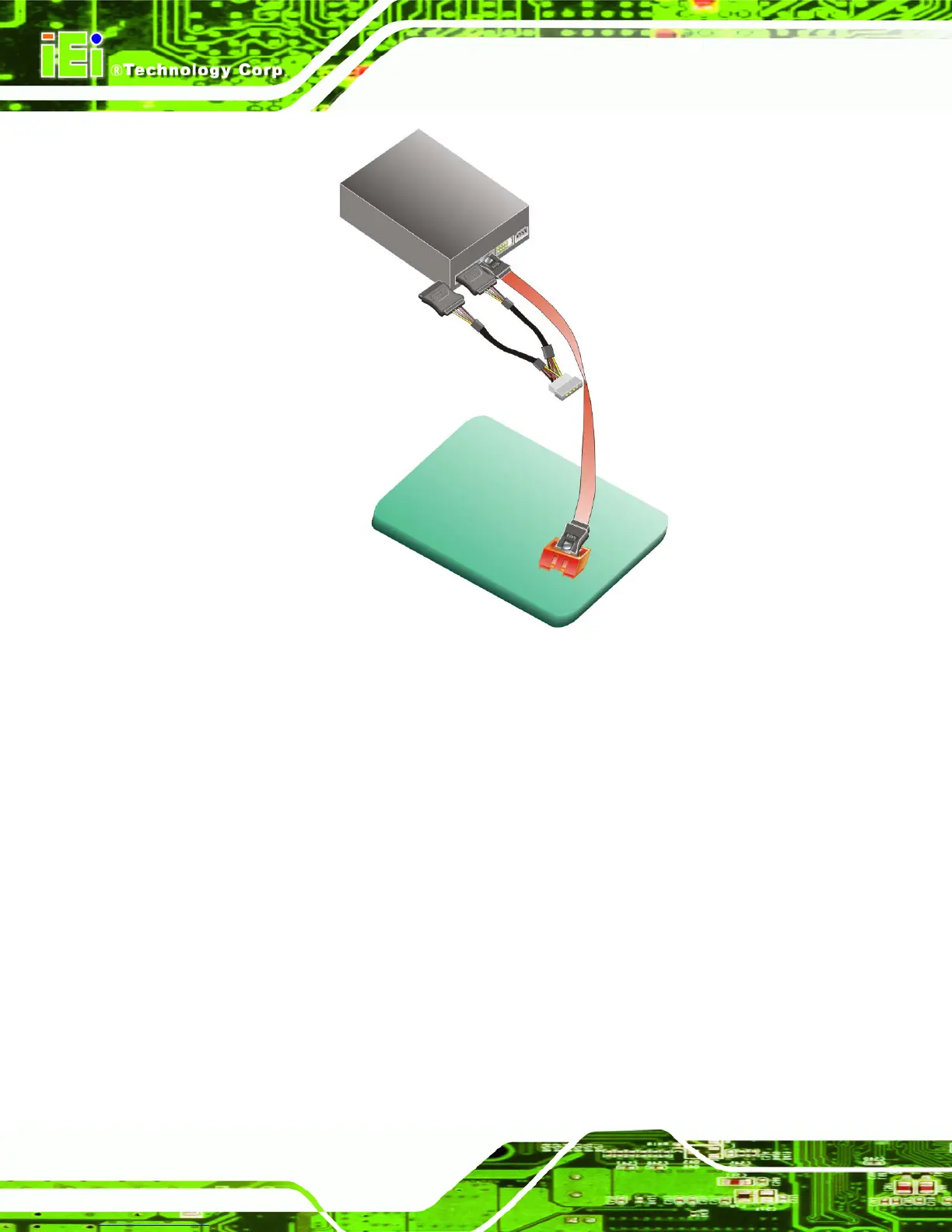WSB-9454 CPU Card
Page 86
Figure 4-10: SATA Drive Connection
4.5.4.4 Installing the RS-232 Cable
A dual RS-232 cable consisting of two cables attached to two D-sub 9 male connectors
that are mounted onto a bracket can be connected to the COM1 and COM2 RS-232
connectors. To install an RS-232 cable, follow the steps below.
Step 1: Locate the two RS-232 serial port connectors.
Step 2: Insert the two small connectors on the cables into the serial port box headers on
the CPU card (Figure 4-11).
