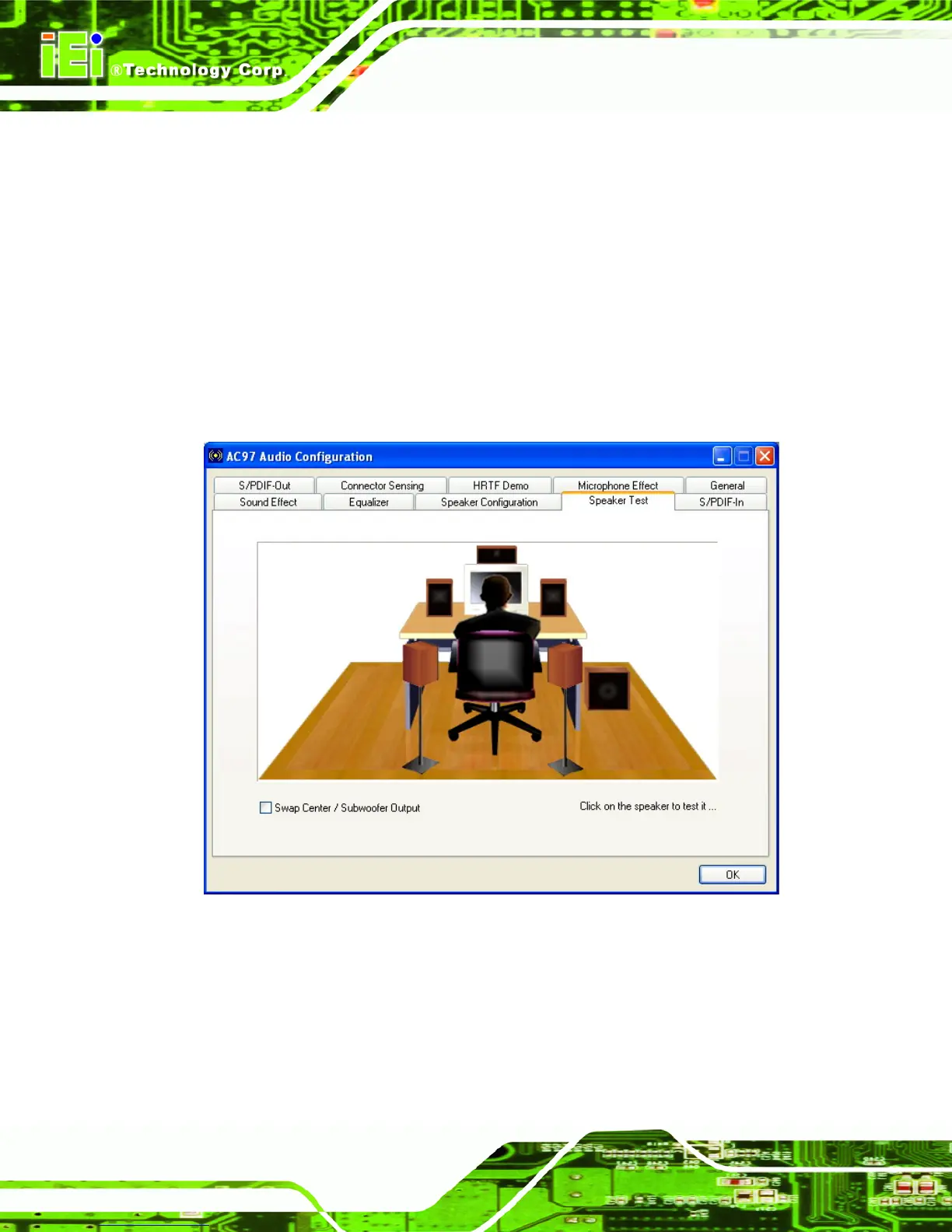WSB-9454 CPU Card
Page 208
Select a speaker configuration by selecting its check circle, and then click OK to apply the
configuration change.
Connect your speakers to the corresponding phonejacks. It is recommended you write
down your configuration, power off the system, and then complete the physical
connections.
Select from the Phonejack Switch section if you want to re-define the phonejacks. Click
the specific phonejack button for several times to change its input/output functionality.
E.10 Speaker Test
Figure E-11: Audio Configuration
The audio configuration window in Figure E-11 allows you to test each connected speaker
to see if your 4-channel or 6-channel audio operates properly. If any speaker
malfunctions, you should then check the cabling or replace the malfunctioning parts.
