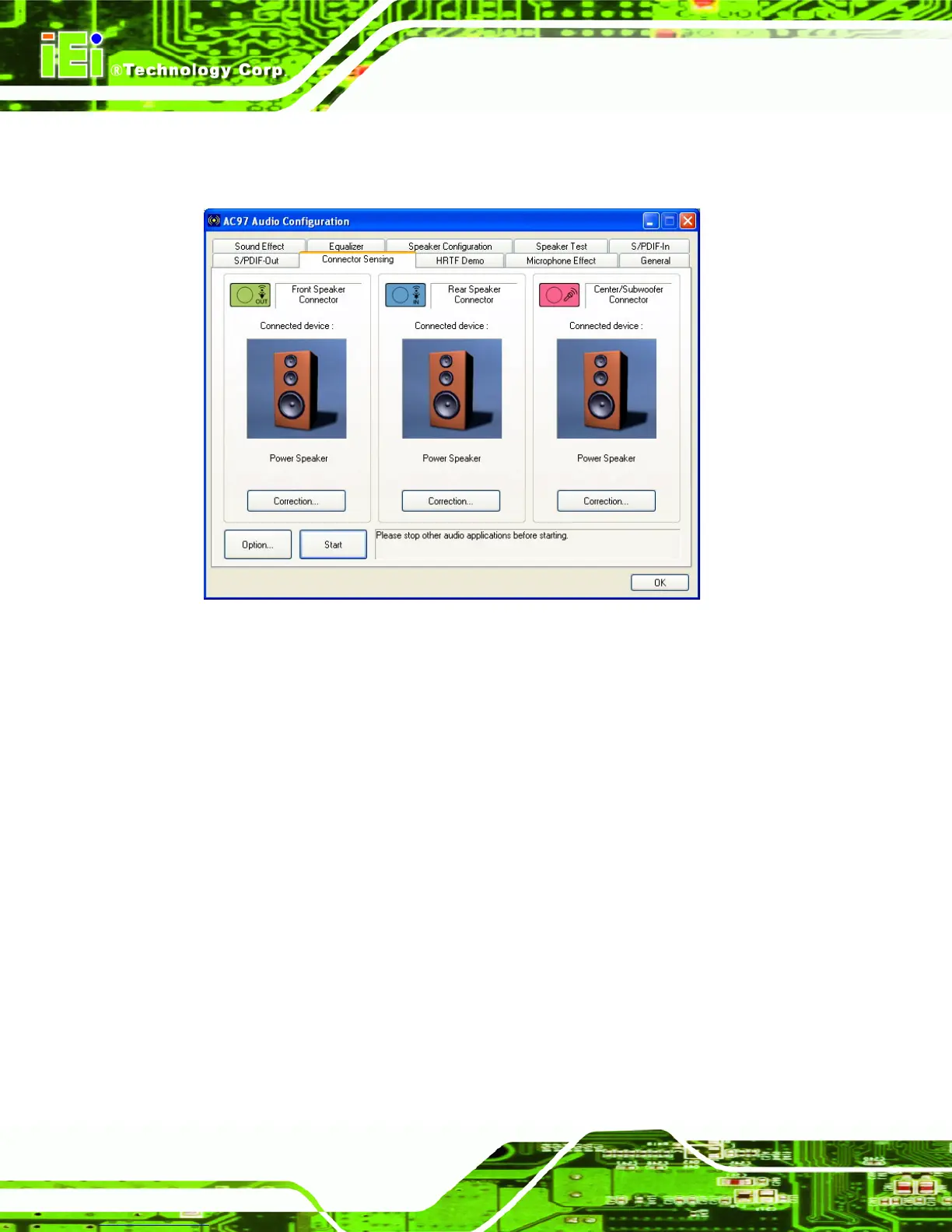WSB-9454 CPU Card
Page 210
E.12 Connector Sensing
Figure E-12: Connector Sensing
Realtek ALC655/883 supports Jack Sensing functionality. If an audio device is plugged
into the wrong connector, a warning message will display informing users to correct the
physical connections.
Click the Start button in Figure E-12 to start the sensing. Please remember to close all
running audio-related programs before executing the sensing operation.
The EZ-Connection screen in Figure E-13 shows the result of sensing test.
