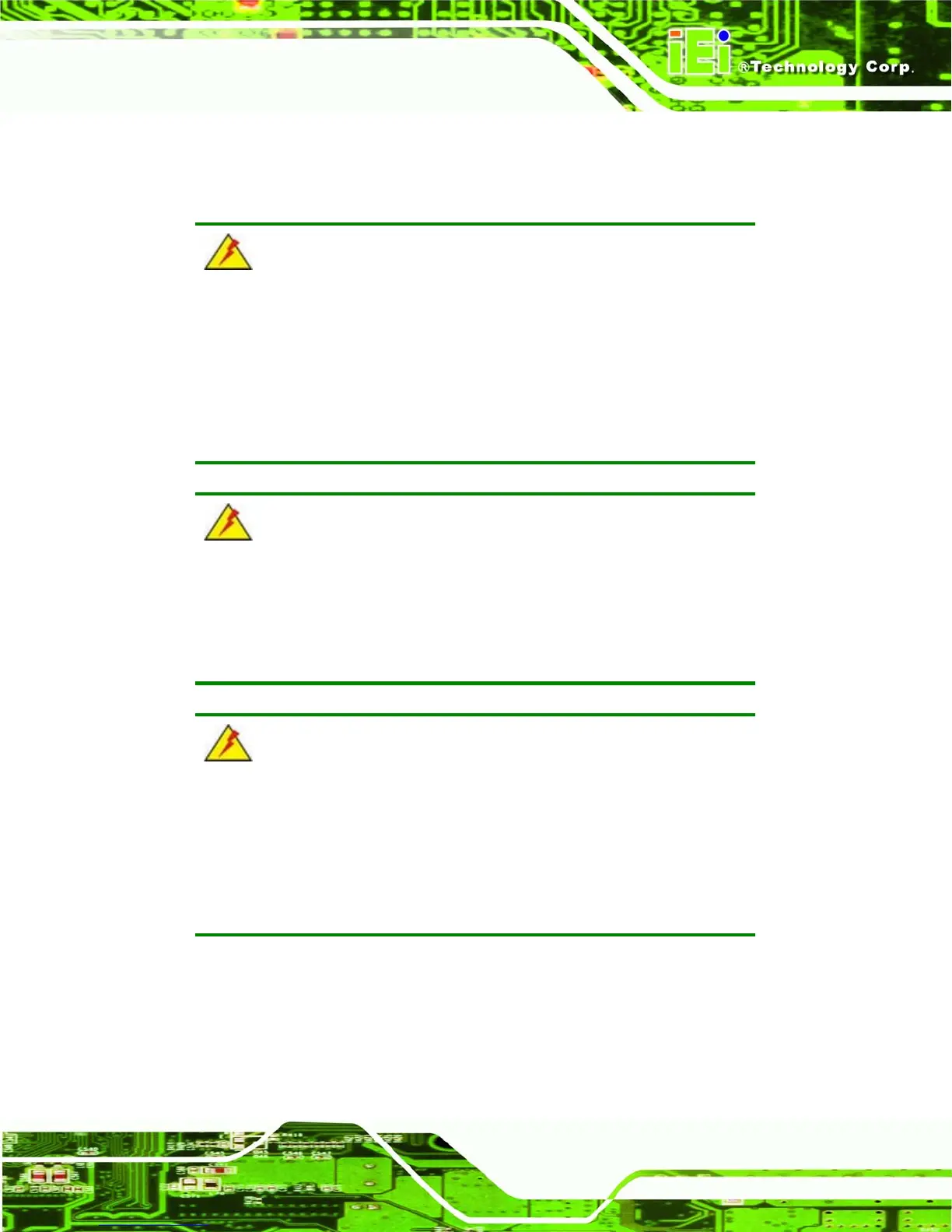WSB-9454 CPU Card
Page 71
4.4 WSB-9454 CPU Card Installation
WARNING:
Never run the CPU card without an appropriate heatsink and cooler
that can be ordered from IEI Technology or purchased separately.
Be sure to use the CPU 12V power connector (CPU12V1) for the CPU
power.
WARNING:
Please note that the installation instructions described in this manual
must be carefully followed in order to avoid damage to the CPU card
components and injury to you.
WARNING:
When installing electronic components onto the CPU card always
follow the previously outlined anti-static precautions in order to prevent
ESD damage to your board and other electronic components like the
CPU and DIMM modules
The following components must be installed onto the CPU card or connected to the CPU
card during the installation process.
CPU
CPU cooling kit
