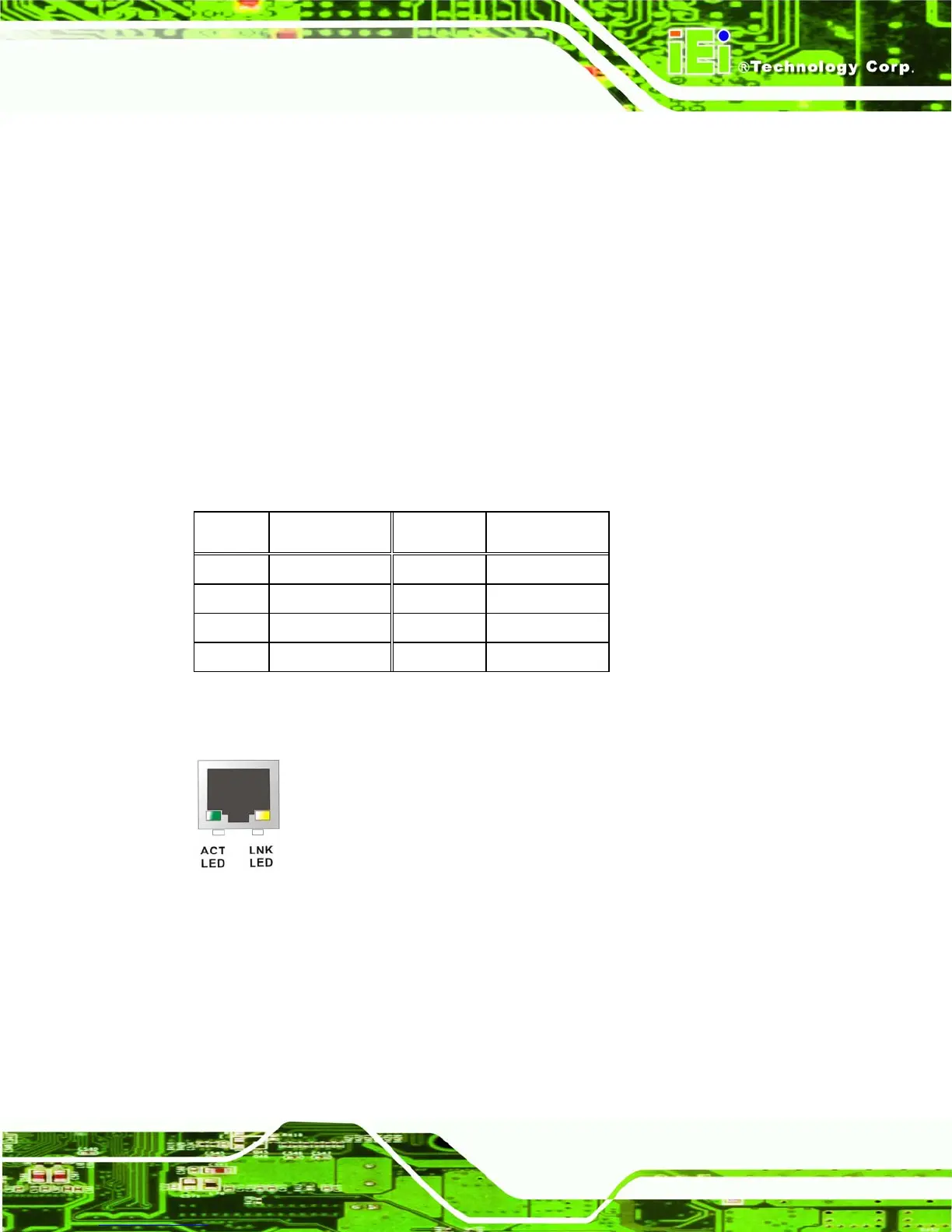WSB-9454 CPU Card
Page 63
3.3.1 LAN Connectors
CN Label: LAN1 and LAN2
CN Type:
RJ-45
CN Location: See Figure 3-17 (labeled number 2)
CN Pinouts: See Table 3-19
The WSB-9454 is equipped with two built-in GbE Ethernet controllers. The controllers can
connect to the LAN through two RJ-45 LAN connectors. There are two LEDs on the
connector indicating the status of LAN. The pin assignments are listed in the following
table:
PIN NO. DESCRIPTION PIN NO. DESCRIPTION
1 MDIA3- MDIA1+ MDIA1+
2 MDIA3+ MDIA2+- MDIA2+-
3 MDIA2- MDIA0- MDIA0-
4 MDIA1- MDIA0+ MDIA0+
Table 3-19: LAN Pinouts
Figure 3-18: RJ-45 Ethernet Connector
The RJ-45 Ethernet connector has two status LEDs, one green and one yellow. The green
LED indicates activity on the port and the yellow LED indicates the port is linked. See
Table 3-20.
