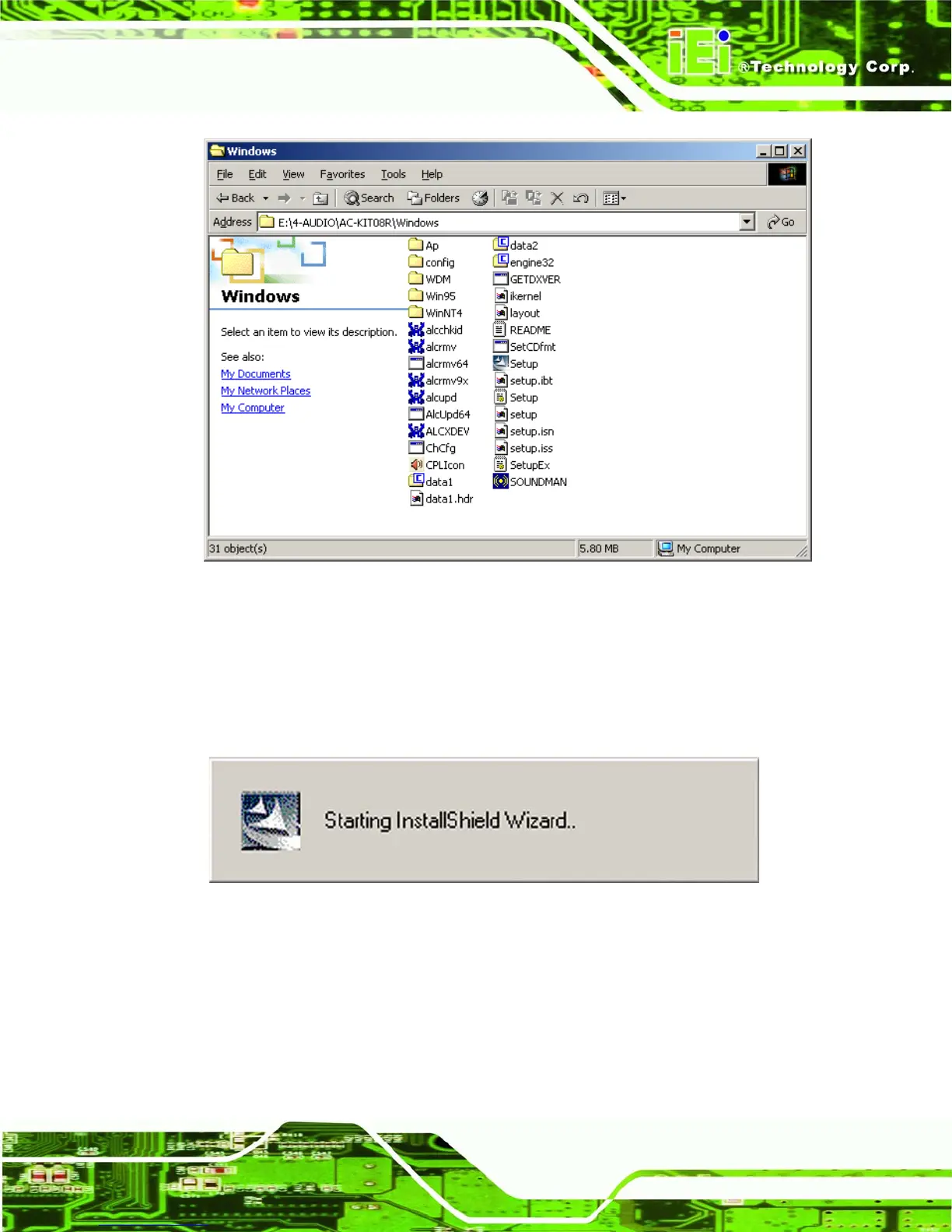WSB-9454 CPU Card
Page 173
Figure 6-19: CD 4-AUDIO\AC-KIT08R\Windows Folder
Step 3: Double-click the Setup.exe file to begin the driver installation process.
Step 4: Once you double click the Setup icon, the install shield wizard for the audio
driver starts. See Figure 6-20.
Figure 6-20: AC`97 Audio Driver Install Shield Wizard Starting
Step 5: The Realtek Audio Setup prepares the install shield to guide you through the
rest of the setup process. See Figure 6-21.
