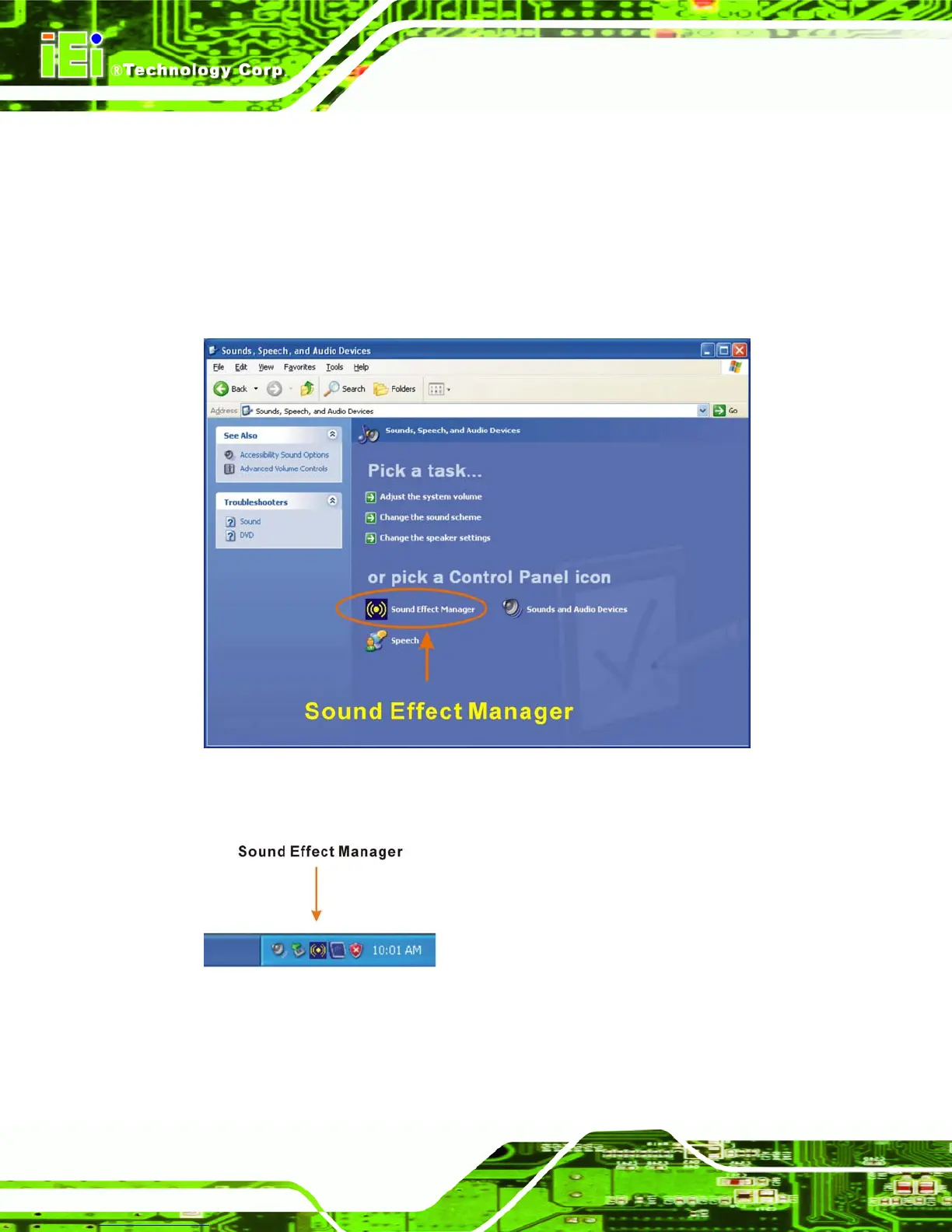WSB-9454 CPU Card
Page 202
E.4 Sound Effect Configuration
After installing the audio CODEC driver, you should be able to use the multi-channel audio
features now. Click the audio icon from the Notification Area from system task bar (see
Figure E-5). The shortcut to the configuration utility is also available through the Sound
Effect Manager icon in the Control Panel (Figure E-4).
Figure E-4: Sound Effect Manager Icon [Control Panel]
Figure E-5: Sound Effect Manager Icon [Task Bar]
