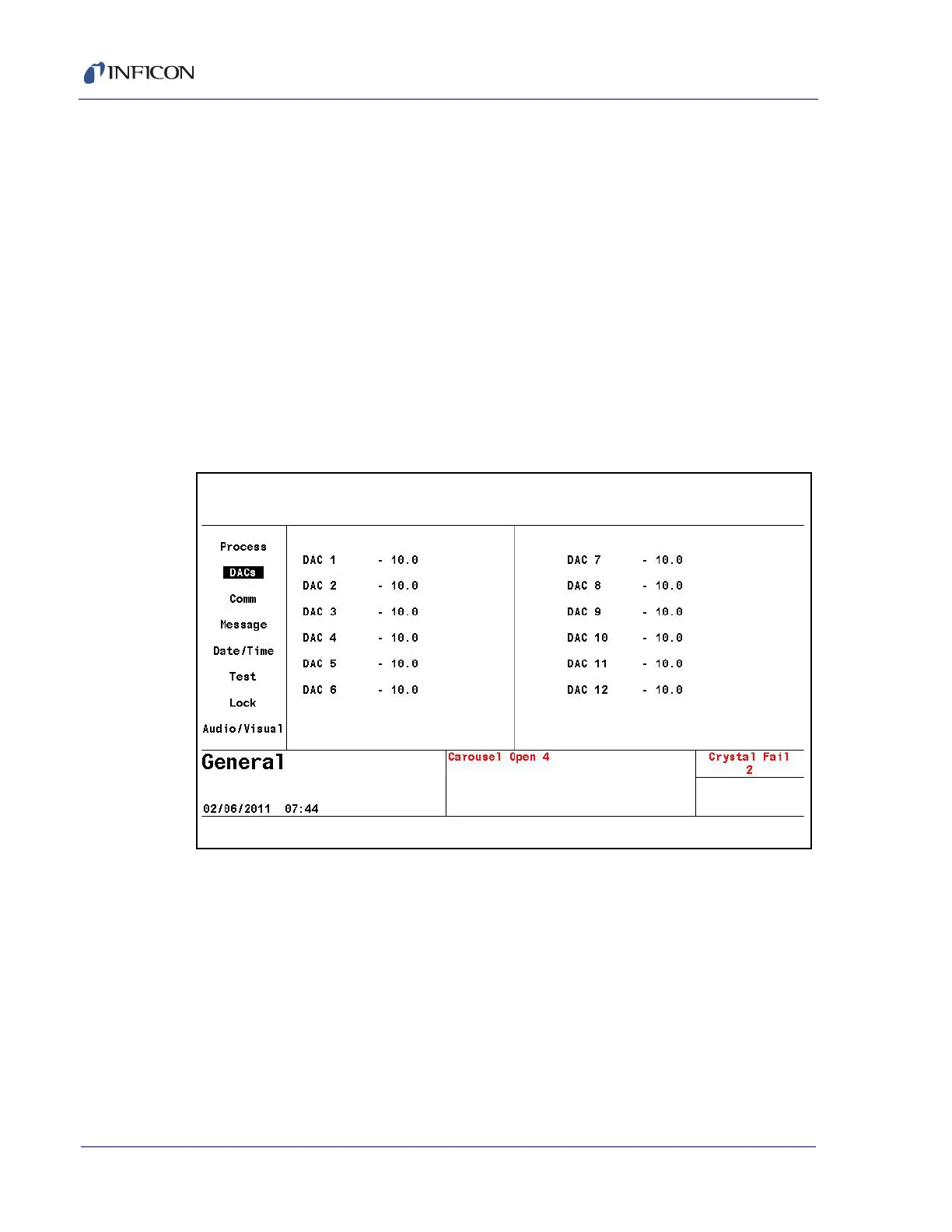6 - 2
Cygnus 2 Operating Manual
THICKNESS EQUATION 1, 2, 3 . . . 0 to 654321
Each of the three thickness equations can be set up to sum the thickness of the
specified Sources. Each Source can only be used once in an equation and can
be used in all three equations. For example, 12 means sum the thickness of
Sources 1 and 2, 1234 sums the first four Sources. Thickness equations are
designed to be used in logic statements. The default value is 0.
6.3 DACs Page Parameters
Polarity and full scale voltages can be set up for all DACs, see Figure 6-2. Move
the cursor key to the DAC. Use the TOGL key to select + or - for the polarity. Use
the numeric keys to enter the full scale voltage in the range of 0.1 to 10.0 volts.
These parameters cannot be updated for a Material that is running. Default is -10.0.
Figure 6-2 General DACs page