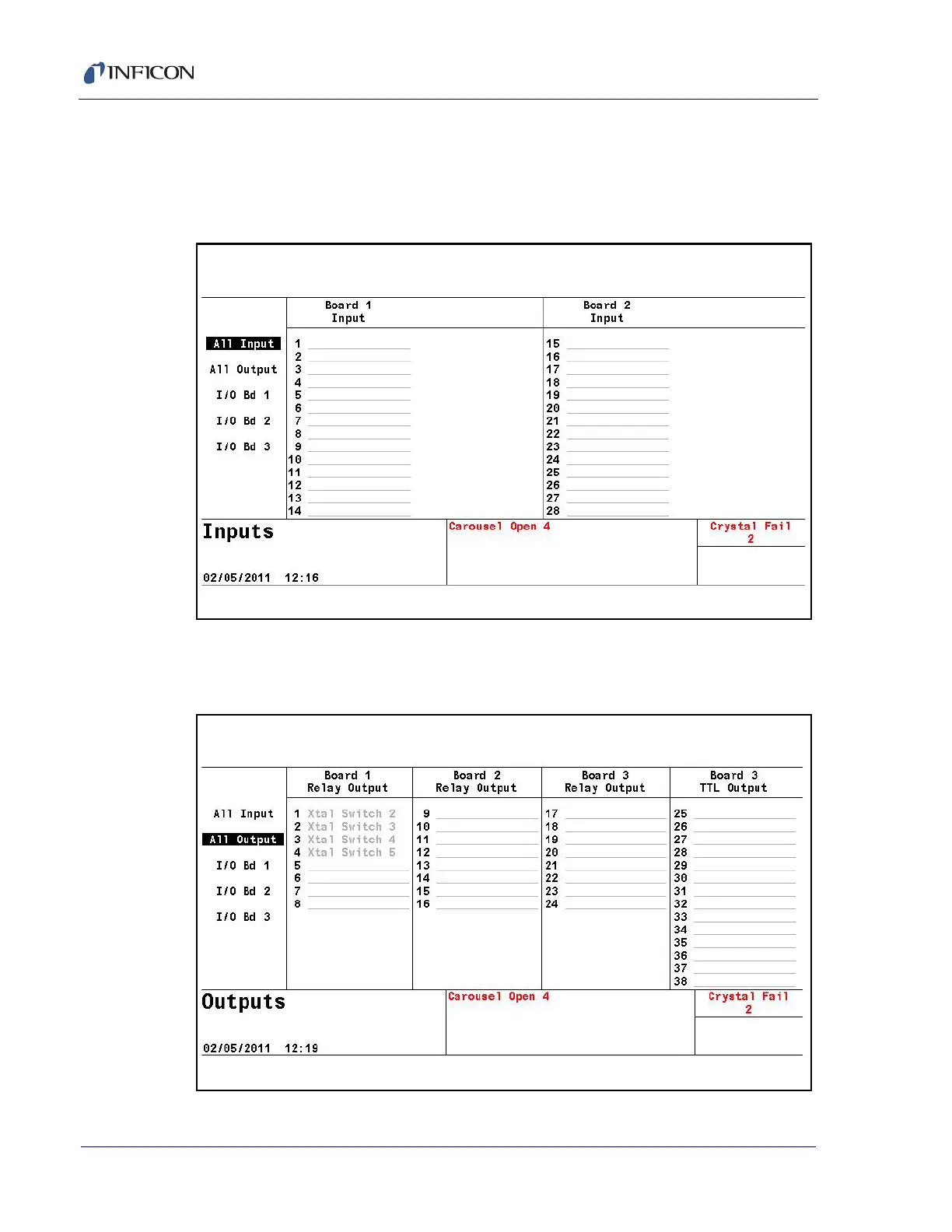3 - 19
Cygnus 2 Operating Manual
3.3.8 Digital I/O
The Digital I/O displays show configuration of all inputs, see Figure 3-13, and
outputs, see Figure 3-14, and allows configuring inputs and outputs on the three
possible I/O boards. See Chapter 7, Digital I/O for programming details.
Figure 3-13 All inputs display
NOTE: On All Input and All Output pages, active inputs and outputs are displayed
in a standard font. Inactive inputs and outputs are displayed in a shadow
font.
Figure 3-14 All outputs display