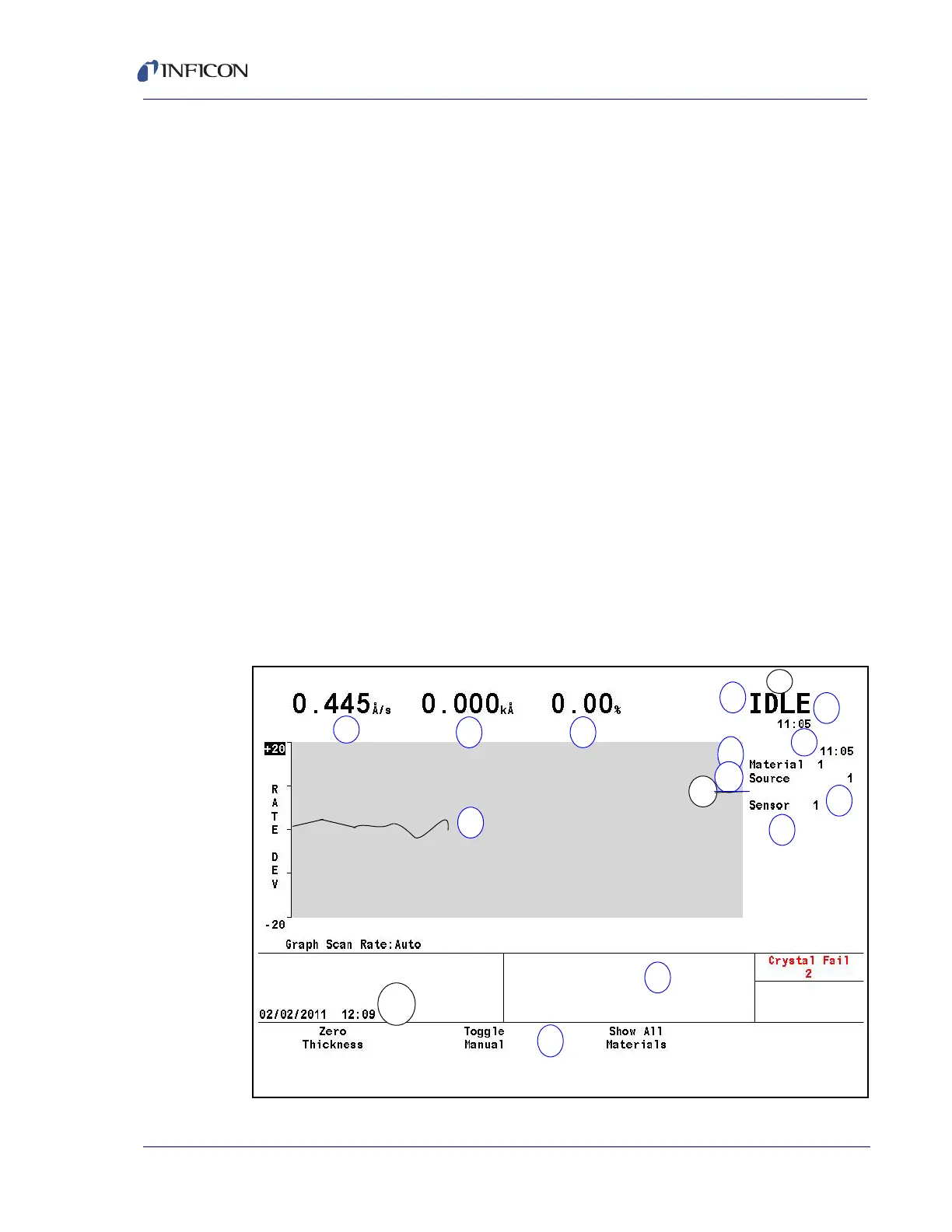3 - 6
Cygnus 2 Operating Manual
3.3.2 Operate
The default Operate display shows all six Materials, see Operate screen show all
materials on page 1-20. To display an individual Material, cursor to it an d press F3,
Show Graph. The Graph Operate display, Figure 3-4, provides information about
the current Material in process. This includes the Material, Source #, and Sensor #
currently in process. The rate, thickness, power level, state, state time, Material
time, and process time are updated once a second.
The graph gives an analog display of the Power% level or the rate deviation from
the desired rate while depositing. With the cursor on the upper Y-axis value, use
the TOGL key to choose Rate Deviation or Power% graphing. Similarly, with the
cursor on the X-axis label, use the TOGL key to choose the desired Graph Scan
Rate. These selections will apply to all six Material graphs.
Below the graph is a message area consisting of five lines. The Status Messages
area, see section 13.1, occupies the first four lines. Transient Messages, see
section 13.4 and Input Error Messages, see section 13.5, share the fifth line. This
area displays error messages, custom user messages and system status
information, such as indicating Cygnus 2 is in Test mode. Status messages are
displayed as long as a status is true. They are put up and taken down as the
condition that set them changes. Since there is limited space for the status
messages, if too many status messages are displayed at the same time (greater
than 4), newer messages will be displayed. If they are cleared, the old messages
will appear again assuming the condition is still applicable.
Figure 3-4 Show graph operate screen
1
2
3
4
5
6
7
8
9
Crystal x
10
11
12
13
14
15
Crucible x
16