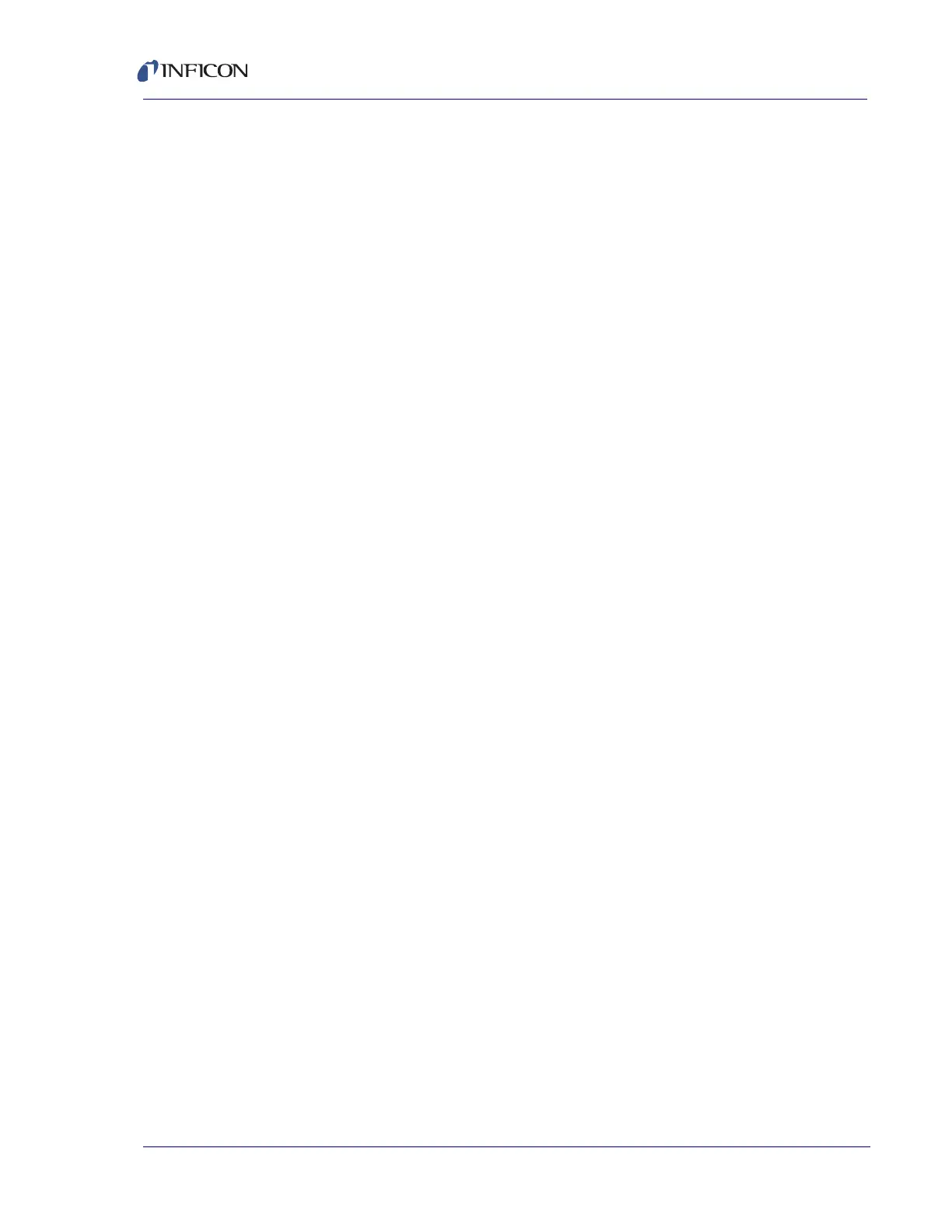3 - 28
Cygnus 2 Operating Manual
3.5.1.4 Generic Sensor Crystal Switching
Selecting Generic as the Sensor type enables sequential crystal switching for the
# Positions selected (maximum of 12). Upon a crystal switch, the Switch Output will
first close for the Pulse On time and then open for the Pulse Off time. The setting
# Pulses determines how many On/Off pulse sequences will occur for each
movement to the next crystal position. Cygnus 2 will not keep track of which
position the Generic Sensor is on nor will it keep track of which crystals are good
and which are failed. The Position Selection feature is not available for the Generic
sensor.
After a crystal switch sequence, Cygnus 2 will attempt to find the resonant
frequency for the crystal in this position. If Cygnus 2 does not find a good resonant
frequency for this crystal, it will again pulse the Crystal Switch Output and attempt
to find a resonant frequency at the next position. The maximum number of attempts
to find a good resonant frequency is one less than the # Positions value. If a good
resonant frequency is not found after all attempts, Cygnus 2 will enter the Time
Power, POST DEP, STOP Material or STOP ALL state depending on the Sensor /
Option Action chosen in the Material/Sensor display.
Start resets all crystal fail flags to good.
3.5.2 Source/Crucible Selection
Cygnus 2 can control a Source with up to 64 crucibles through up to six binary
encoded relays. This is configured by setting the Number Of Crucibles, Crucible
Outputs, Turret Feedback, Turret Input, and Turret Delay parameters on the
SOURCE page of the SOURCE screen. (See section 4.2.2, Source Parameters,
on page 4-5 for details on programming the parameters associated with
Source/crucible selection.)
To define which crucible to use for a Material, set the Cruc(ible) parameter on the
MATERIAL/Source screen. When the Material is started, if the current crucible
position is different from the one requested, the system’s turret controller will move
the crucible into position. This will be signified on the OPERATE screen by the state
indicator CRUCIBLE SW(ITCH). The Material sequencing will continue on to
Pre-condition Rise Time after either the turret delay time expires or an input
indicates the turret is in position, depending on which option is chosen. The specific
method used is determined by the parameter Turret Feedback on the SOURCE
screen.
NOTE: If the Source has been idling at a nonzero power when the START is
initiated, the power will be dropped to zero before the crucible is changed.
3.5.2.1 Example: Programming Turret Source Crucible Selection
Interfacing a turret source controller to Cygnus 2 requires both hardware
connections to the turret controller and properly defining certain Cygnus 2
parameters.