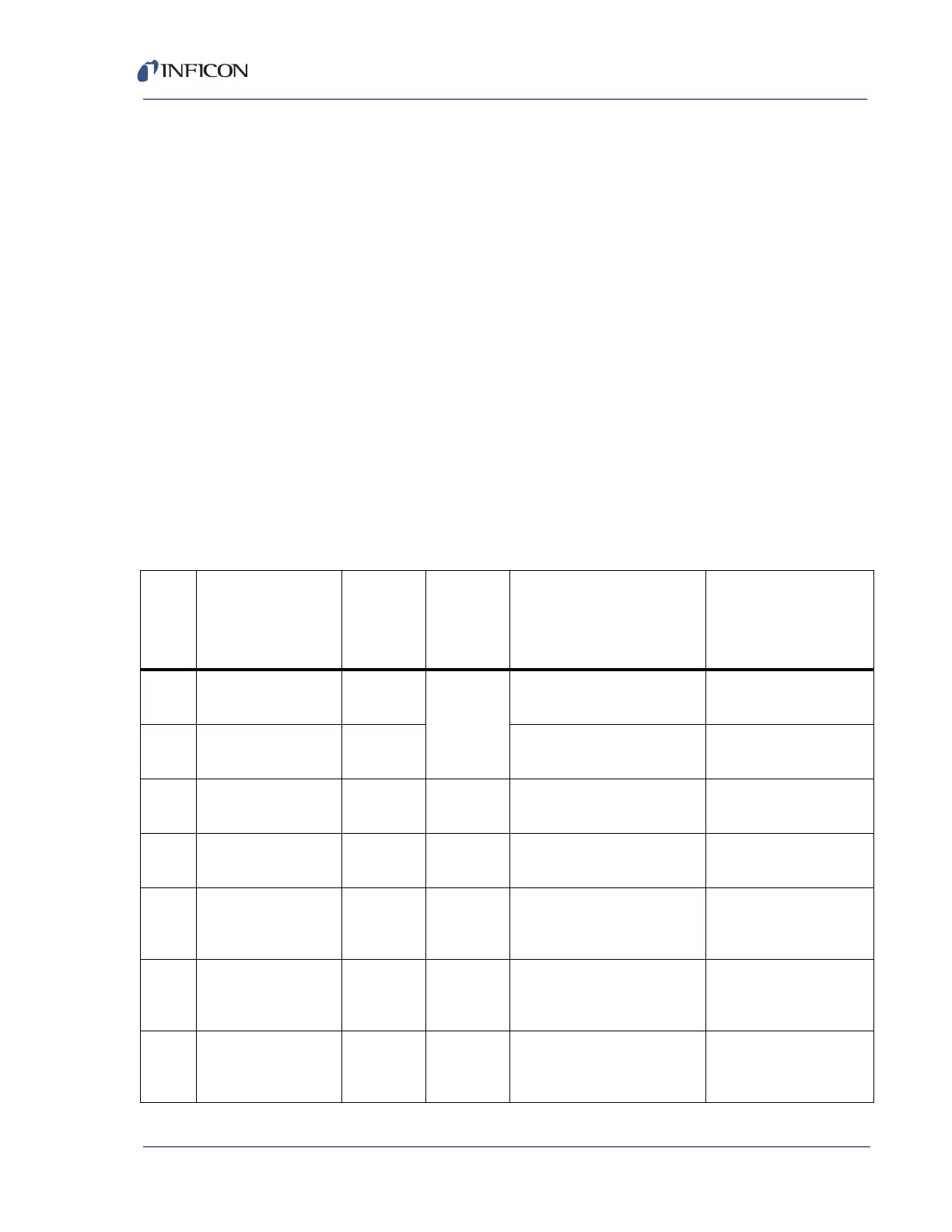9 - 17
Cygnus 2 Operating Manual
9.4.6 Query Material Parameter
Command = QM <Command ID> <Material Number>
Command ID = <Byte> See Table 9-6
Material Number = <Byte> 1- 6
Response = <Integer> | <Float>
Type of response depends on command ID, see Data Type column in Table 9-6.
9.4.7 Update Material Parameter
Command = UM <Command ID> <Material Number> <Parameter Value>
Command ID = <Byte> See Table 9-6.
Material Number = <Byte> 1- 6
Parameter Value = <Integer> | <Float> Type of value depends on command ID,
see Data Type column in Table 9-6.
Response = None (Just header and trailer)
Table 9-6 Material parameters
QM
&
UM
Cmnd
ID
Name
(Units)
Range:
Low Limit/
High Limit/
Default
Data Type
Notes
Update Restrictions
and Display Notes
1
(0x01)
Density
(g/cc)
0.1/
99.999/ 1.0
REAL_5X3
2
(0x02)
Z-Ratio 0.1/ 15.0/
1.0
3
(0x03)
Master Tooling
(%)
1.0/ 999.9/
100.0
REAL_4X1
4
(0x04)
Control Loop 0/ 2/ 0 Encode 0 = NonPID 1 = PI
2 = PID
5
(0x05)
Process Gain
(Å/s/%)
0.01/
999.99/
10.0
REAL_
5F32
6
(0x06)
Time Constant
(seconds)
0.01/
9999.99/
1.0
REAL_
6F32
Gray font if Control Loop =
NonPID
7
(0x07)
Dead Time
(seconds)
0.01/
9999.99/
1.0
REAL_
6F32
Gray font if Control Loop =
NonPID