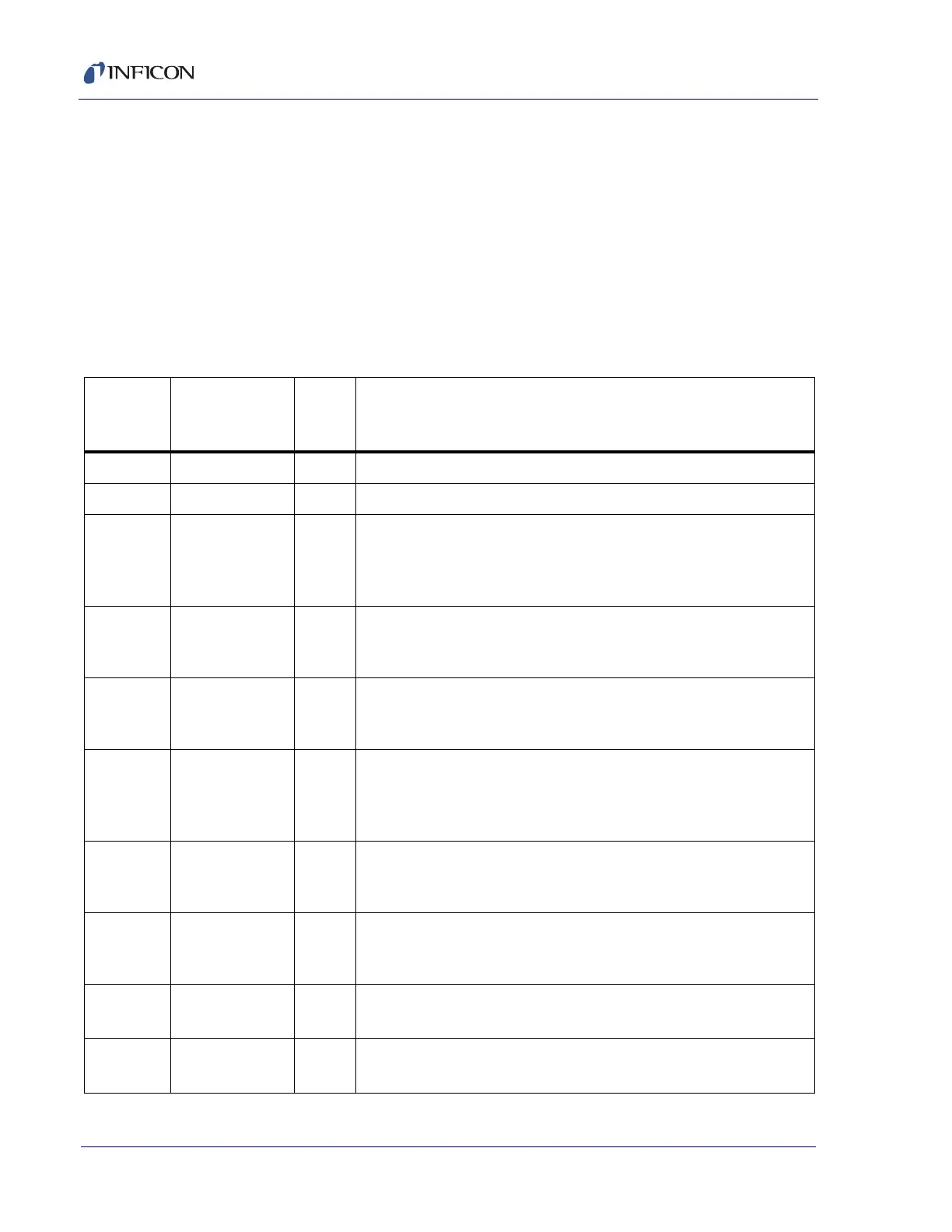9 - 46
Cygnus 2 Operating Manual
9.4.32 Remote Material Action
Command = RL <Command ID> <Material Number> (<Action Value>)
Command ID = <Byte>.
Material Number = <Byte> 1- 6
Action Value = <Byte> | <Integer> | <Float>
See Table 9-16 for commands that require an action value.
Response = None (Just header and trailer)
Table 9-16 Remote material
RL
Command
ID
Meaning Action
Value
Notes
0 (0x00) Stop Material
1 (0x01) Zero Thickness Cannot do from Stop
2 (0x02) Start Deposit Will always zero thickness on entry.This cannot be done from
Ready, Idle, Stop, Crystal Switching or Crucible Switch. When
there is no good crystal, this command will go to "Time Power" if
previous state was Non-Deposit Hold, otherwise, is not allowed.
3
(0x03)
Go to
Non-Deposit
Control
This cannot be done from Ready, Stop, or Crucible Switch. When
there is no good crystal, this command will go to "Non-Deposit Hold"
if the previous state was Time Power, otherwise, is not allowed.
4 (0x04) Go to
Post-Deposit
(Feed Ramp)
Cannot be done if in Crucible Switch
5
(0x05)
Continue
Deposit
Go to Deposit, but don't zero thickness.This cannot be done from
Ready, Idle, Stop, Crystal Switching or Crucible Switch.When there
is no good crystal, this command will go to "Time Power" if the
previous state was Non-Deposit Hold, otherwise, is not allowed.
6
(0x06)
Go to Manual. (Source shutter does not change position) Cannot be done if in
STOP, Non-Dep Hold or Crucible Switch, or there is not a good
crystal.
7
(0x07)
Set Power Level <Float> Range is 0-99.99. Only allowed if in Manual, Time Power, or
Non-Deposit Hold State. If the value is greater than the Max Power
or less than the Min Power, a value error is returned.
8
(0x08)
Open Source
shutter
Only allowed if in Manual
9
(0x09)
Close Source
shutter
Only allowed if in Manual