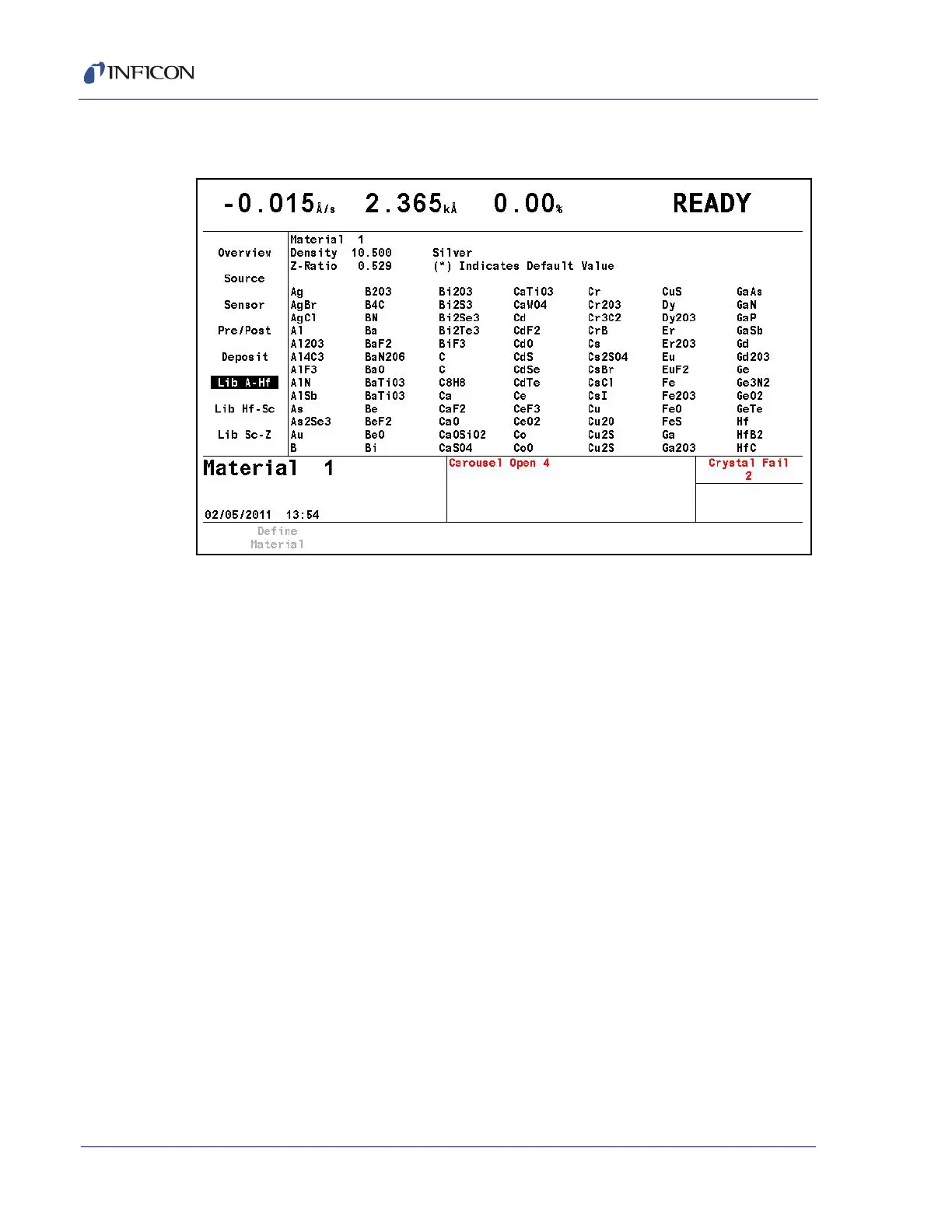5 - 2
Cygnus 2 Operating Manual
5.1.2 Material Definition
Figure 5-2 Material library A - Hf display
The three Material Libraries—Lib A - Hf, Lib Hf - Sc and Lib Sc - Z—provide an
alphabetic list of materials by chemical name along with their density and Z-Ratio.
Once a Material is selected from the library listing by moving the cursor to it, press
F1 Define Material. The correct chemical formula and library name, density and
Z-Ratio values will now be imported to this Material # and the Material/Source page
will appear. To rename this Material, cursor to the name and use the keys in
cell-phone format to enter up to 15 characters.
To move among and through the Materials, use the four cursor keys.
m