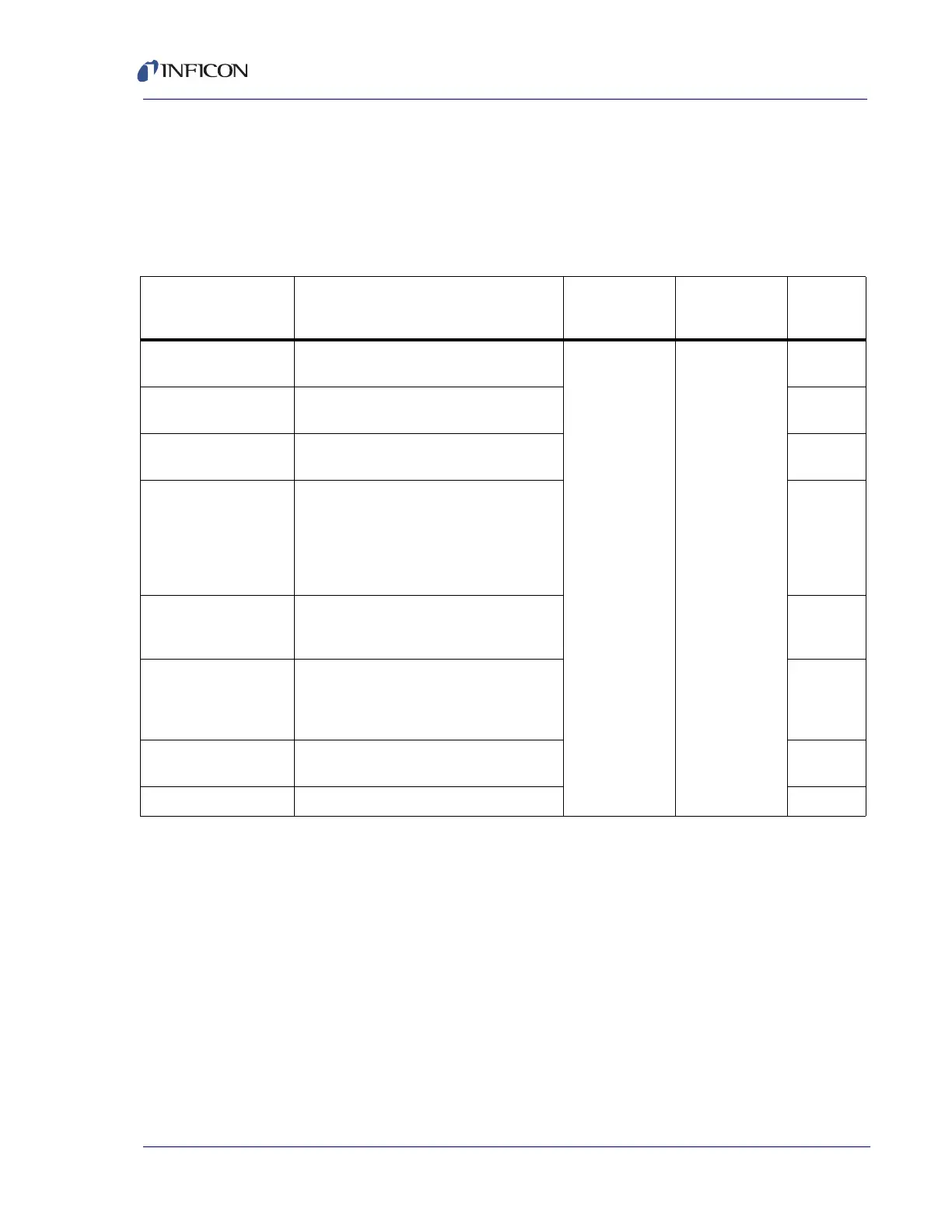13 - 6
Cygnus 2 Operating Manual
13.4 Transient Messages
Transient messages, see Table 13-4, are displayed as the condition happens. The
messages are removed from the screen on any key press or if another transient
message appears. Only one transient message will be displayed at a time. These
messages will appear on all screens. A single line is assigned in the message box.
Table 13-4 Transient messages
Transient Message Set Clear Screen Remote
Comm.
Encodes
Locks Cleared Local Lock, Remote lock cleared on power
up.
The message is
removed from
the screen on
any key press or
if another
transient
message
appears
All 1
Already Switching Crystal is already switching when a request
to switch the crystal is received.
2
Parameter Default All parameters were set to their default
values on power- up.
4
Process Variables
Default
All process variables were set to their
default values on power- up. Process
variables include current rates,
thicknesses, Materials, crystals, states and
other information needed to continue a
process after a power loss.
5
Manual Not Allowed Cannot enter manual state while in idle,
stop or suspend states, or while crystal
failed.
6
No Good Xtal to switch There are no good crystals left in the
crystal list. Only when trying to switch
while the Sensor is in use on an active
Material.
8
No Switch Output No switch output defined for a crystal
switch.
9
No Switch Single Cannot switch a single sensor. 10