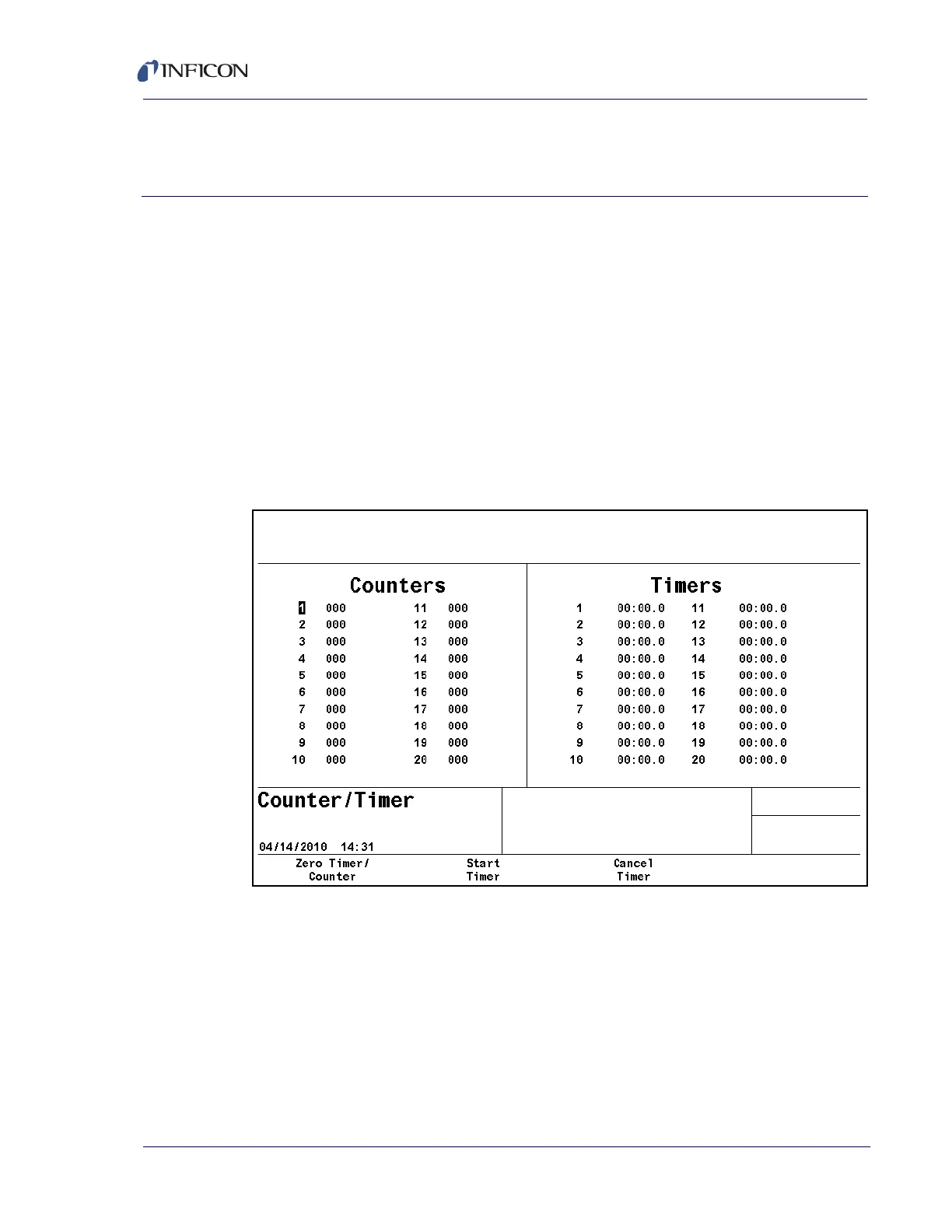11 - 1
Cygnus 2 Operating Manual
Chapter 11
Counters and Timers
11.1 Introduction
Cygnus 2 has twenty counters and twenty timers. These counters and timers
enable you to customize logic statements. Timers and counters are "up/increasing"
value variables. You can increment a counter or start a timer on any event via a
logic statement. These counters and timers can then be checked via other logic
statements to initiate one or more actions at a given count or when an elapsed
amount of time has passed. On the counter/timer screen, see Figure 11-1, you can
monitor all the counters and timers and by positioning the cursor on the counter or
timer number, manually zero a timer/counter (F1) or start timer (F2) or cancel a
timer (F3) using the function keys.
Figure 11-1 Counter/Timer screen