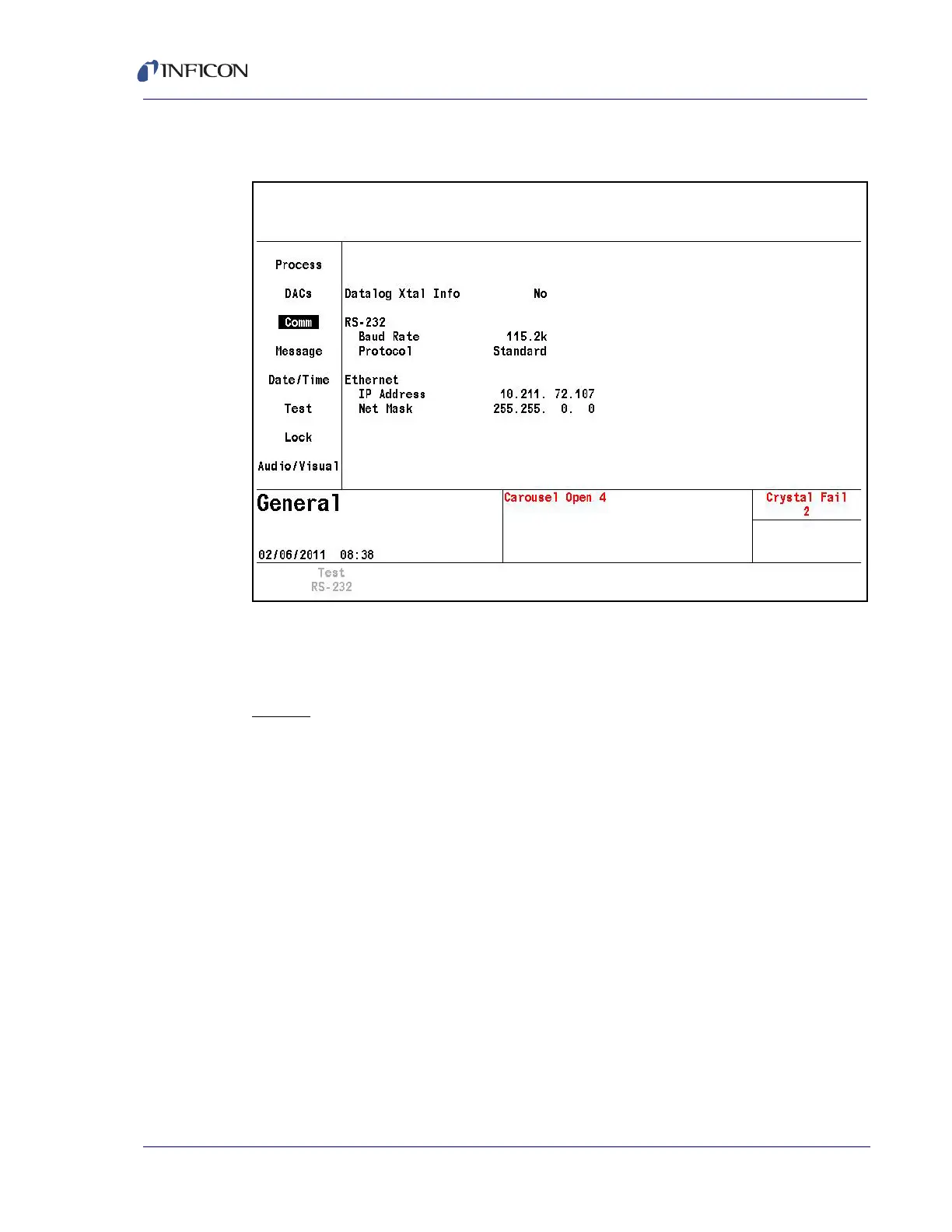6 - 3
Cygnus 2 Operating Manual
6.4 COMM Page Parameters
Figure 6-3 General comm display
DATALOG XTAL INFO. . . . . . . . . . . Yes (1), No (0)
This parameter selects whether to output the crystal use history in addition to
the standard set of datalog information. Default is No.
RS-232
BAUD RATE. . . . . . . . . . . . . . . . . . . 9,600 (0), 19,200 (1) , 38,400 (2) , 57,600 (3),
115,200 (4)
Default is 115,200. Use the TOGL key to select the desired rate.
PROTOCOL . . . . . . . . . . . . . . . . . . . Standard (0), Dlog Page (1), Dlog Comma (2)
Standard enables receiving communication commands from an external host
and sending the expected responses. Dlog Comma and Dlog Page allow only
one-way transmission of information from Cygnus 2 to the external device. The
Dlog Comma format allows importation of the Data Log string into a
spreadsheet program. Dlog Page format is designed for use as text only. A
carriage return (d13, h0D) and line feed (d10, h0A) are inserted at the end of
each line of data. The Dlog information is transmitted when the Source shutter
closes at the end of Deposit or following a Stop or a Suspend while in Deposit.
The default is Standard (0).