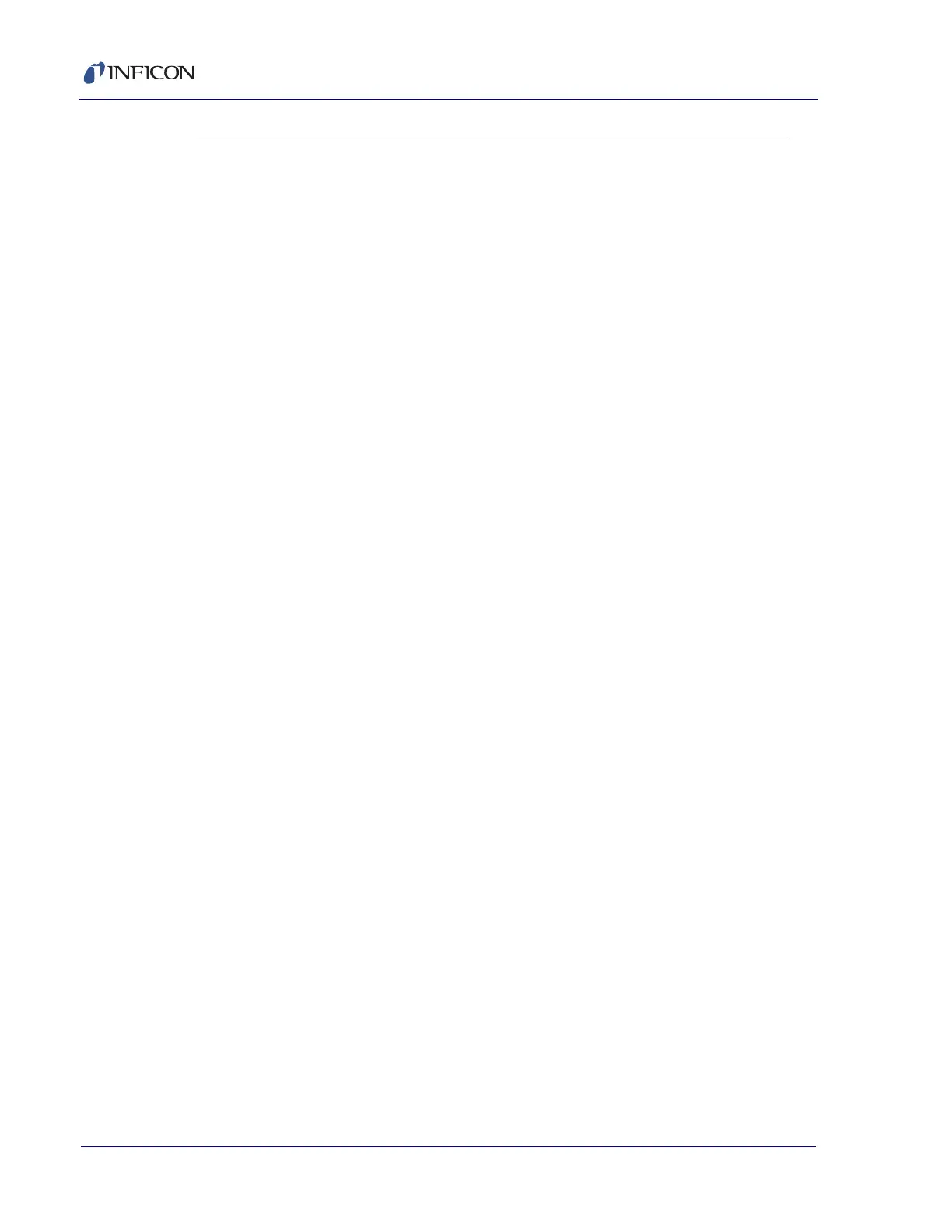6 - 4
Cygnus 2 Operating Manual
If the Ethernet option is installed, the following parameters will be shown
IP ADDRESS . . . . . . . . . . . . . . . . . . nnn.nnn.nnn.nnn
Use the up and down cursor keys to scroll through the address and the
numerics keys to enter the desired address. The default address is
10.211.72.203. This setting is not cleared on pressing CLEAR on power-up.
NET MASK . . . . . . . . . . . . . . . . . . . nnn.nnn.nnn.nnn
The net mask is some number of leading bits set to 1, followed by all 0. The
default net mask value is 255.255.0.0: This setting is not cleared on pressing
CLEAR on power-up.
255 .255 . 0 .0
11111111 1111111 00000000 00000000
Test RS-232 Function Key
Once the cursor is in the parameter area, the Test RS-232 function can be
performed by pressing the F1 function key. Plug the loop-back connector
760-406-P1 supplied in Cygnus 2 ship kit into the RS-232 connector on the rear
panel and press F1. Message RS-232 Test Failed or RS-232 Test Passed will
appear. If the loop-back connector is not available, jumper pins 2 and 3 to
perform the test. Contact INFICON Service if the RS-232 Test Failed message
appears.