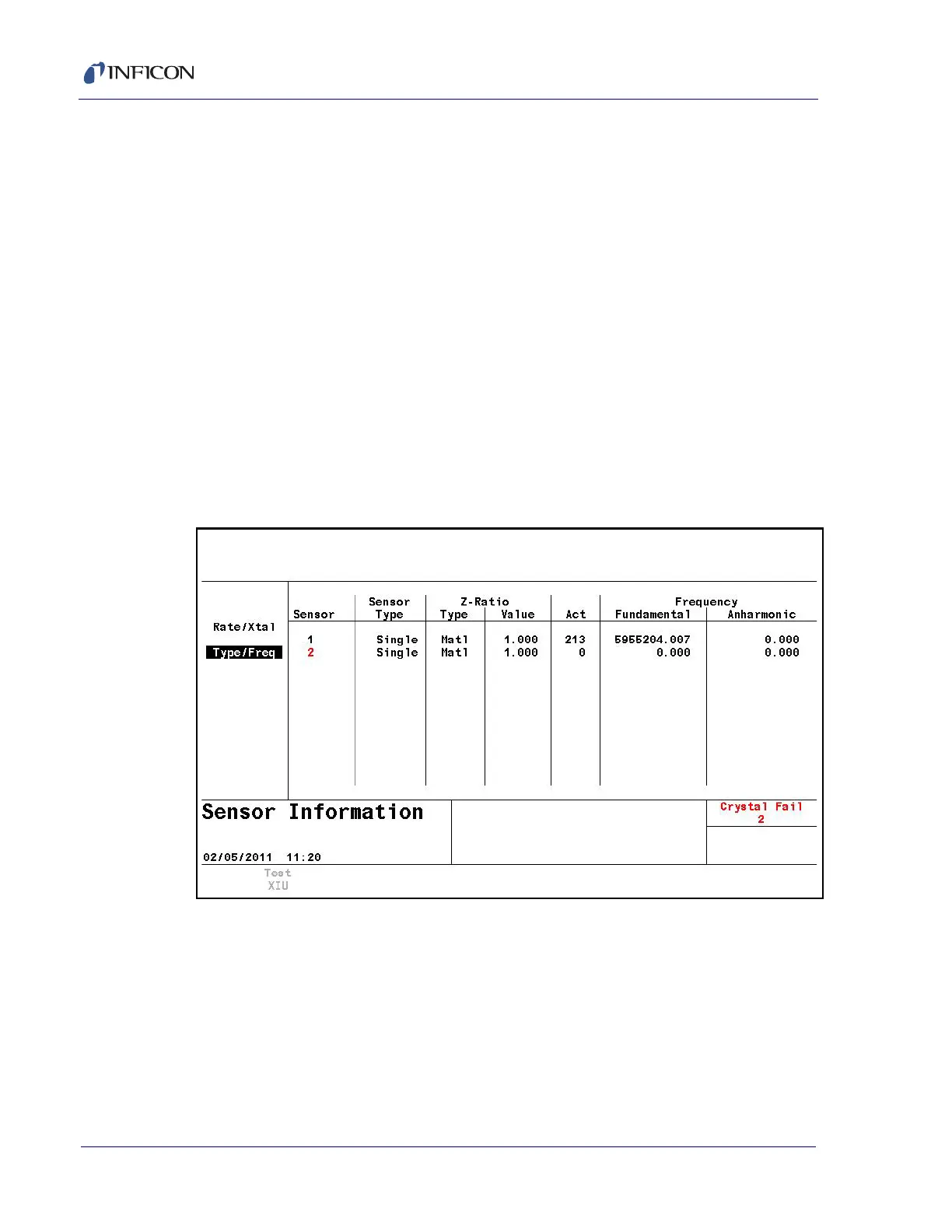3 - 11
Cygnus 2 Operating Manual
taken on the Sensor indicated by the box cursor if Cygnus 2 is in Ready, Stop
or all active Materials are in Idle. Failed crystal numbers are shown in the Failed
column under Crystal.
Generic Sensor Status showing which crystals are good and which are failed
relative to the current position is displayed in the bottom region of the table.
This information is not retained upon leaving the Sensor Information display. To
re-gain this information, press F2 again.
F3 Clear S and Q Counts
Press F3 to clear the Quality and Stability counters for the Sensor chosen by
the box cursor.
F4 Clear Failed Crystals
Pressing F4 resets the status of the Sensor that the box cursor is on for failed
Sensors and crystal positions.
3.3.3.4 Sensor Information Type/Freq Display Description
Figure 3-7 Type/Freq display
Sensor
Sensor identifies the Sensor channel. Failed Sensor numbers appear in red.
Sensor Type
Shows the Sensor type configured for the Sensor channel.
Z-Ratio
This two-column field displays the type and value of the Z-Ratio being used for
the given Sensor.