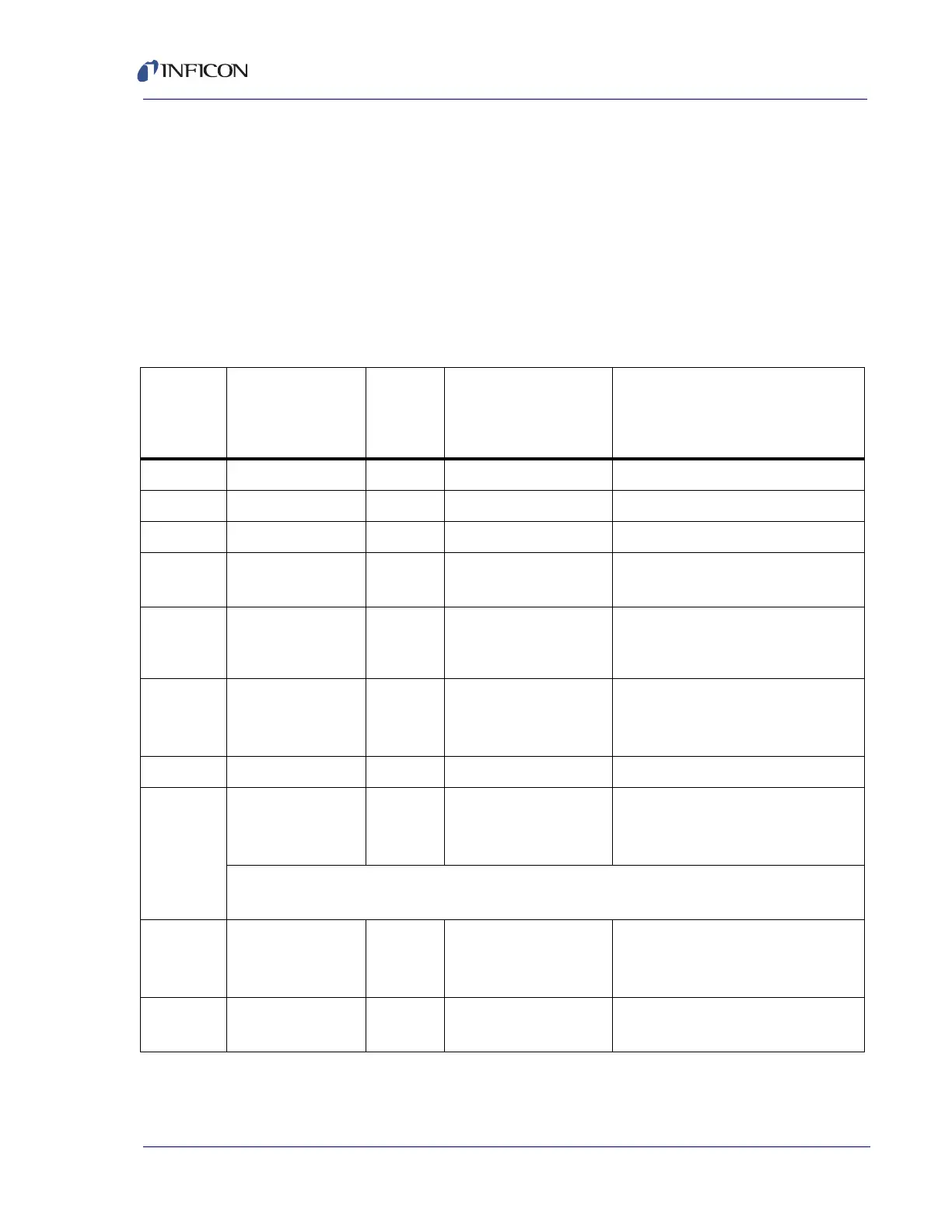9 - 39
Cygnus 2 Operating Manual
9.4.29 Status Material
Command = SL <Command ID><Material>
Command ID = <Byte> See “Description” in Table 9-13.
Material = <Byte>Material number (0 – 6)
Material = 0 will return the status of six Materials. The response will include all
active Materials.
Response = See Data Returned in Table 9-13.
Table 9-13 Status material
SL
Command
ID
Description
Number
of bytes
in the
response
Data Returned Notes
0 (0x00) N/A
1 (0x01) Filtered Rate 4 or 24 <Float> Å/S
2 (0x02) Displayed Rate 4 or 24 <Float> Å/S Averaged over one second
3
(0x03)
Source Power
Output
4 or 24 <Float> %
4 (0x04) Thickness 4 or 24 <Float> incremented while the source or
substrate shutter is open as in
Deposit, KÅ
5
(0x05)
State 1 or 6 <Byte>or
<Byte><Byte><Byte>
<Byte><Byte><Byte>
See encodes in section 3.4 on page
3-23
6 (0x06) State Time 4 or 24 <Integer> Seconds in the current state
7
(0x07)
Active Sensors 1 or 6 <Byte> or
<Byte><Byte><Byte>
<Byte><Byte><Byte>
Active Sensors Byte is a six-bit word
where each bit represents a Sensor
Any bit set indicates a Sensor is active for the requested Material.
Bit 0 = Sensor 1, bit 1 = Sensor 2, thru bit 5 = Sensor 6.
8
(0x08)
Power Source
Number
1 or 6 <Byte> or
<Byte><Byte><Byte>
<Byte><Byte><Byte>
Source number for the requested
Material.
9
(0x09)
Accumulated Layer
Time
4 or 24 <Integer> Seconds since "Ready"