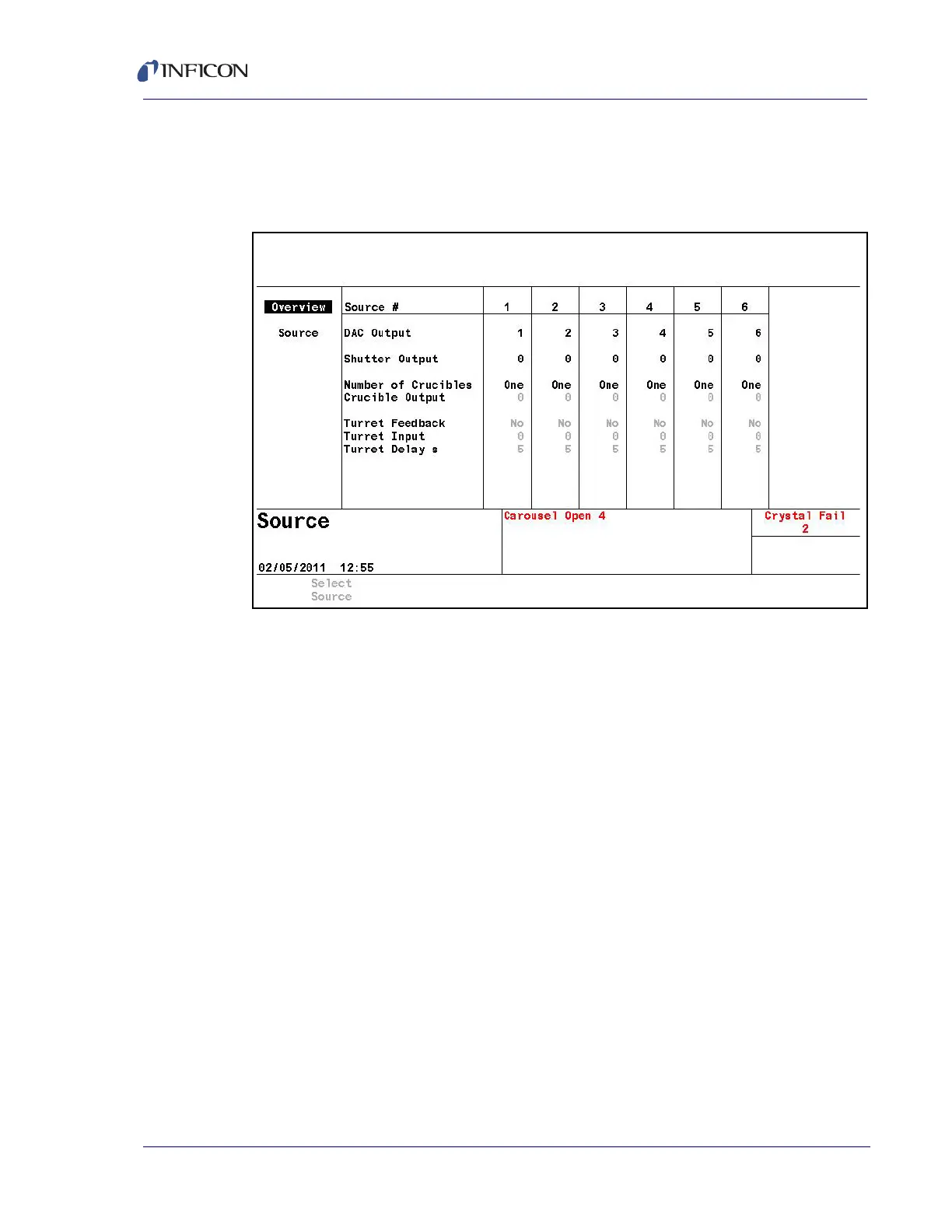3 - 14
Cygnus 2 Operating Manual
3.3.5 Source
The Source Overview display, see Figure 3-9, shows the current configuration for
all six Sources.
Figure 3-9 Source overview display
Once the right cursor key has been used to move to one of the six Sources, the
Select Source function key will appear. Pressing F1 will then display the Source’s
parameter screen.
The Source display allows configuring the selected Source.
See section 4.2.2, Source Parameters, on page 4-5 for programming details.