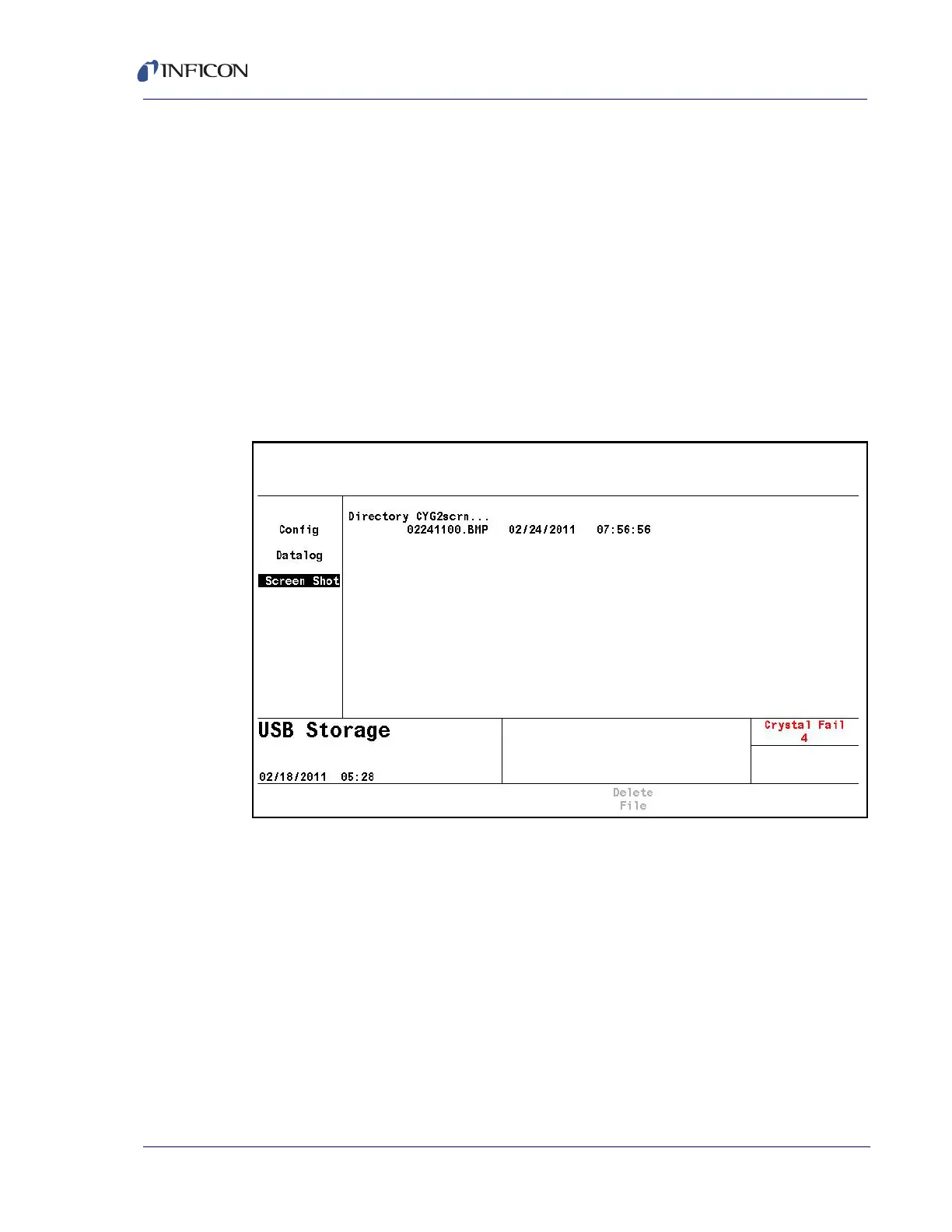12 - 4
Cygnus 2 Operating Manual
12.5 Screen Captures
A BMP file of the screen can be sent to the USB port storage device. Pressing the
Print key will send a BMP file of the screen to the CYG2scrn directory on the
storage device attached to the USB port. The Screen captures will be named as
either DDMMYYxx.BMP or MMDDYYxx.BMP depending on the date format
setting. DD = day of month, MM = month, YY = year, xx is a number that
increments from 0 to 99, resetting to 0 every day. Cygnus 2 will use the .BMP
extension to identify screen capture files. The +++ indicates that additional files
exist on the USB device beyond those displayed. Use the Up/Down arrows keys to
navigate.
Individual screen shots can be deleted by cursoring to the specific file and selecting
the F3 function key.
Figure 12-3 Screen capture files