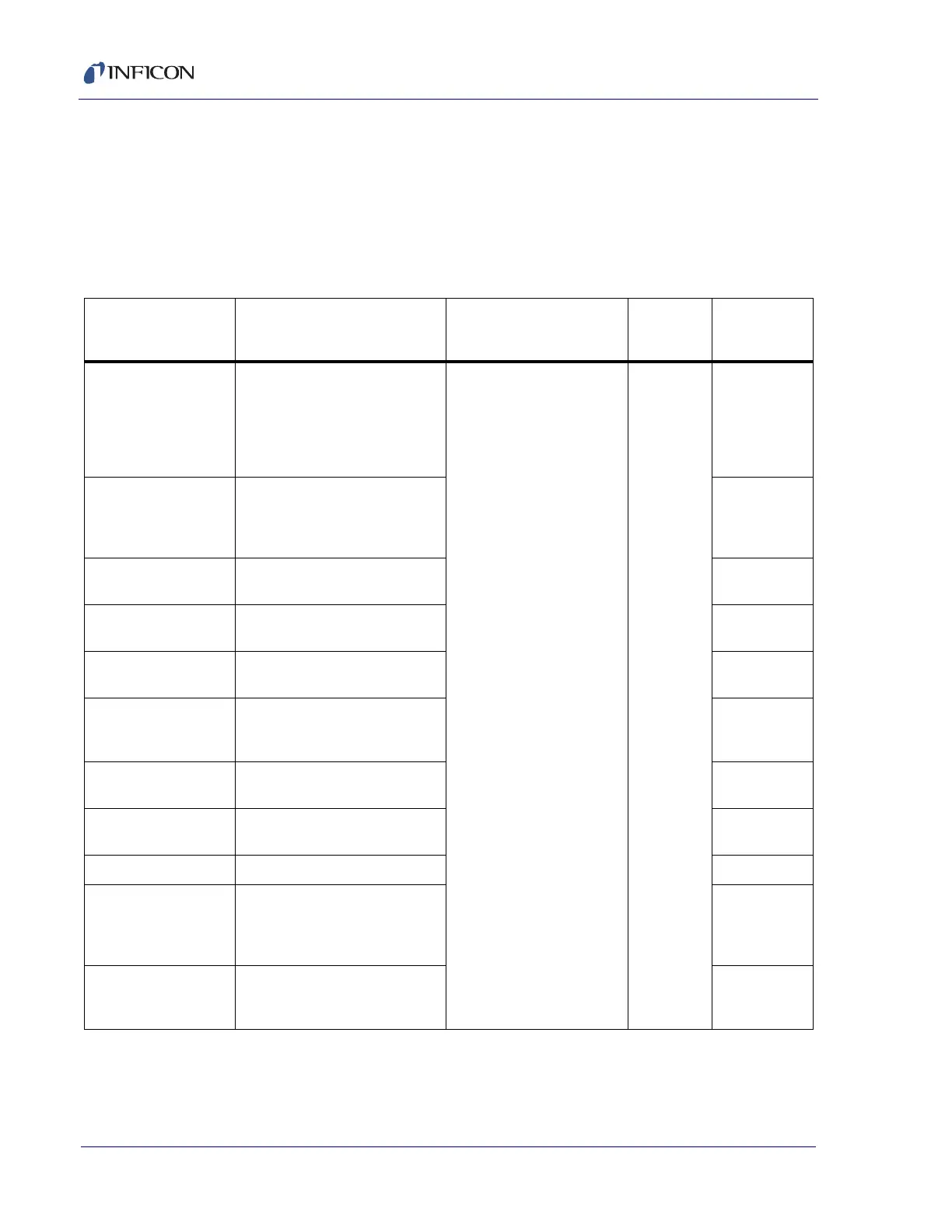13 - 5
Cygnus 2 Operating Manual
13.3 STOP messages
When a Cygnus 2 Material goes into STOP, a cause of stop message appears on
the line above STOP if the "Show Graph" Operate screen is selected. Some of
these messages will have designators to indicate the Material, Source or Sensor
that caused the Stop. Table 13-3 indicates which messages have designators and
what the designator indicates.
Table 13-3 Stop messages
Cause of STOP
Message
Set Clear Screen Remote
Comm.
Encodes
Max Power X Maximum power was reached
and held there for more then 5
seconds and the Material
parameter Max Power Option is
set to Stop on Max Power.
X = Material
A RESET command
received from the keyboard,
digital input, remote
communications or a Logic
action.
A Start, if the condition
causing the stop has been
cleared and the Material
layer can resume.
All
1
Crystal Fail X There was a crystal failure and
the Material parameter Failure
Action is set to stop on fail.
X = Sensor.
2
Hand Controller STOP command was received
from the handheld controller.
3
Front Panel Keyboard STOP key was
pressed.
4
Communication A STOP command was received
from remote communications.
5
Crucible Fail X Cygnus 2 failed to detect a good
crucible in the time allowed.
X = Source
6
Switcher Fail X A crystal switch failed.
X = Sensor
7
Logic Eqn #N A STOP command was received
from logic statement number #.
8
Power Loss Cygnus 2 lost power. 10
Shutter Fail X The desired Rate Accuracy has
not been achieved in the allotted
time in Shutter Delay.
X = Material.
13
DAC Failure Monitoring of the DAC output via
an ADC determined that the
output voltage is incorrect.
15