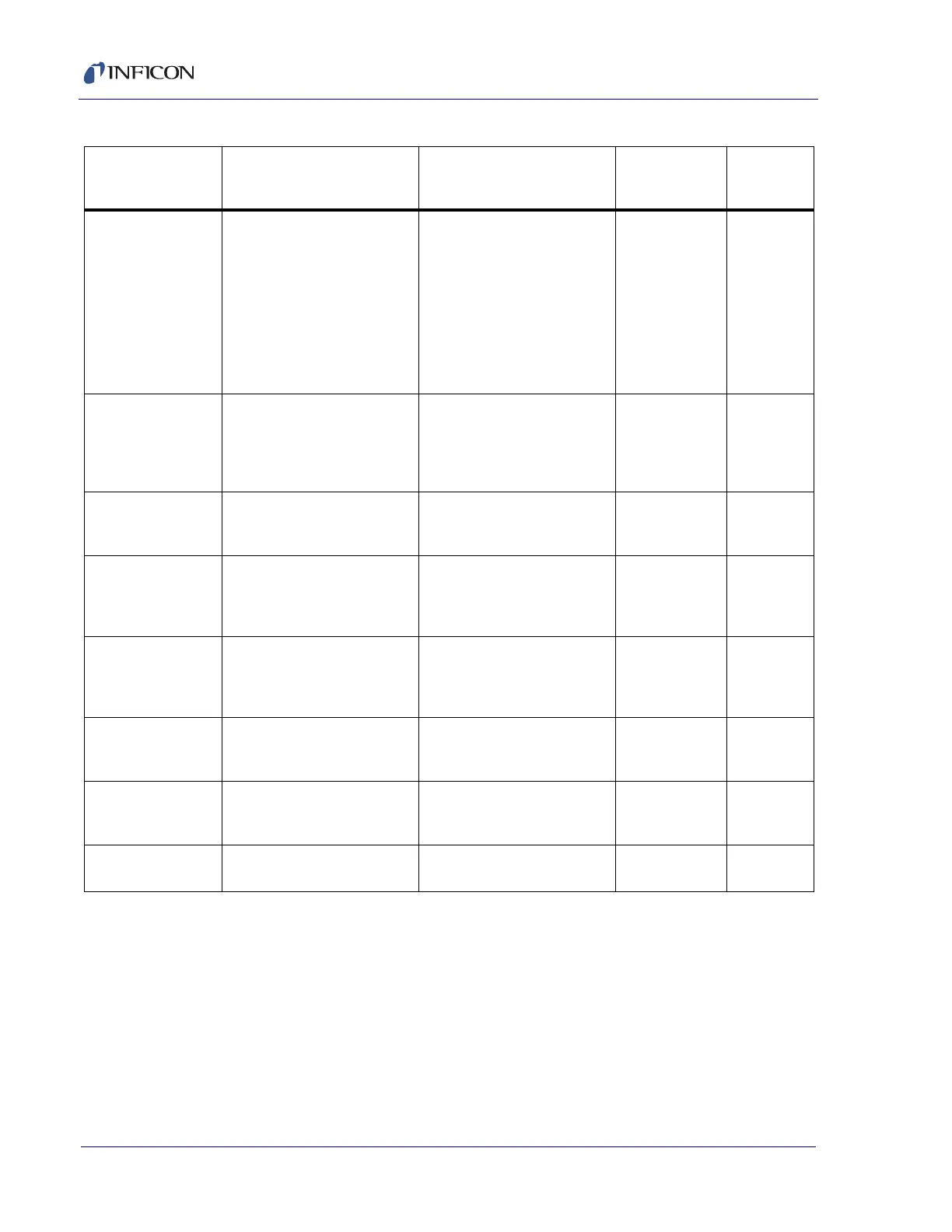13 - 3
Cygnus 2 Operating Manual
Abbr(eviated)
Average X..X
During a rate control state, a
crystal failure occurred after
more then one minute but
before the number of minutes
specified in the parameter
Time Power Averaging Time.
The time to average the rate
and power is less then
requested.
X = Material
When a new Material is
started.
Stop/Reset
All 0x0000,2000
0000,0000
No or Neg. Average
X ... X
Then entering time power of
non deposit control and there is
not enough data to calculate
and average rate or power.
X = Material
As the Material is unloaded All 0x0000,1000
0000,0000
Time Pwr (Power)
Complete X
Time Power was active when
the Material completed.
X = Material
Another Material overloads the
Material that completed in Time
Power
All 0x0000,0800
0000,0000
Clock Hold A clock hold has been set via a
Digital Input, Logic Action or
remote communication
command.
A clock hold has been cleared
via a Digital Input, Logic Action
or remote communication
command.
All 0x0000,0400
0000,0000
Recoder Conflict A DAC output is set as a
Recorder output on two or
more loaded Materials or
Sensors.
Conflict has been removed. All 0x0000,0008
0000,0000
Unable to Auto-Z
X ... X
An active Sensor is unable to
Auto-Z. X = Sensor
A Sensor is no longer active or
is able to Auto-Z. Sensor
Parameter Auto-Z is set to No.
All 0x0000,0004
0000,0000
DAC Error X DAC monitoring has detected
an error in a DAC used for a
recorder. X = DAC
On Reset All 0x0000,0002
0000,0000
Testing XIU X When XIU test begun.
X = Sensor Number
When XIU test finished Sensor Info 0x0000,0001
0000,0000
Table 13-1 Status messages (continued)
Status Message Set Cleared Screen Remote
Comm.
Encode