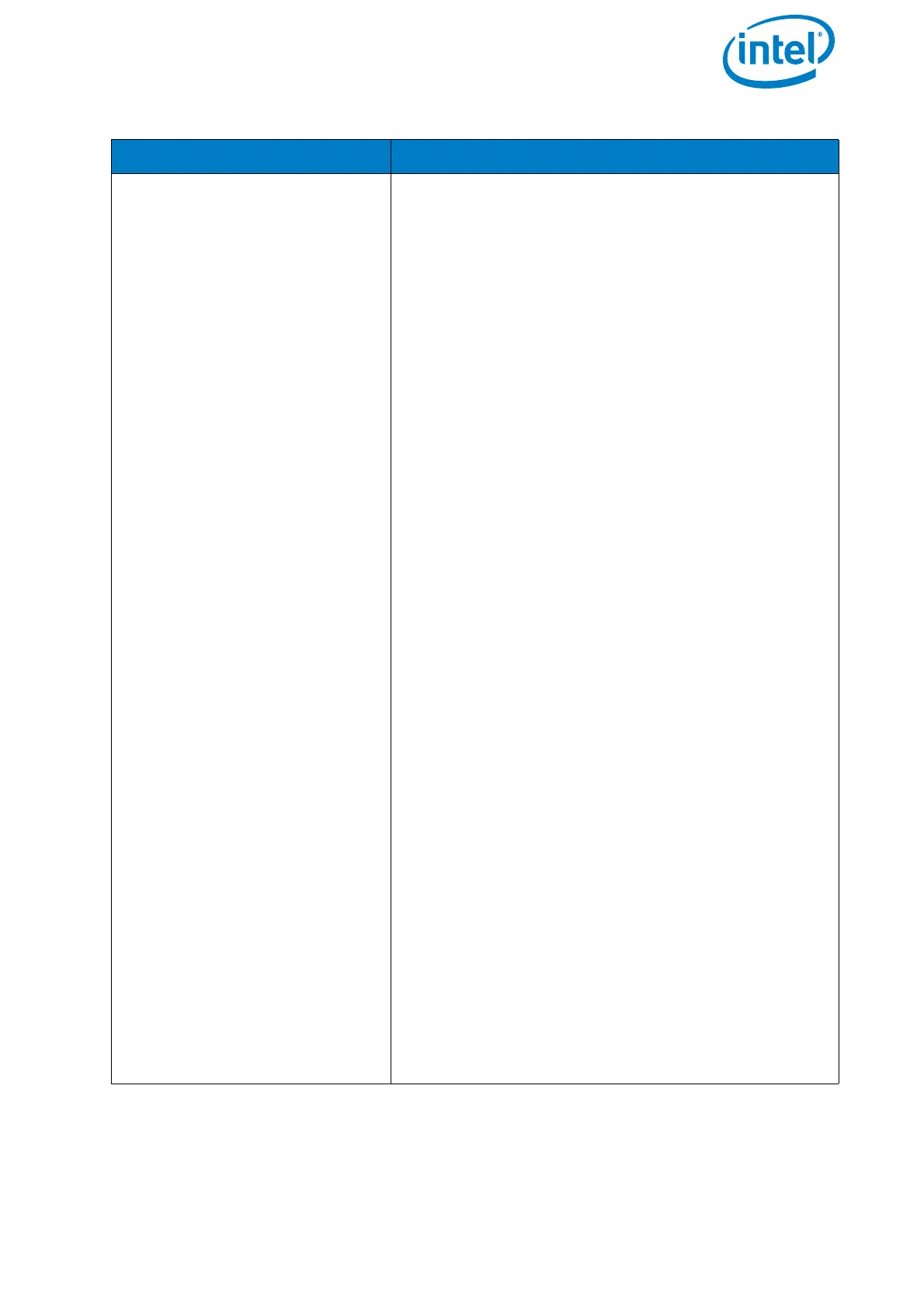USER MANUAL
INTEL® FALCON™ 8+ UAS
© 2017 Intel Corporation. All rights reserved 116
13.Push the arrow RIGHT button one time to select
Activate.
14.Push ENT.
The boundaries are activated.You return to the
Main Screen.
Action 2
Stay calm and fly back into the operating area. If
necessary switch to Height-Mode or Manual-Mode
(see “FLIGHT MODES” on page 93).
Action 3
Try to activate the RETURN TO HOME function
from the CTR to bring the Intel Falcon 8+ UAV back
to where it took off by pushing the dedicated but-
ton on the CTR (see “Intel® Cockpit Controller (CTR)
Overview” on page 24).
Action 4
Switch off the CTR to activate the Link Loss Proce-
dure.
Before take-off you are forced to choose one of
three Link Loss Procedures to determine the auto-
matic landing in the unlikely event that both data
links are lost: Direct landing, ComeHome
Straight
(minimum 20 m altitude or at its cur-
rent height if higher than 20 m) or ComeHome
High
(at max. mission height).
For more information about the Link Loss Proce-
dure see “LINK LOSS PROCEDURE” on page 90).
Action 5
Force an intentional crash at an uncritical position.
All propellers will stop and the Intel Falcon 8+ UAV
will fall down.
To do so:
1. Switch to Manual-Mode.
2. Give full thrust down and simultaneously
3. Push the dedicated engine START/STOP button
on the CTR upwards for about one second.
This command will be ignored if not in fully Man-
ual-Mode but in Height- or GPS-Mode, which are
the standard flying modes.
Table 3.5: Operational Guidelines In Case Of Emergency (Continued)
EVENT POSSIBLE ACTION