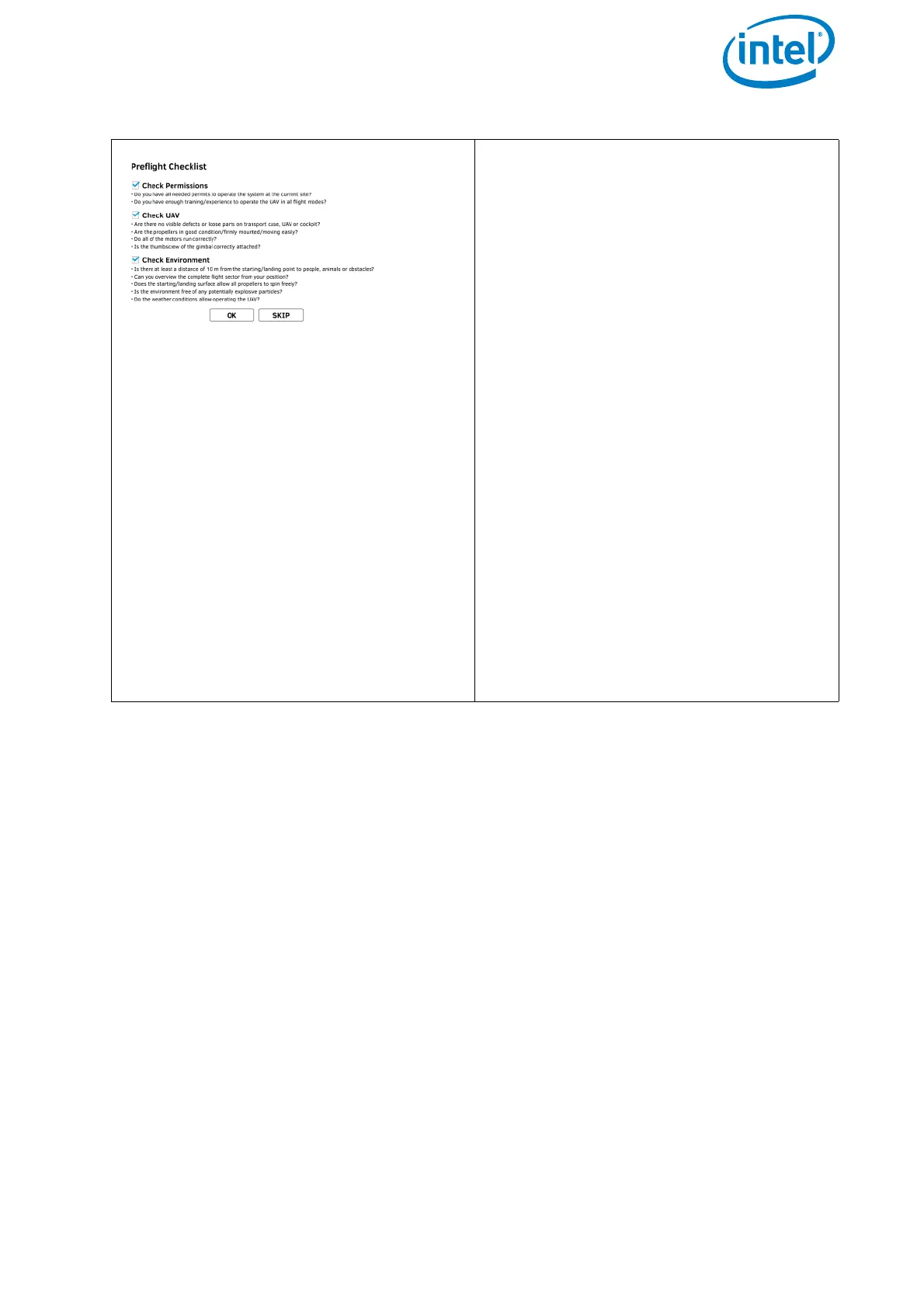USER MANUAL
INTEL® FALCON™ 8+ UAS
© 2017 Intel Corporation. All rights reserved 73
Preflight Checklist
Make sure to comply with all aspects of
the Preflight Checklist. Check all 3 topics:
Check Permissions, Check UAV and
Check Environment, and tap on OK
before take-off. You may tap on SKIP,
but it is recommended you follow the
checklist and tap on OK.
After tapping on OK or SKIP, the main
screen of the application is opened (see
next picture).
Now you can:
• use the touchscreen as a preview
video monitor;
• load, modify and save PATH
projects and the related
waypoints (optional);
• load and fly AscTec Navigator
Software projects
Figure 3.4: The Cockpit Control Application (Continued)