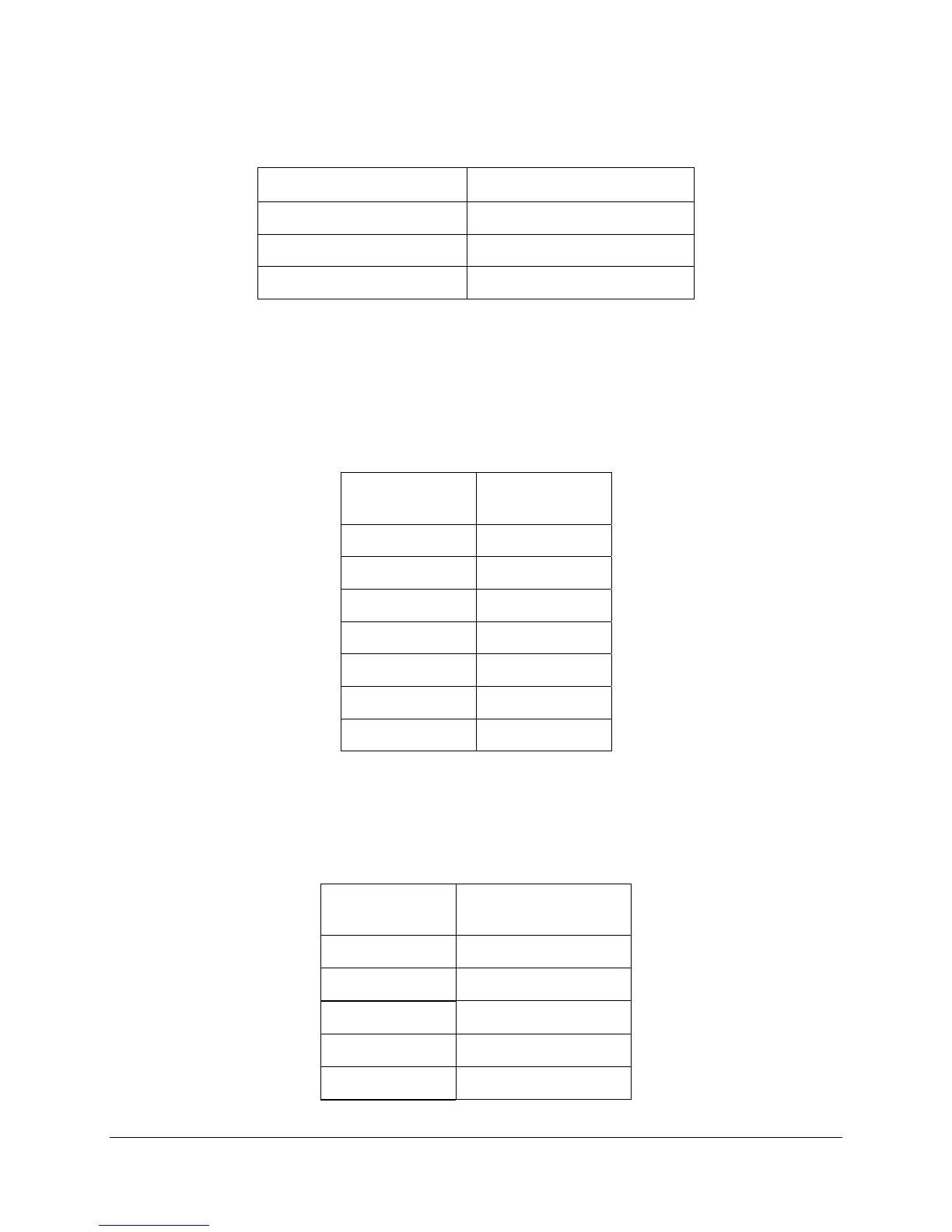Intel
®
Entry Server Chassis SC5299-E TPS Peripheral and Hard Drive Support
Revision 3.1
Intel order number D37594-005
115
Table 132. LED Function
Status LED Definition
GREEN ON HDD Activity
YELLOW ON HDD Fail
YELLOW Blinking Rebuild in progress
4.3.2.7 SATA Drive Connectors
The 6HDD SATA HSBP provides six 22-pin SATA connectors for hot-swap drives supporting a
1.5GHz transfer rate.
The following table defines the pin-out of the 7-pin SATA Control Connector (J1-J6).
Table 133. 7-Pin SATA Connector Pin-out
Connector Contact
Number
Signal Name
1
GND
2
H_TXPn
3
H_TXNn
4
GND
5
H_RXNn
6
H_RXPn
7
GND
The following table defines the pin-out of the 22-pin SATA Drive Connector (J7-J12).
Table 134. 22-Pin SATA Connector Pin-out
Connector Contact
Number
Signal Name
1 SATA HDD Present
2 H_TXPn
3 H_TXNn
4 GND
5 H_RXNn
