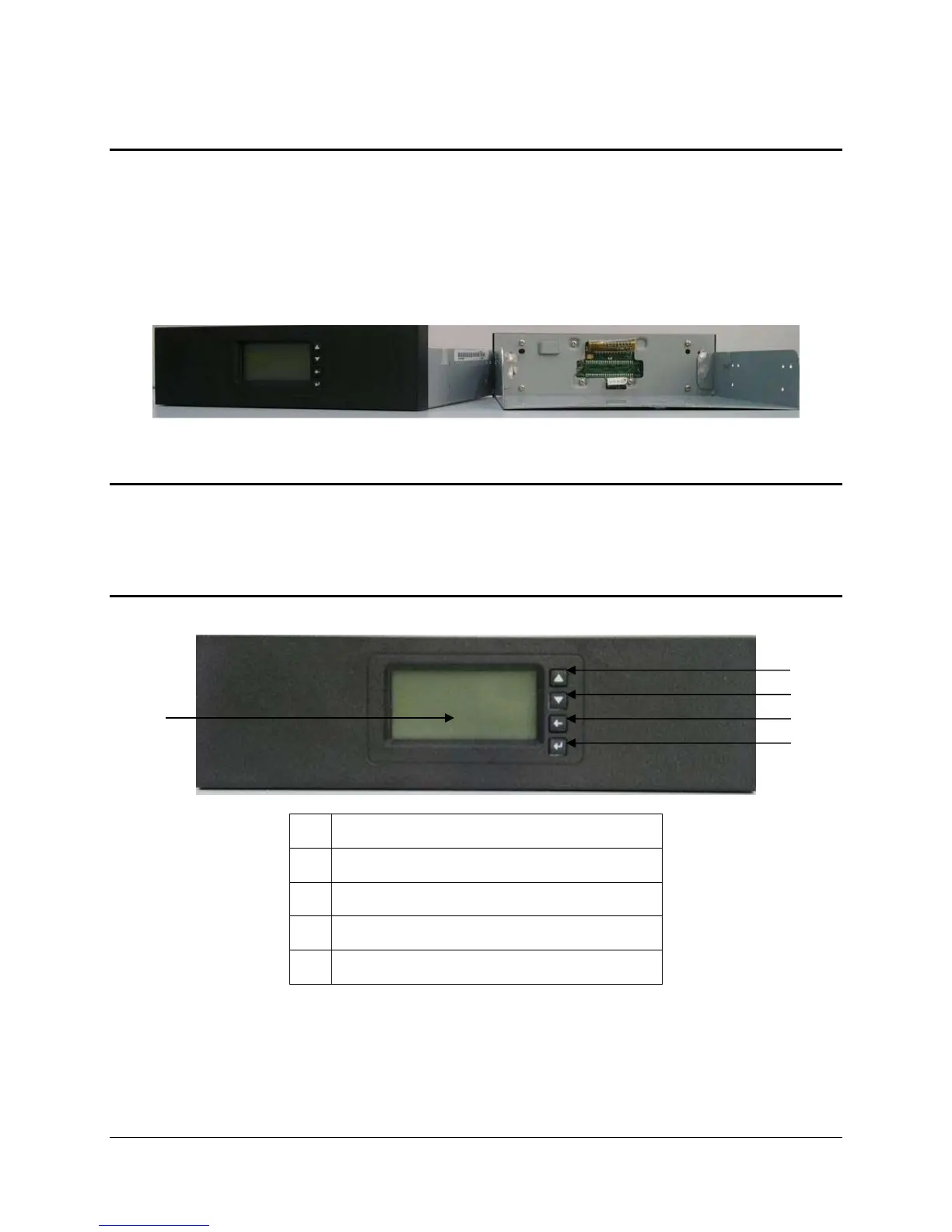Intel
®
Local Control Panel Intel
®
Entry Server Chassis SC5299-E TPS
Revision 3.1
Intel order number D37594-005
122
6. Intel® Local Control Panel
The Intel
®
Local Control Panel (iLCP) utilizes a combination of control buttons, LEDs, and an
LCD display to provide system accessibility, monitoring, and control functions independently
from the operating system. Combined with an Intelv Management Module, the iLCP allows a
user to monitor the health of an Intel
®
server platform or configure an Intel server for remote
IPMI management. The control panel assembly is pre-assembled and is modular in design. The
module slides into a slot on the front of the chassis and is designed so that it can be adjusted
for use with or without an outer front bezel.
Figure 28. SKU3 - Pedestal Server Application
Note: The Intel
®
Local Control Panel can only be used when either the Intel
®
Management
Module Professional Edition or Advanced Edition is installed in the system. More information
regarding the Intel
®
Local Control Panel can be found on the Intel support web site.
The following diagram provides an overview of the control panel features:
A LCD Display (Variable content)
B LCD Up Navigation Button
C LCD Down Navigation Button
D LCD Backup Level Navigation Button
E LCD Command Enter Button
Figure 29. Local Control Panel Components
B
C
D
E
A
