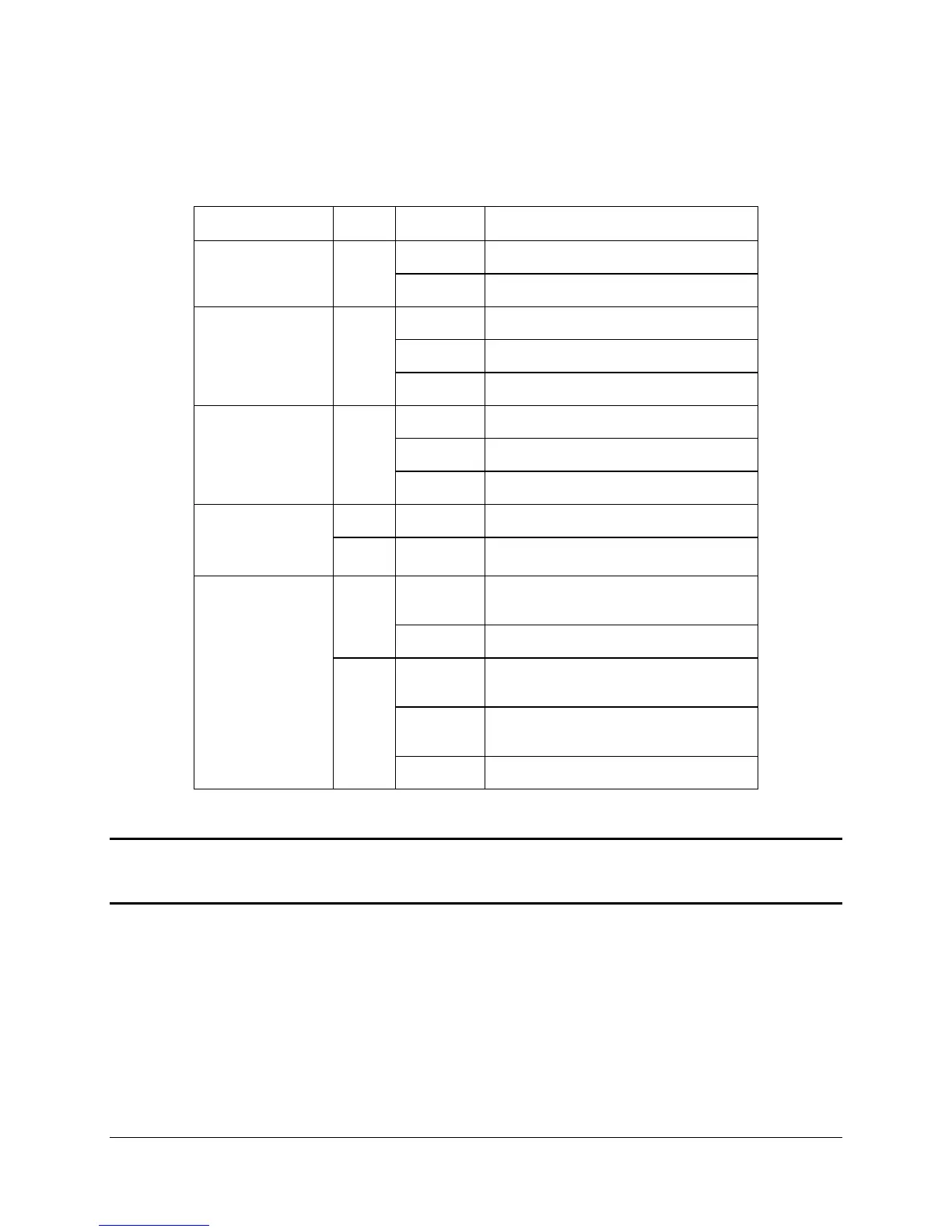Intel
®
Entry Server Chassis SC5299-E TPS Standard Control Panel
Revision 3.1
Intel order number D37594-005
121
Table 139. Control Panel LED Functions
LED Name Color Condition Description
ON Power on Power/Sleep LED Green
OFF Power off
ON Linked
BLINK LAN activity
LAN # 1-
Link/Activity
Green
OFF Disconnected
ON Linked
BLINK LAN activity
LAN # 2-
Link/Activity
Green
OFF Disconnected
Green BLINK Hard drive activity Hard drive activity
OFF No activity
ON System ready (not supported by all server
boards)
Green
BLINK Processor or memory disabled
ON Critical temperature or voltage fault;
CPU/Terminator missing
BLINK Power fault; Fan fault; Non-critical
temperature or voltage fault
Status LED
Amber
OFF Fatal error during POST
Note: This is dependent on server board support. Not all server boards support all features. For
additional details about control panel functions supported for a specific board, refer to the
individual server board specifications.