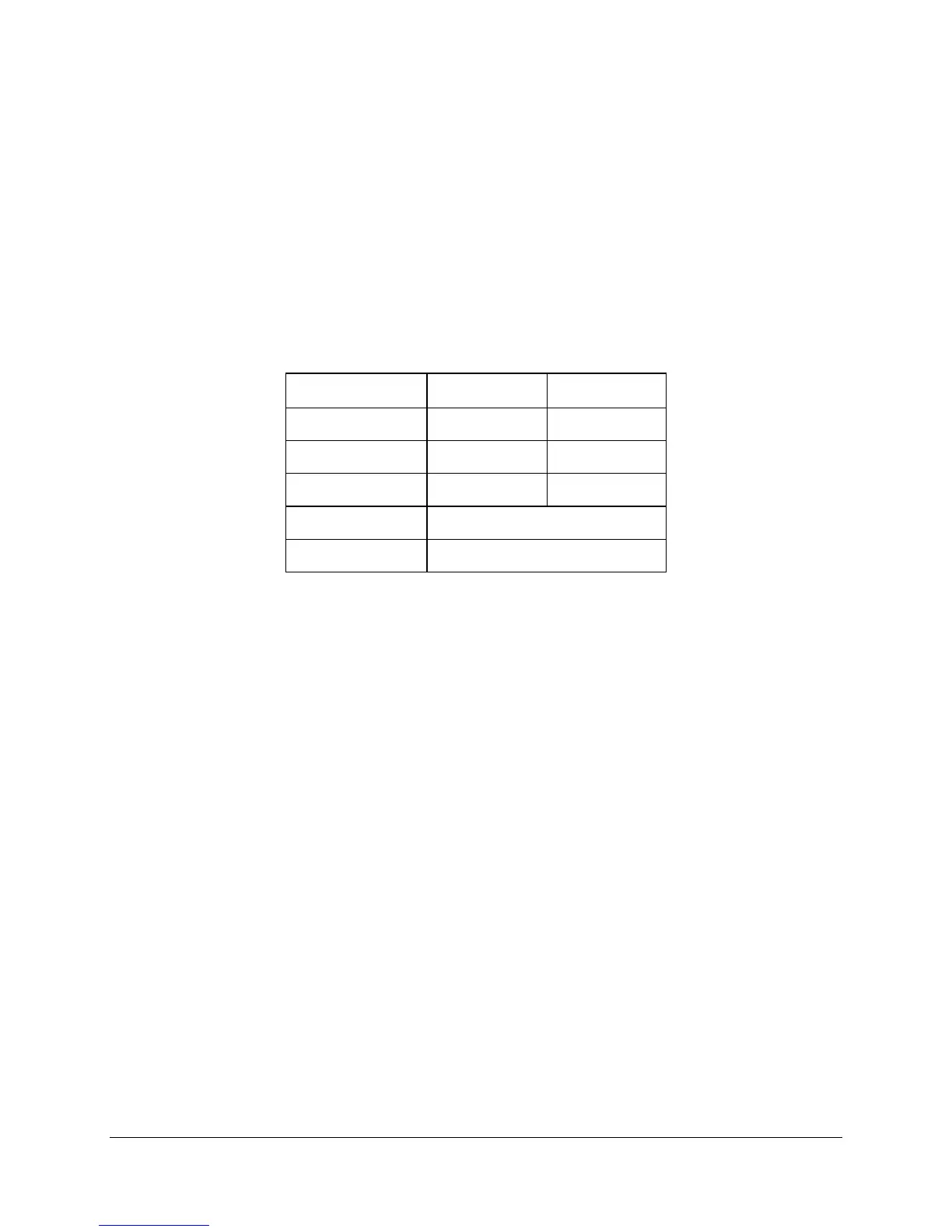Power Sub-system Intel
®
Entry Server Chassis SC5299-E TPS
Revision 3.1
Intel order number D37594-005
76
2.4.4.2 Over-voltage Protection (OVP)
Each DC/DC converter output on the cage has individual OVP circuits built in and is locally
sensed. The PS+cage combo will shut down and latch off after an over-voltage condition
occurs. This latch can be cleared by toggling the PSON
#
signal or by an AC power interruption.
The following table defines the over-voltage limits. The values are measured at the cage
harness connectors. The voltage does not exceed the maximum levels when measured at the
power pins of the output harness connector during any single point of fail. The voltage does not
trip any lower than the minimum levels when measured at the power pins of the cage connector.
Table 92. Over-voltage Protection (OVP) Limits
Output Voltage OVP MIN (V) OVP MAX (V)
+3.3V 3.9 4.5
+5V 5.7 6.5
-12V -13.3 -14.5
+12V1/2/3/4/5 See Power Supply specification
+5vsb See Power Supply specification
2.4.5 Control and Indicator Functions (Hard-wired)
The following sections define the input and output signals from the power distribution board.
Signals that can be defined as low true use the following convention:
signal
#
= low true
2.4.5.1 PSON
#
Input and Output Signals
The PSON
#
signal is required to remotely turn on/off the power supply. PSON
#
is an active low
signal that turns on the +3.3V, +5V, +12V, and -12V power rails. When this signal is not pulled
low by the system, or left open, the outputs (except for the +5VSB) turn off. This signal is pulled
to a standby voltage by a pull-up resistor internal to the power supply.
