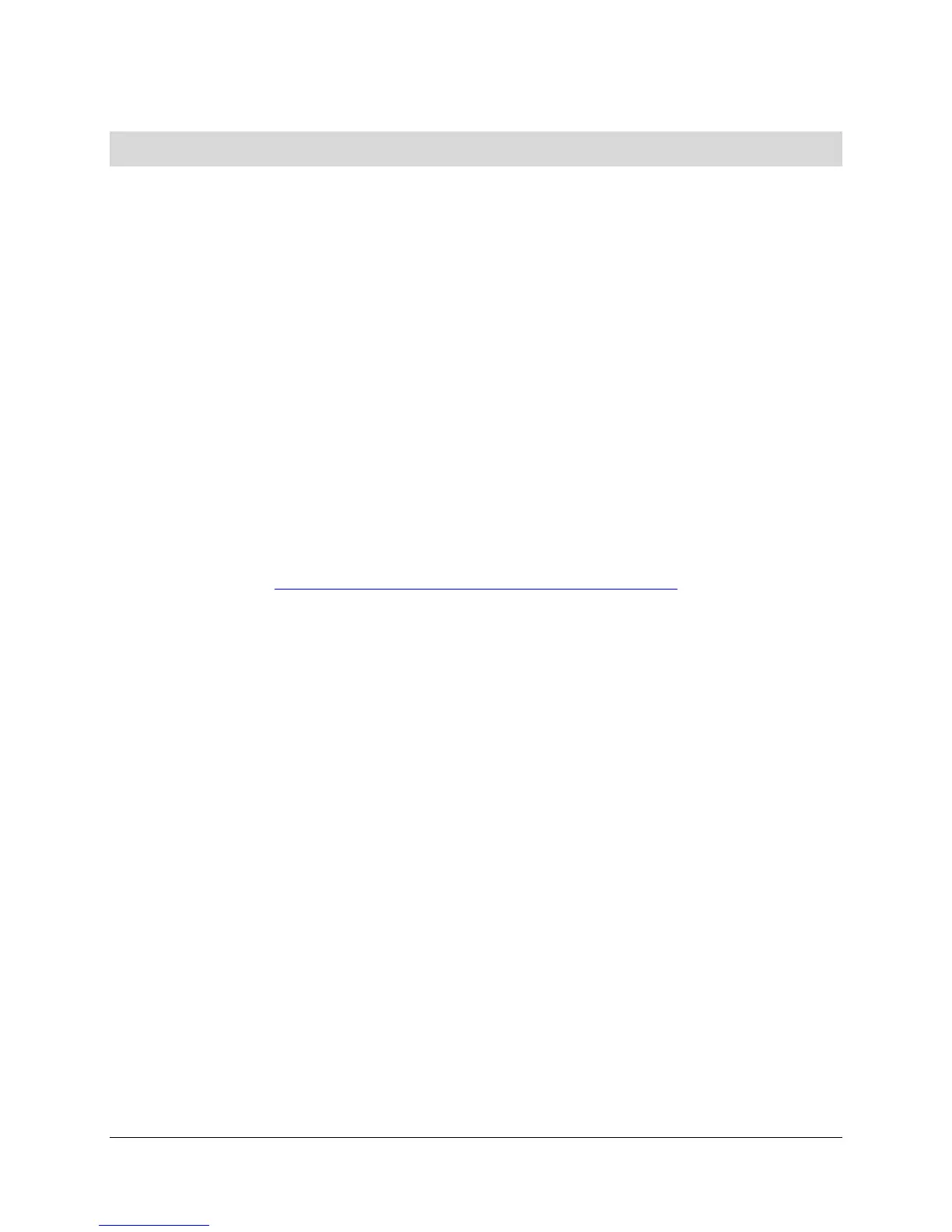Intel
®
Entry Server Chassis SC5299-E TPS Appendix A: Integration and Usage Tips
Revision 3.1
Intel order number D37594-005
137
Appendix A: Integration and Usage Tips
This appendix provides a list of useful information that is unique to the Intel
®
Entry Server
Chassis SC5299-E and should be kept in mind while integrating and configuring your server.
To maintain system thermals, fixed hard drive bays must be populated in the slots in this order:
1, 3, 5, 2, 4, and 6.
To maintain system thermals, hot-swap hard drive bays must be populated with either a hard
drive or drive blank.
System fans are not hot swappable.
The CPU air duct(s) must be used to maintain system thermals.
The Intel
®
Local Control Panel can only be used with systems configured with an Intel
®
Management Module.
Make sure the latest system software is loaded on the server. This includes system BIOS,
FRU/SDR, BMC firmware, and hot-swap controller firmware. The latest system software can be
downloaded from:
http://support.intel.com/support/motherboards/server/