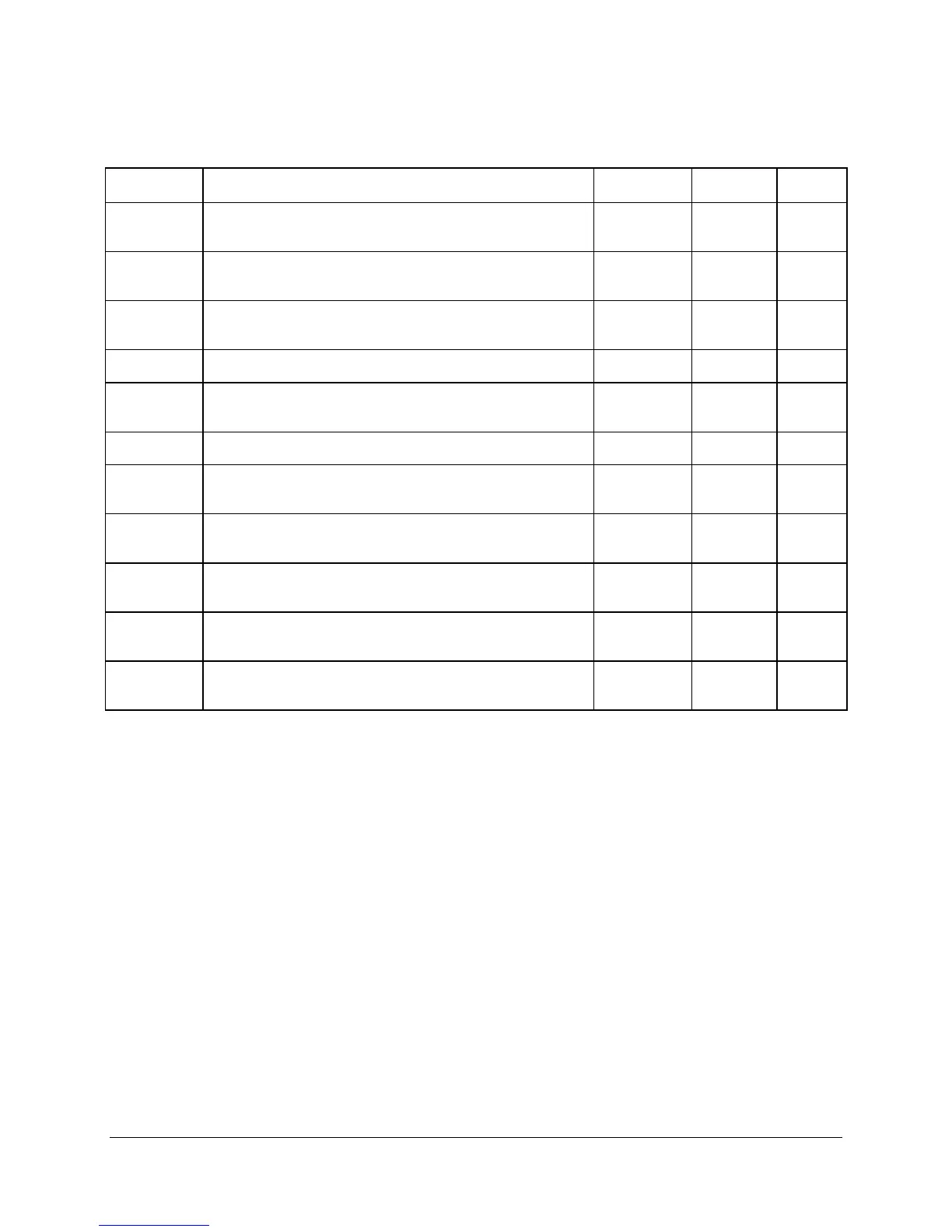Power Sub-system Intel
®
Entry Server Chassis SC5299-E TPS
Revision 3.1
Intel order number D37594-005
56
Table 64. Turn On/Off Timing
Item Description Minimum Maximum Units
T
sb_on_delay
Delay from AC being applied to 5VSB being within
regulation.
1500
ms
T
ac_on_delay
Delay from AC being applied to all output voltages being
within regulation.
2500
ms
T
vout_holdup
Time all output voltages stay within regulation after loss of
AC.
21
ms
T
pwok_holdup
Delay from loss of AC to de-assertion of PWOK 20 ms
T
pson_on_delay
Delay from PSON
#
active to output voltages within regulation
limits.
5 400
ms
T
pson_pwok
Delay from PSON
#
deactive to PWOK being de-asserted. 50 ms
T
pwok_on
Delay from output voltages within regulation limits to PWOK
asserted at turn on.
100 1000
ms
T
pwok_off
Delay from PWOK de-asserted to 12V output voltage
dropping out of regulation limits.
1
ms
T
pwok_low
Duration of PWOK being in the de-asserted state during an
off/on cycle using AC or the PSON signal.
100
ms
T
sb_vout
Delay from 5VSB being in regulation to O/Ps being in
regulation at AC turn on.
50 1000
ms
T
5VSB_holdup
Time the 5VSB output voltage stays within regulation after
loss of AC.
70
ms
Note:
1 T
vout_holdup
and T
pwok_holdup
are defined under 60% loading.
2.3.3.14 Hot Swap Requirement
Hot swapping a power supply is the process of inserting and extracting a power supply from an
operating power system. During this process the output voltages remain within the capacitive
load limits. Up to two power supplies can be on a single AC line. The power supply hot swaps
by the following method.
Extraction: The AC power disconnects from the power supply as the power supply is
extracted from the system. This can occur in standby mode or power-on mode.
Insertion: The AC power connects to the power supply as the power supply is inserted
into the system. The power supply powers on into either standby mode or power-on
Mode.
In general, a failed (off by internal latch or external control) power supply may be removed, then
replaced with a good power supply; however, hot swap will work with both operational as well as
failed power supplies. The newly inserted power supply will get turned on into standby or Power
On mode once inserted.