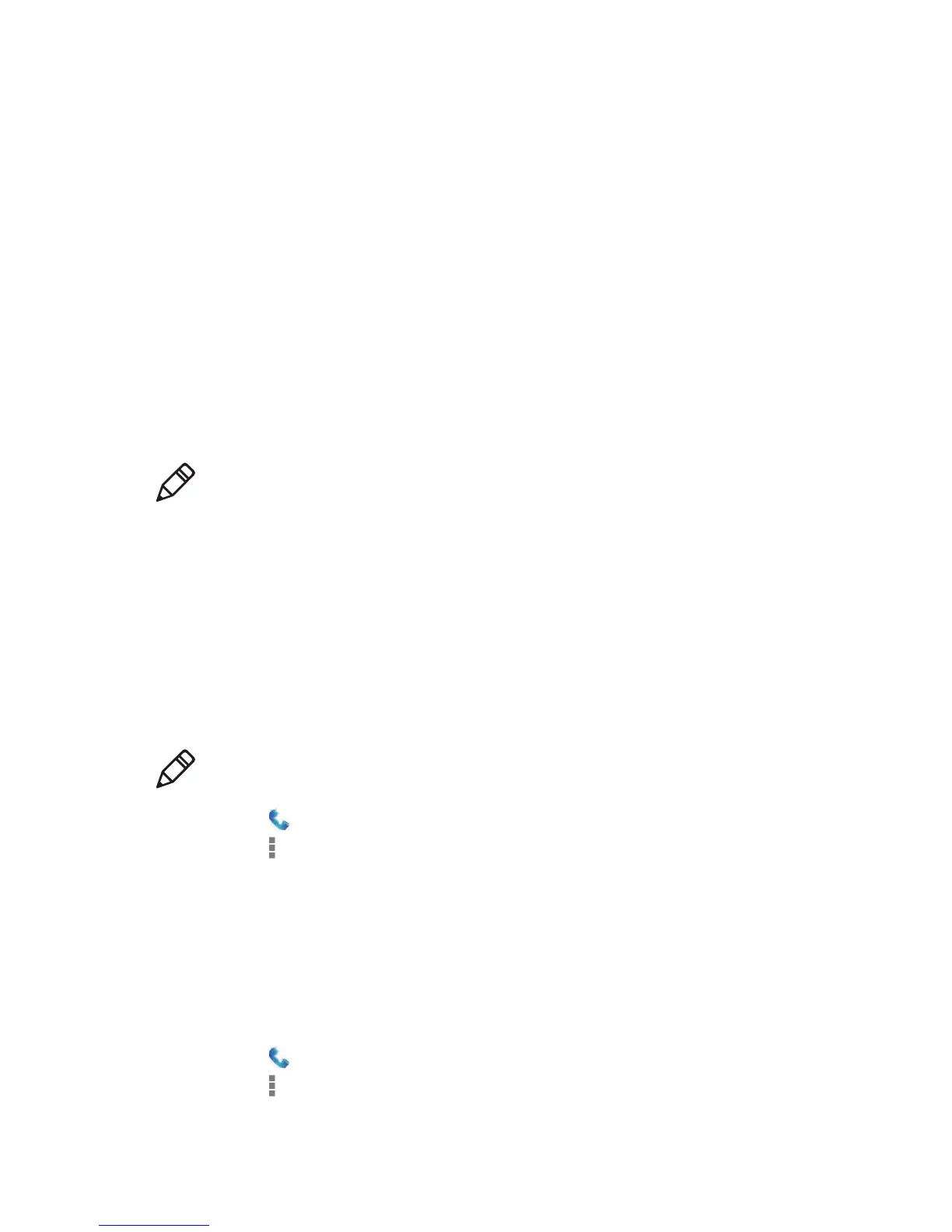Chapter 4 — Use the Phone
86 CN51 Mobile Computer User Manual
Check Your Voicemail
When you have a new voicemail message, the voicemail icon appears at
the top left of the screen.
1 Swipe down from the top of the screen to view your notifications.
The voicemail notification shows the number of unread messages
and a number to dial.
2 Touch New voicemail. The phone dials the number. Follow the
instructions to retrieve your messages.
Set Your Voicemail Number
To access your voicemail, you must set your voicemail number in the
Phone app.
1 Tap .
2 Tap and then tap Settings. A list of call settings appears.
3 Tap Voicemail > Setup > Voicemail number.
4 If you are a Sprint customer, delete “*86” from the entry field and
enter your voicemail number.
If you are an AT&T customer, enter your voicemail number.
5 Tap OK.
Change Voicemail Settings
1 Tap on a Home or All Apps screen.
2 Tap and then tap Settings.
3 Tap the voicemail setting you want to change.
Note: Consult your service provider for more information on setting
up your voicemail account.
Note: Verizon customers do not need to follow this procedure.
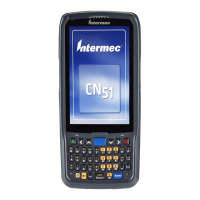