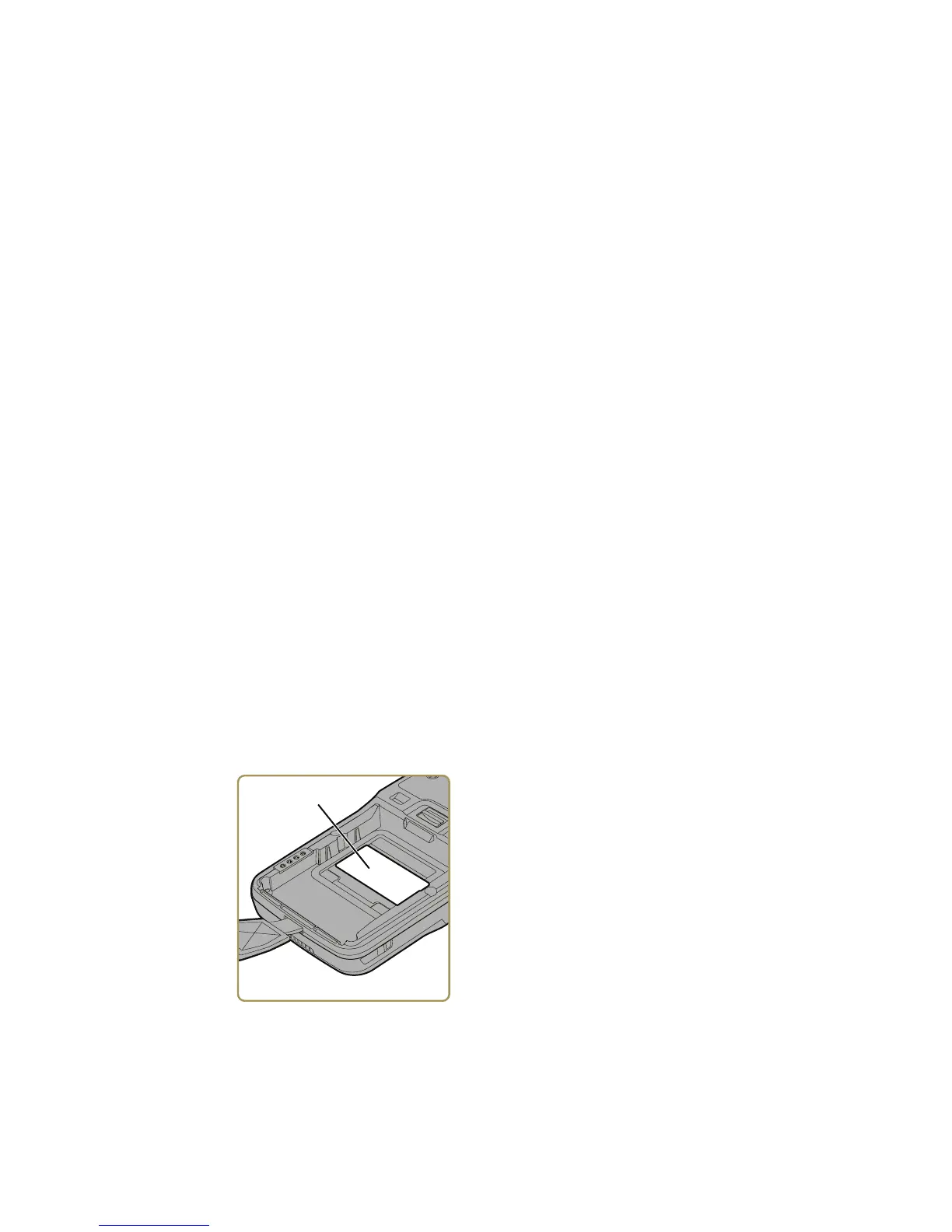Chapter 8 — Troubleshoot and Maintain the Computer
CN51 Mobile Computer User Manual 131
Locate the Configuration String in the Battery Compartment
If the computer is locked up and you cannot start the Settings app, you
can find the configuration string on the label on the access door inside
the battery compartment.
1 Press and hold the Power button.
2 Tap Battery swap. The computer briefly shows a status message
and the LEDs turn on. When the LEDs turn off, continue with the
next step.
If the computer is in a dock, you must remove it from the dock
before you can select Battery swap.
3 If necessary, disconnect the handstrap from the top of the
computer.
4 Push forward on the battery release tab until the battery releases,
and then lift the battery away from the computer.
The configuration string (beginning with the characters “CN51”) is
located in the center of the label on the access door in the battery
compartment.