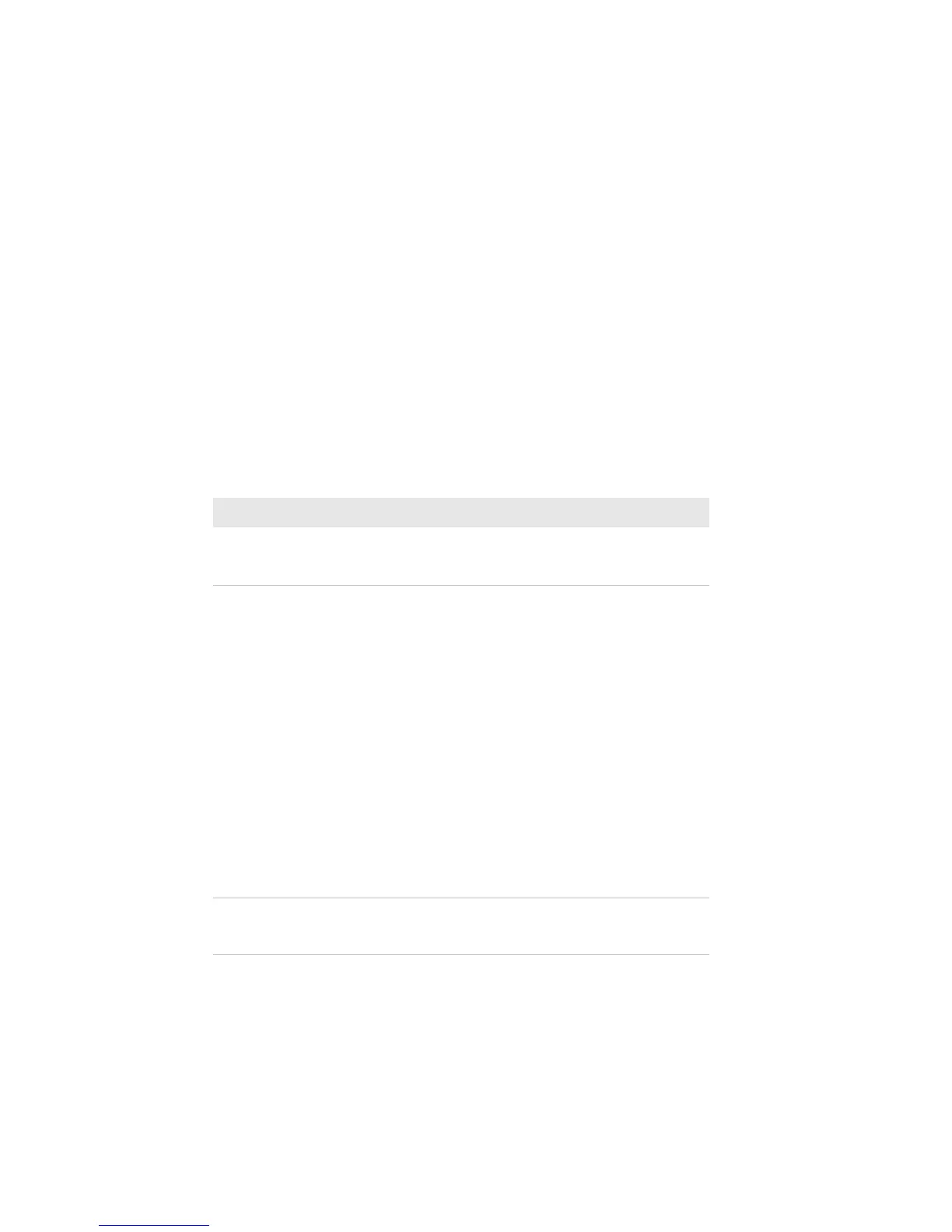Chapter 8 — Troubleshoot and Maintain the Computer
CN51 Mobile Computer User Manual 129
Problems Using the Computer
You can troubleshoot general problems while using the computer.
Before you call Intermec Product Support, look for your problem in
the next table, and try the possible solutions.
Problems Using the Computer
Problem Possible Solution
You press the Power button and
nothing happens.
The battery may be completely drained.
Replace or charge the battery and then
restart the computer.
The computer screen appears to
be locked up, and you cannot
enter data.
• Press the Power button to suspend the
computer, and then press Power again
to turn the screen back on.
• Reset the computer by selecting Reset
from the power options screen.
• Remove the battery and place it in a
charge dock to make sure it is charged,
and then replace it in the computer.
• Remove the battery and replace it with
a fully charged battery.
• Press and hold the Power button for at
least 15 seconds to completely turn off
the computer, and then press Power
again to turn the computer back on.
If none of these solutions is successful,
you need to contact Intermec Product
Support.
You cannot type a character on
the keypad, or you can only type
uppercase or lowercase letters.
The orange or green modifier key may be
locked. Unlock the key and try again.