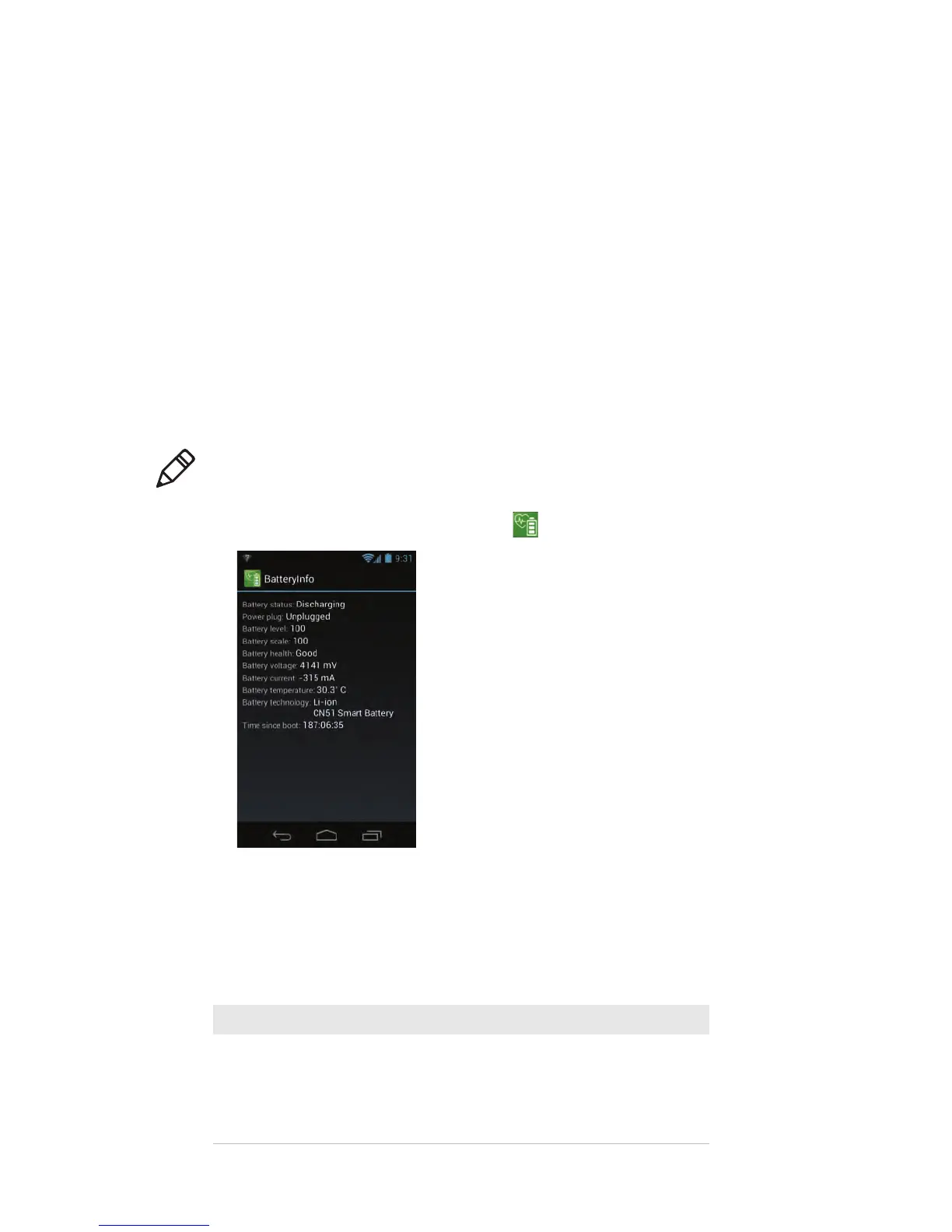Chapter 1 — About the Computer Features
CN51 Mobile Computer User Manual 9
Check the Battery Status
Use the BatteryInfo app to check the battery status, including health,
voltage, temperature, and other useful statistics.
• In the All Apps screen, tap BatteryInfo .
About Battery Life and Conservation
Batteries that are stored outside the computer for long periods of time
slowly discharge. Intermec recommends storing the battery in a
charger to maintain battery performance.
Note: The BatteryInfo app provides statistics for the standard
1015AB01 battery. Other compatible batteries do not support
statistics.
Battery Conservation Tips
When You Want To: Do This to Save Battery Power:
Use the computer and the low
battery status icon appears or the
battery light turns on.
Connect the computer to an external
power source. Press and hold the Power
button, and then select Battery Swap
from the menu. After the computer turns
off, remove the battery and insert a fully
charged battery.
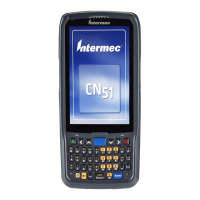