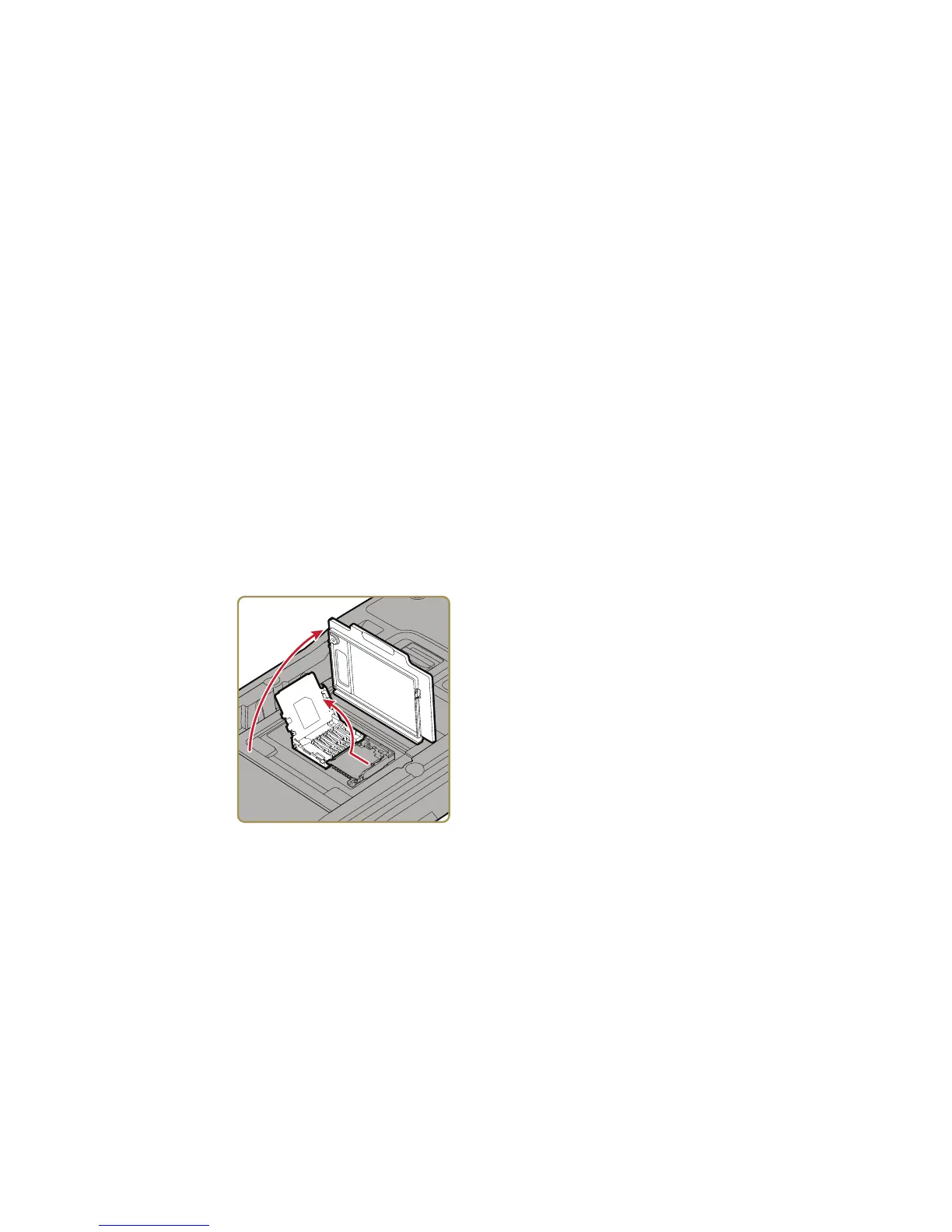Chapter 1 — About the Computer Features
CN51 Mobile Computer User Manual 21
Insert a MicroSD Card
You can use a micro Secure Digital (SD) card to increase file storage
capacity or to install software. The CN51 supports an optional
microSD™ card (up to 32 GB maximum capacity). The card slot is
located in the battery compartment.
1 Remove the battery and open the card access door in the battery
compartment.
2 Slide the SIM card holder to the left to unlatch it, and lift the
holder to open it and access the microSD card holder.
3 Slide the microSD card holder towards the top of the CN51 to
unlatch it, and lift the holder to open it.