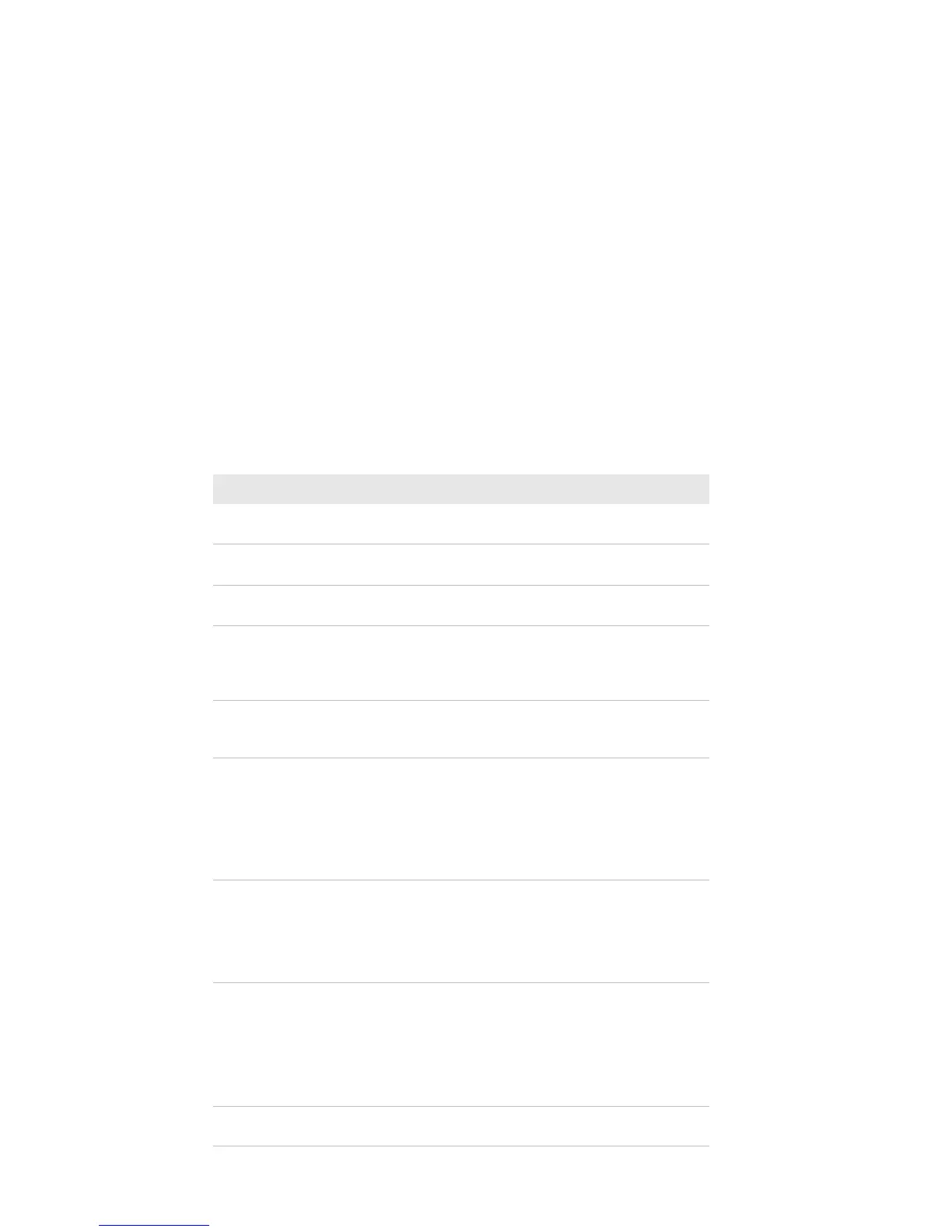Chapter 3 — Use the Scanner
52 CN51 Mobile Computer User Manual
Code 128/GS1-128 Settings
This section lists all settings for decoding the Code 128/GS1-128
symbology.
Code 128/GS1-128 Settings and Descriptions
Setting Description
Code 128 Enables or disables decoding of Code 128. Default is
enabled.
GS1-128 Enables or disables decoding of GS1-128. Default is
enabled.
ISBT 128 Enables or disables decoding of ISBT 128. Default is
disabled.
GS1-128 identifier Enables or disables the GS1-128 Application
Identifier (AI). The AI is a prefix code identifying the
meaning and format of the data that follows it.
Default is enabled.
Unconventional
GS1-128
Enables or disables decoding of Unconventional
GS1-128, a GS1-128 variant with two FNC1
characters at the beginning. Default is enabled.
ISBT concatentation
transmission
Enables or disables concatenated bar codes, allowing
two bar codes to be read as if they were a single bar
code. Options include:
• Disable (default)
• Concatenated code
• Concatenated or single codes
Verify check digit Sets the check digit for a higher level of security. The
check character is positioned between the final data
character and the stop character. Options include:
• Disable (default)
• French CIP
Reading tolerance Sets the quality of the bar code that the scanner
reads. Options include:
• High (default): Makes it easier to scan low quality
bar codes.
• Medium
• Low: Bar codes must be high quality to be read.
GTIN compliant Enables or disables GTIN compliance. Default is
disabled.