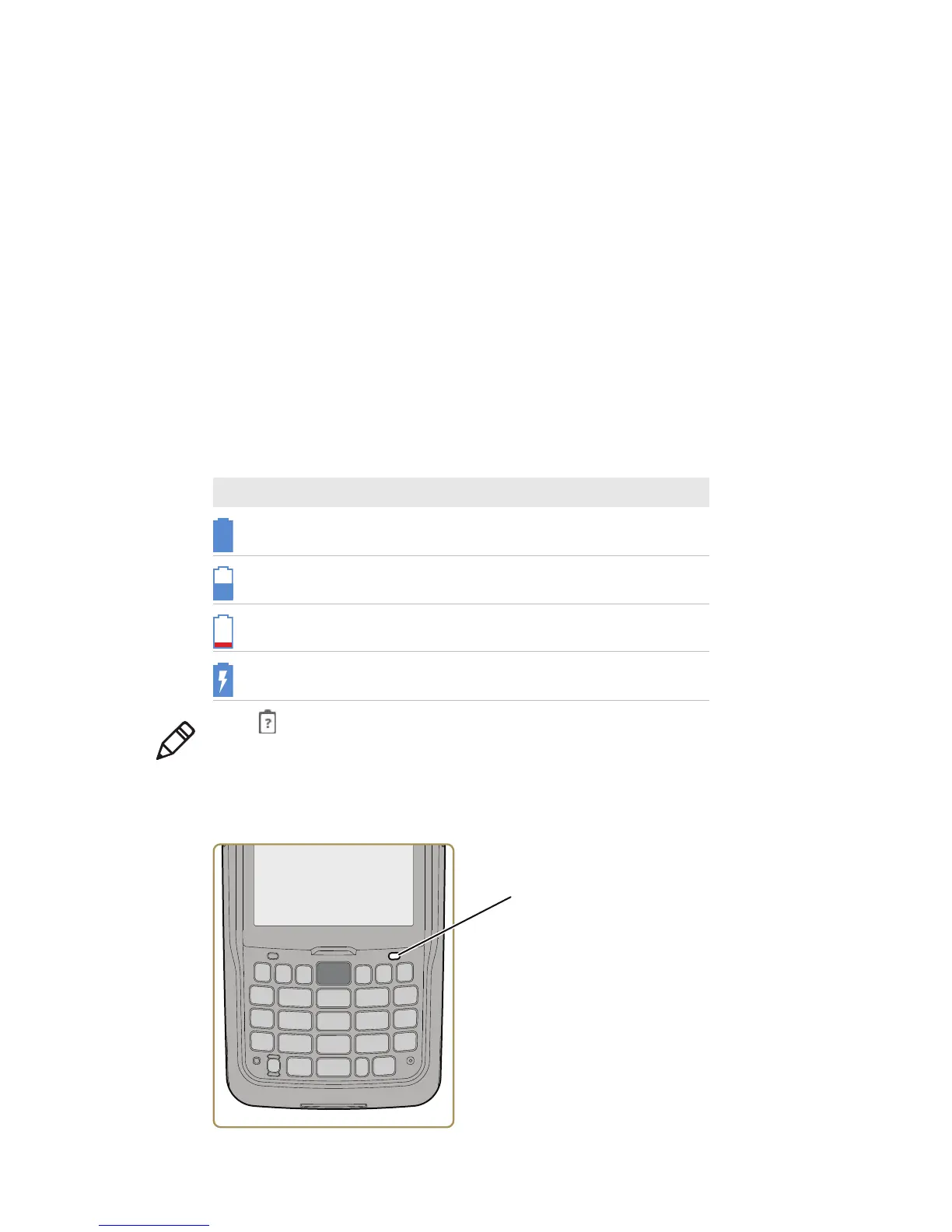Chapter 1 — About the Computer Features
CN51 Mobile Computer User Manual 7
About Battery Status
Use the battery icon at the top of the screen to view the power status of
the battery.
The Battery status LED below the computer screen indicates the
charging status of the battery.
Battery Status Icons
Icon Status
Battery charge is at 100%.
Battery charge is at 50%
.
Battery is critically low. You need to replace the battery now.
Computer is connected to external power and the battery is
charging.
Note: appears if there is a battery error. Install another battery. If
the problem persists, call Intermec Product Support.
#BUUFSZ
TUBUVT-&%