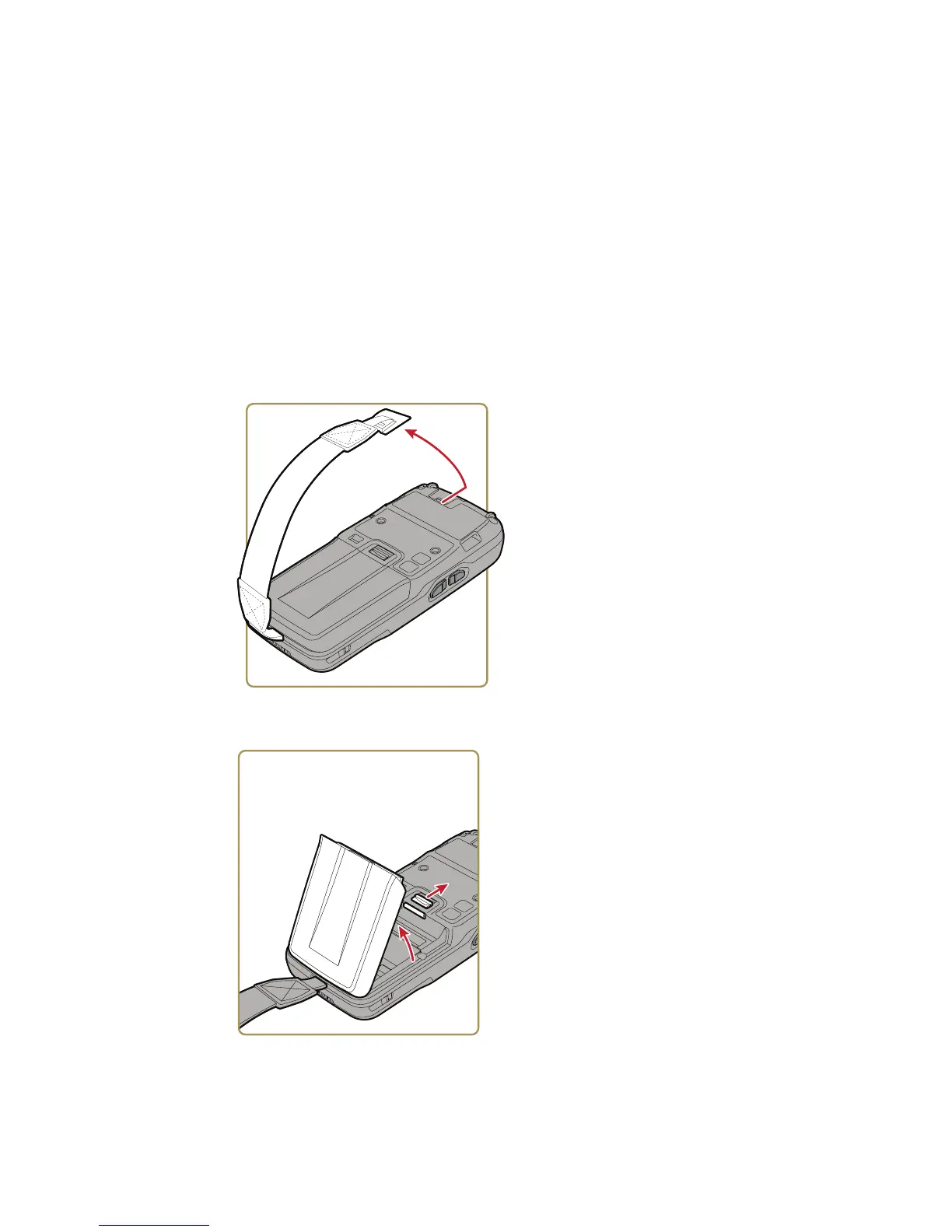Chapter 1 — About the Computer Features
6 CN51 Mobile Computer User Manual
4 If necessary, disconnect the handstrap from the top of the
computer.
5 Push forward on the battery release tab until the battery releases,
and then lift the battery away from the computer.
6 Insert the bottom end of a fully charged battery into the computer,
and press down on the top end of the battery until it clicks into
place.
7 If necessary, reattach the handstrap.