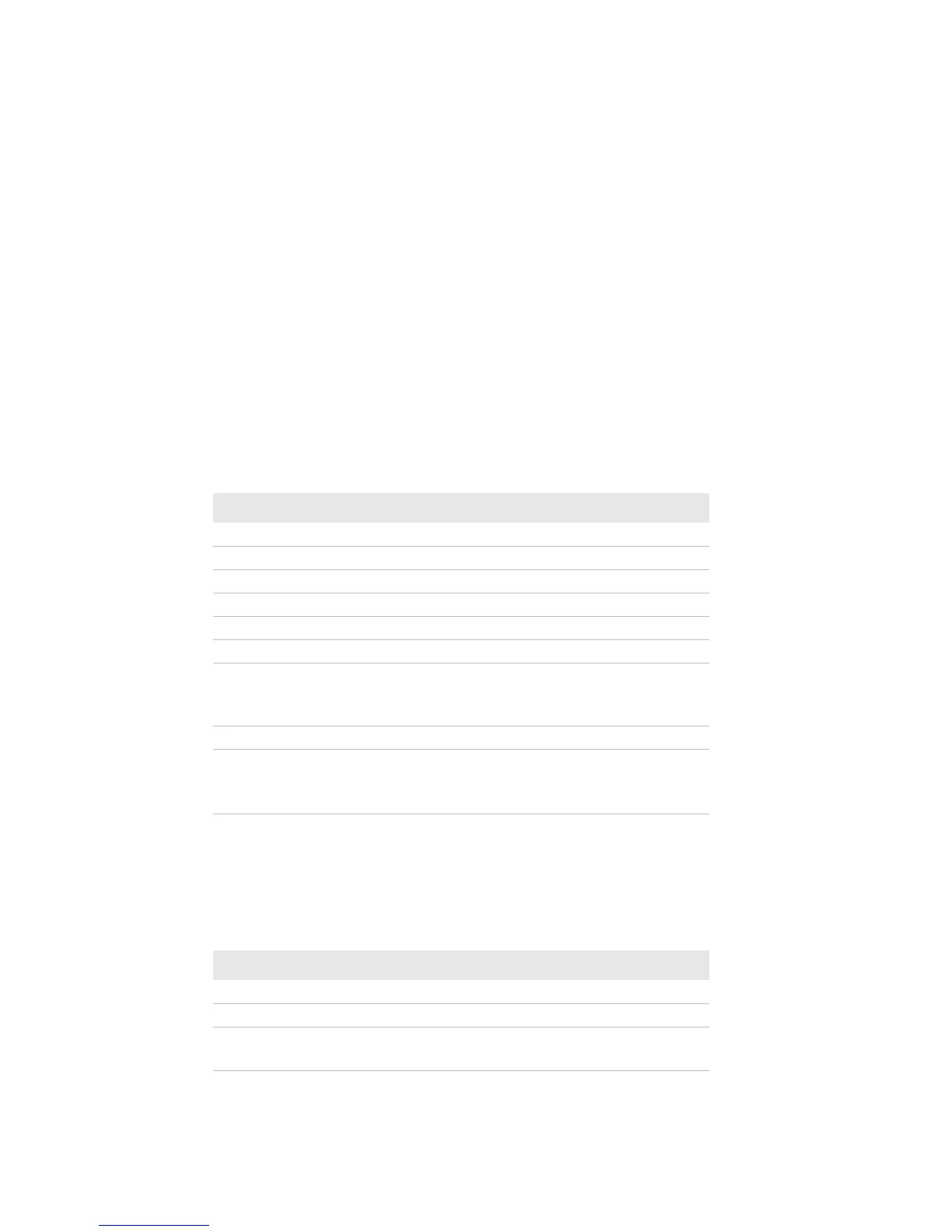Appendix B — Default Settings
148 CN51 Mobile Computer User Manual
Wireless and Network Settings
This section lists all default wireless and network settings for the
conputer.
Scanner Settings
This section lists all default settings for the internal scanner.
Wireless & Network Settings
Wireless & Network Settings Default
Wi-Fi Off
Bluetooth Off
Ethernet On
eth0 DHCP
Airplane mode Disable
Portable Wi-Fi hotspot Disable
Set up Wi-Fi hotspot
• Network SSID: AndroidAP
• Security: WPA2 PSK
• Password: e61d78d7c877
Bluetooth tethering Disable
Mobile network settings
• Data enabled: Enable
• Data Roaming: Disable
• Use only 2G networks: Disable
Scanner Settings
Setting Default
Internal Scanner On
Virtual Wedge On
Security
• Open URLs by Scanning: Enable
• Web access: Disable