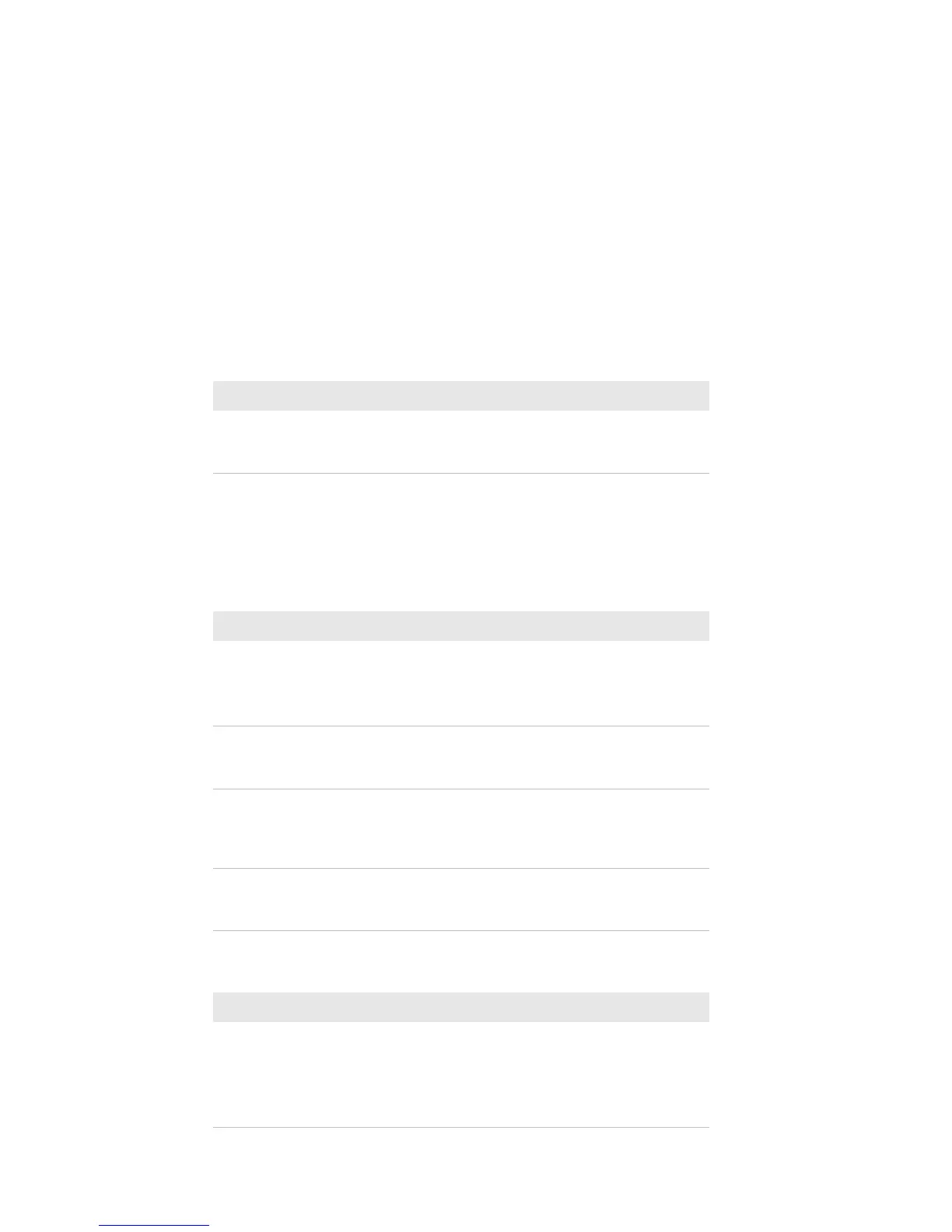Chapter 3 — Use the Scanner
CN51 Mobile Computer User Manual 65
MSI Settings
This section lists all configurable settings for decoding the MSI
symbology.
Code mark A one-character code mark that serves as
an identifier for Micro PDF417.
Default is *.
MSI Settings and Descriptions
Setting Description
Verify check digit Sets the check digit type. Options
include:
• Modulo 10
• Double Modulo 10 (default)
Transmit check digit Enables or disables transmission of the
check digit as part of the bar code data.
Default is disabled.
User defined symbology ID Sets the symbology ID for MSI. Range is 1
to 4 ASCII characters. \xFF is not
supported.
Default is B8.
Code mark A one-character code mark that serves as
an identifier for MSI.
Default is D.
MSI Length Mode Settings and Descriptions
Setting Description
Mode Sets the length mode for MSI decoding. Options
include:
• Length 1 minimum (default)
• Lengths 1,2,3 fixed
• Length 1 minimum, length 2 maximum
Micro PDF417 Settings and Descriptions (Continued)
Setting Description