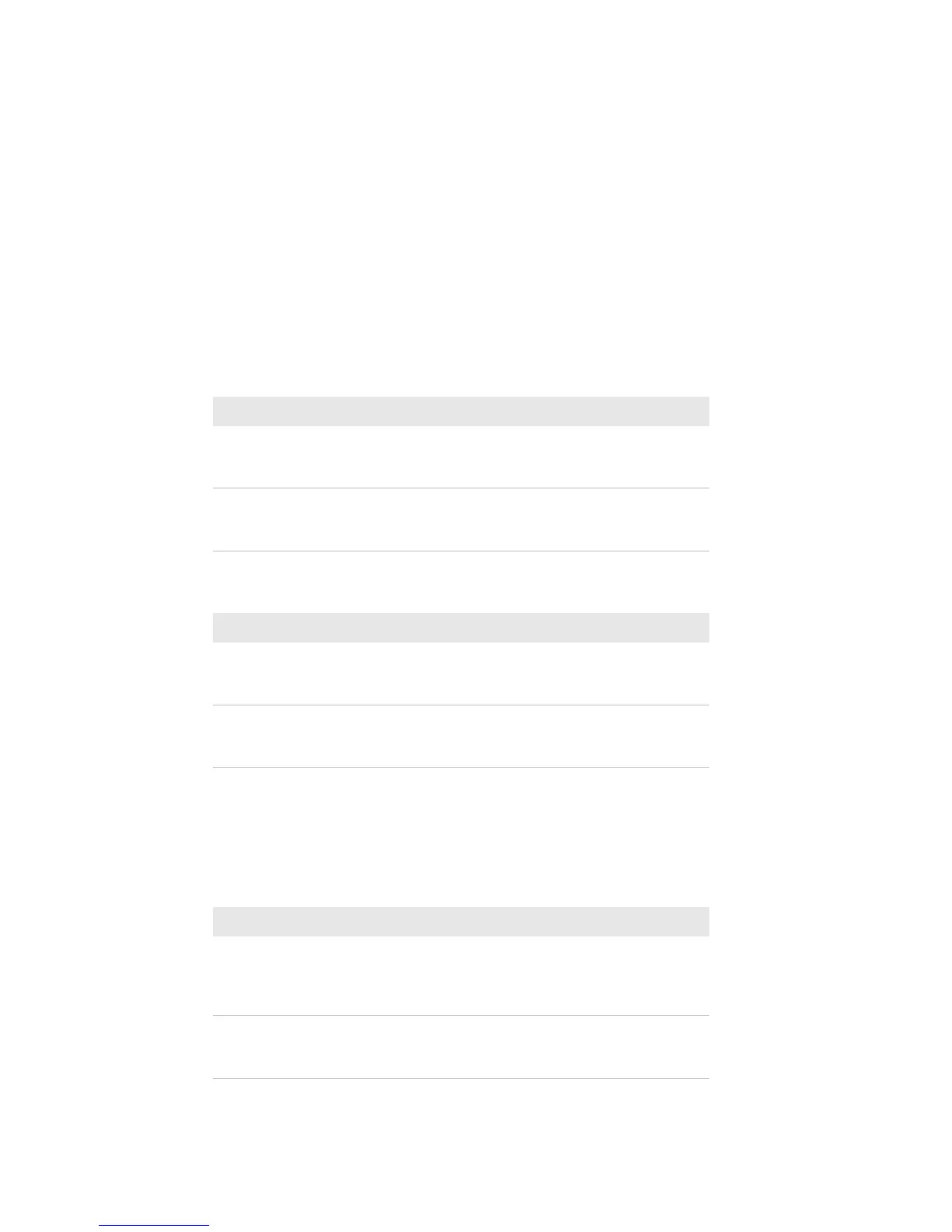Chapter 3 — Use the Scanner
58 CN51 Mobile Computer User Manual
GS1 DataBar Expanded Settings
This section lists all configurable settings for decoding the GS1
DataBar Expanded symbology.
GS1 Composite A/B Settings and Descriptions
Setting Description
User defined symbology ID Sets the symbology ID. Range is 1 to 4
ASCII characters. \xFF is not supported.
Default is G0.
Code mark A one-character code mark that serves as
an identifier.
Default is *.
GS1 Composite C Settings and Descriptions
Setting Description
User defined symbology ID Sets the symbology ID. Range is 1 to 4
ASCII characters. \xFF is not supported.
Default is G1.
Code mark A one-character code mark that serves as
an identifier.
Default is *.
GS1 DataBar Expanded Settings and Descriptions
Setting Description
User defined symbology ID Sets the symbology ID for GS1 DataBar
Expanded. Range is 1 to 4 ASCII
characters. \xFF is not supported.
Default is C5.
Code mark A one-character code mark that serves as
an identifier for GS1 DataBar Expanded.
Default is *.