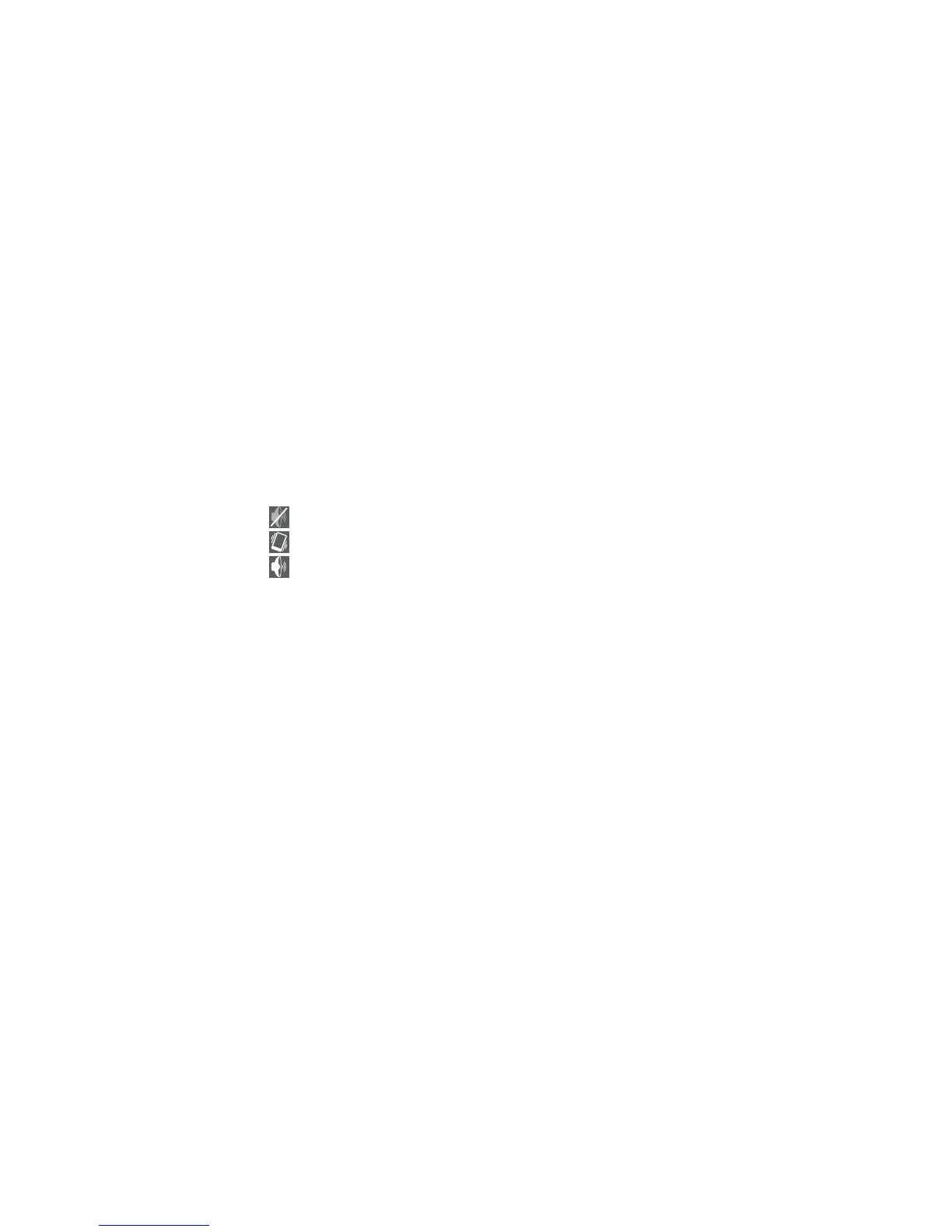Chapter 1 — About the Computer Features
CN51 Mobile Computer User Manual 17
• Battery Swap: Turns power off to the computer but saves your
settings while you install a charged battery. When you press Power
after installing the charged battery, the computer resumes where
you left off prior to entering battery swap mode.
• Airplane mode: Enables Airplane mode, which turns off power to
all the radios but saves your settings.
You can also enable or disable the speaker and switch to Vibrate mode:
• Tap to disable the speaker.
• Tap for Vibrate mode. The speaker is disabled.
• Tap to enable the speaker and turn off Vibrate mode.
About the Screen Backlight
The display has an ambient light sensor that automatically adjusts the
backlight intensity to conserve power and ensure the display is
readable. You can set the backlight intensity level as needed for your
environment.
Configure the Screen Backlight Brightness
You configure the screen backlight brightness in the Settings app.
1 Start the Settings app and tap Display > Brightness.
2 Select the Automatic brightness check box to use the ambient
light sensor to automatically adjust the brightness for your work
environment. Or, adjust the slider to set the brightness level.
3 Tap OK.
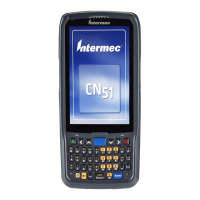