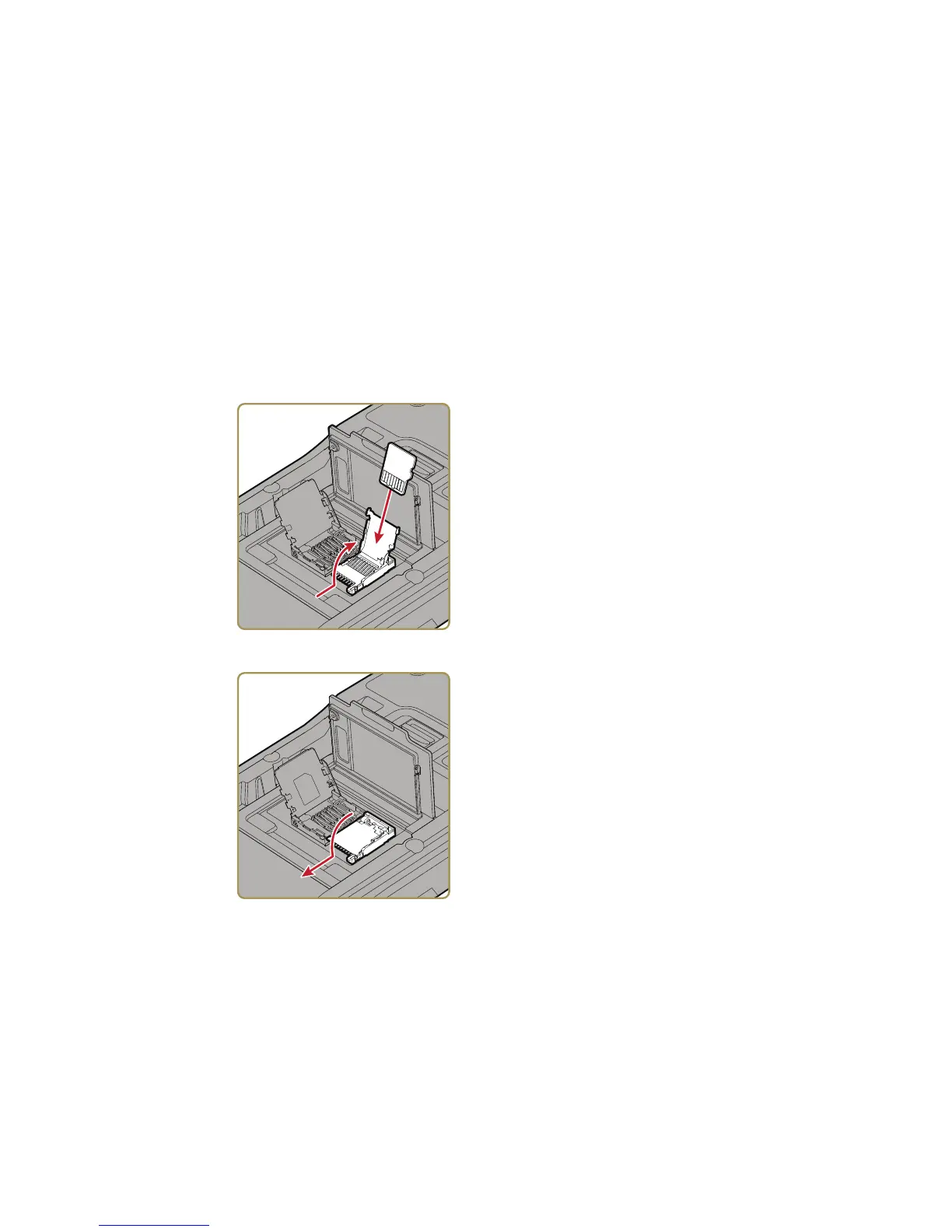Chapter 1 — About the Computer Features
22 CN51 Mobile Computer User Manual
4 Place the microSD card in the holder with the contacts facing away
from the holder.
5 Close and latch the microSD card holder.
6 Close and latch the SIM card holder, and close the card access door
until it snaps shut.
7 Install the battery and turn on the computer.
To verify that the card is installed correctly, start the Settings app
and tap Storage. Look in the SD card section for more
information.
If you have a file browsing app, you should now be able to navigate
to the microSD card and view the contents of the card.