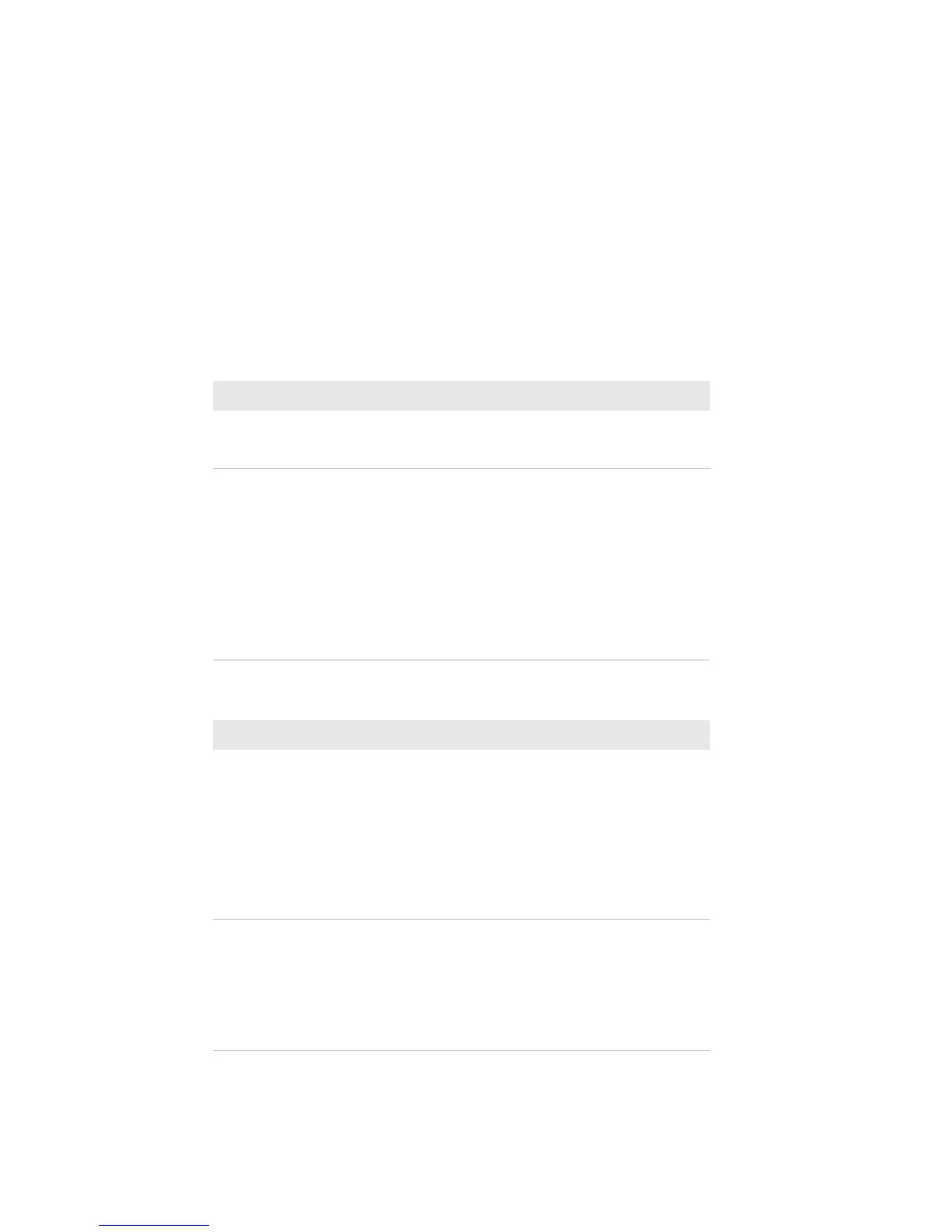Chapter 6 — Configure the Computer
CN51 Mobile Computer User Manual 97
Data usage Displays a list of phone data usage for the current data
usage cycle. Tap the Data usage cycle list to select another
date range.
More Airplane mode: Turns airplane mode on and off.
VPN: Sets the password parameters for a virtual private
network (VPN).
Tethering & portable hotspot: Allows you to use the
computer as a portable Wi-Fi hotspot and enables
Bluetooth or USB tethering.
Mobile networks: Includes settings for mobile networks,
including enabling data access and roaming over mobile
networks, selecting access points and network operators, or
selecting only 2G networks (to save battery life).
Intermec
Setting Description
Scanners Internal Scanner: All settings for the scanner, including
bar code symbology decode options, trigger modes, and
security.
Virtual Wedge: Enables or disables the virtual wedge,
which sends bar code data to an application as keyboard
input.
Security: Enables or disables the ability to launch a website
when you scan a bar code containing URL data. Also
enables or disables scanner control from web applications.
Bug Reporter Enables automatic error reports.
Contact Intermec Product Support before you enable Bug
Reporter. Because error reports may include screenshots or
other large files, automatic error reporting increases your
data usage. Do not enable reporting through your mobile
network unless specifically instructed to do so by Intermec
personnel.
Wireless & Networks (Continued)
Setting Description