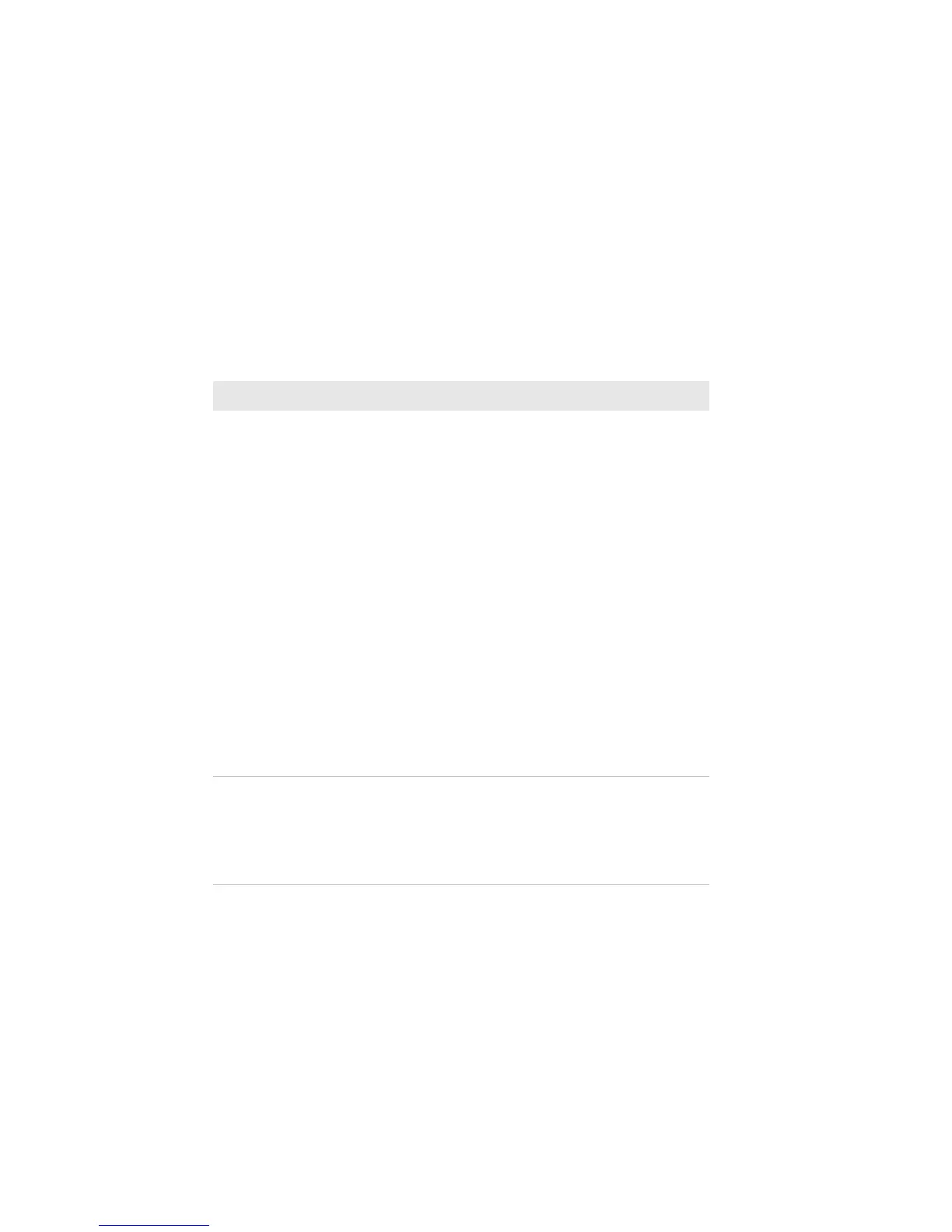Chapter 8 — Troubleshoot and Maintain the Computer
126 CN51 Mobile Computer User Manual
The mobile computer
indicates it is not
authenticated.
Make sure that:
• the User Name and Password parameters on
the mobile computer match the user name
and password on the authentication server.
You may need to configure the password on
both the mobile computer and the
authentication server.
• on your authentication server, the user and
group are allowed and the group policy is
allowed to log into the server. For help, see
the documentation that shipped with your
authentication server software.
• the IP address and secret key for the access
point match the IP address and secret key on
the authentication server. You may need to
configure the IP address and secret key on
both your access point and authentication
server.
• the authentication server software is running
on the server PC.
You clean boot the mobile
computer and this message
appears, “The server
certificate has expired or
your system date is
incorrect.”
When you clean boot the computer, the date
and time are not saved. Configure the date and
time and save your changes.
802.1x Security Problems and Possible Solutions (Continued)
Problem Possible Solution