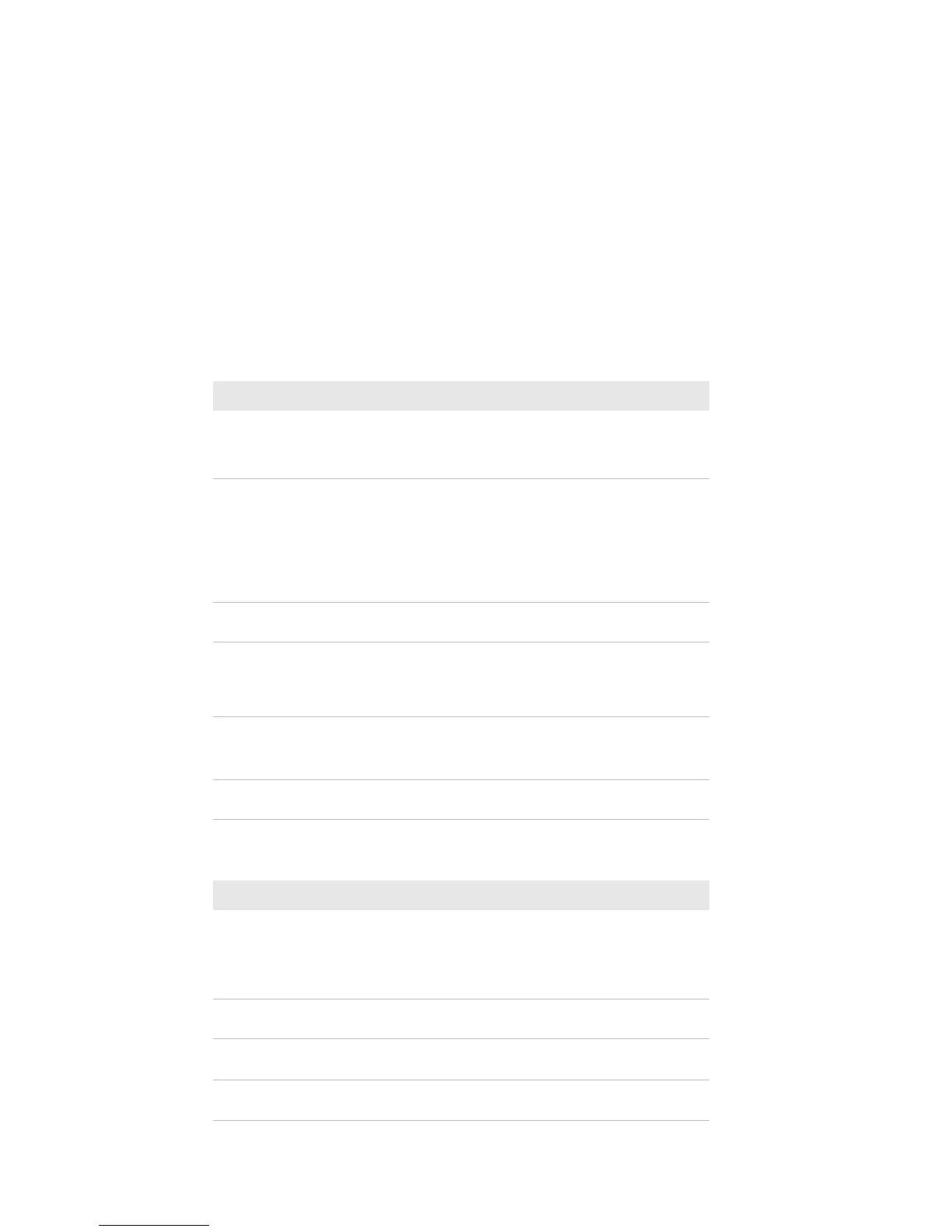Chapter 3 — Use the Scanner
50 CN51 Mobile Computer User Manual
Reading range Sets the reading range. Options include:
• Normal
• Extended (default)
Reading tolerance Sets the quality of the bar code that the scanner
reads. Options include:
• High (default): Makes it easier to scan low quality
bar codes.
• Medium
• Low: Bar codes must be high quality to be read.
Transmit check digit Enables or disables sending the check digit as part of
the bar code data. Default is disabled.
Unconventional Code
39
Enables or disables decoding of Unconventional
Code 39, including bar codes with a large
intercharacter gap or a large narrow and wide
element ratio. Default is disabled.
Code 39 User defined
symbology ID
Sets the symbology ID for Code 39. Range is 1 to 4
ASCII characters. \xFF is not supported.
Default is B1.
Code 39 Code mark A one-character code mark that serves as an
identifier for Code 39. Default is *.
Code 39 Length Mode Settings and Descriptions
Setting Description
Length Mode Sets the length mode for decoding. Options include:
• Length 1 minimum (default)
• Lengths 1,2,3 fixed
• Length 1 minimum, length 2 maximum
Length 1 Restricts the length of the bar code that the scanner
will read. Range is 0 to 255. Default is 0.
Length 2 Restricts the length of the bar code that the scanner
will read. Range is 0 to 255. Default is 0.
Length 3 Restricts the length of the bar code that the scanner
will read. Range is 0 to 255. Default is 0.
Code 39 Settings and Descriptions (Continued)
Setting Description