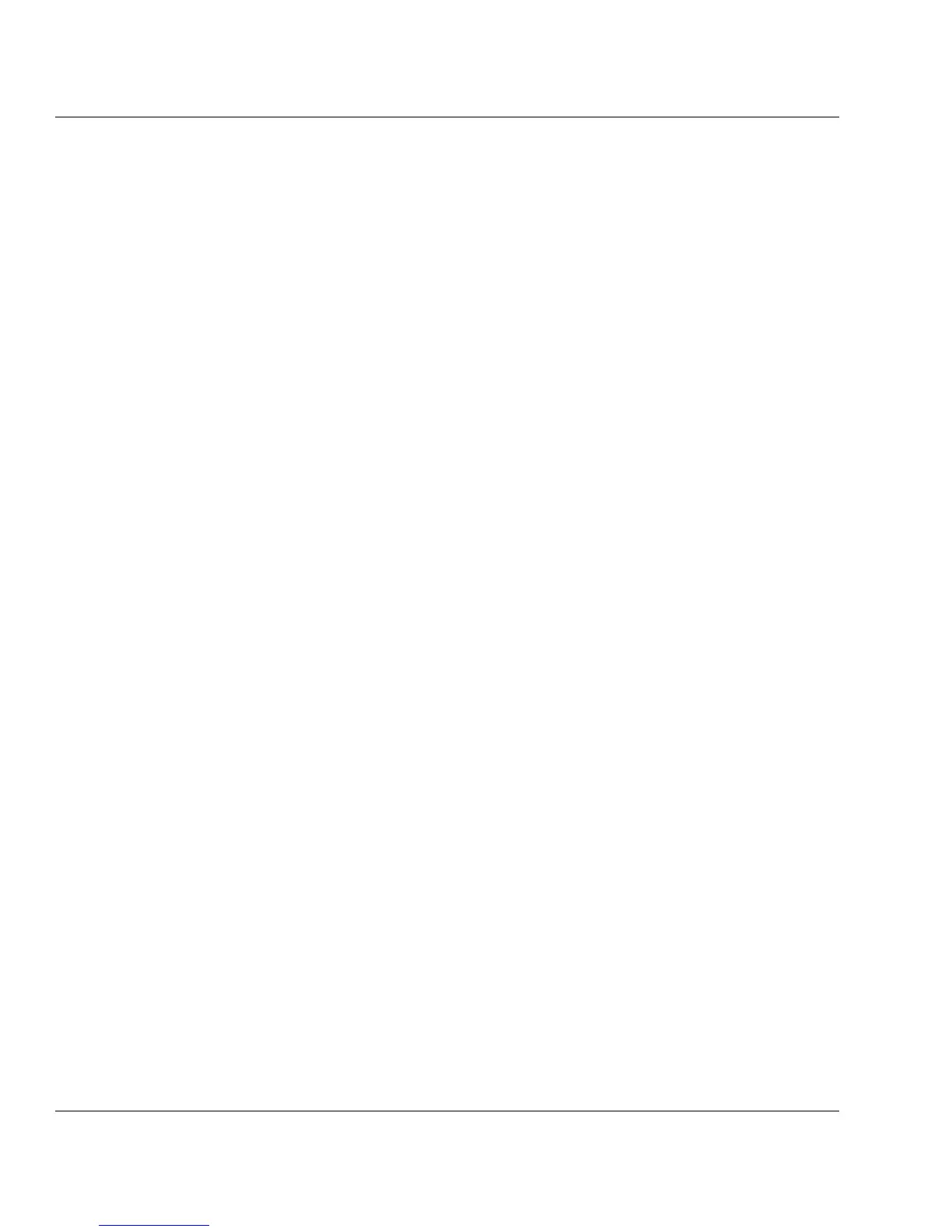Intermec EasyCoder 501 E – Installation & Operation Ed. 1108
Chapter 10 Options
The optional real time clock circuit (RTC) contains a clock/calendar
with battery backup. It is installed on IC-20 on the CPU Board. When
an RTC is installed, the time and date do not have to be set manually
each time the printer is started. (See TIME$ and DATE$ in the
Intermec Fingerprint v6.14, Reference Manual or in the Intermec
Direct Protocol v6.13, Programmer's Guide.)
The EasyCoder 501 E has one serial interface port ("uart1:"), see
Appendix 4. In addition to this port, the printer can be fi tted with
the following optional interface boards:
• Serial Interface Board
2 × RS-232 or 1 × RS-232 + 1 × 20 mA CL
• RS-422/485 Interface Board
1 × RS-422 + 1 × RS-232 or 1 × RS-485 + 1 × RS-232
• Parallel Interface Board
1 × Centronics
• Industrial Interface Board
1 × RS-232 + 4 × IN ports + 4 × OUT ports
Please refer to Appendix 4 for more information.
Interface Boards
Real Time Clock
