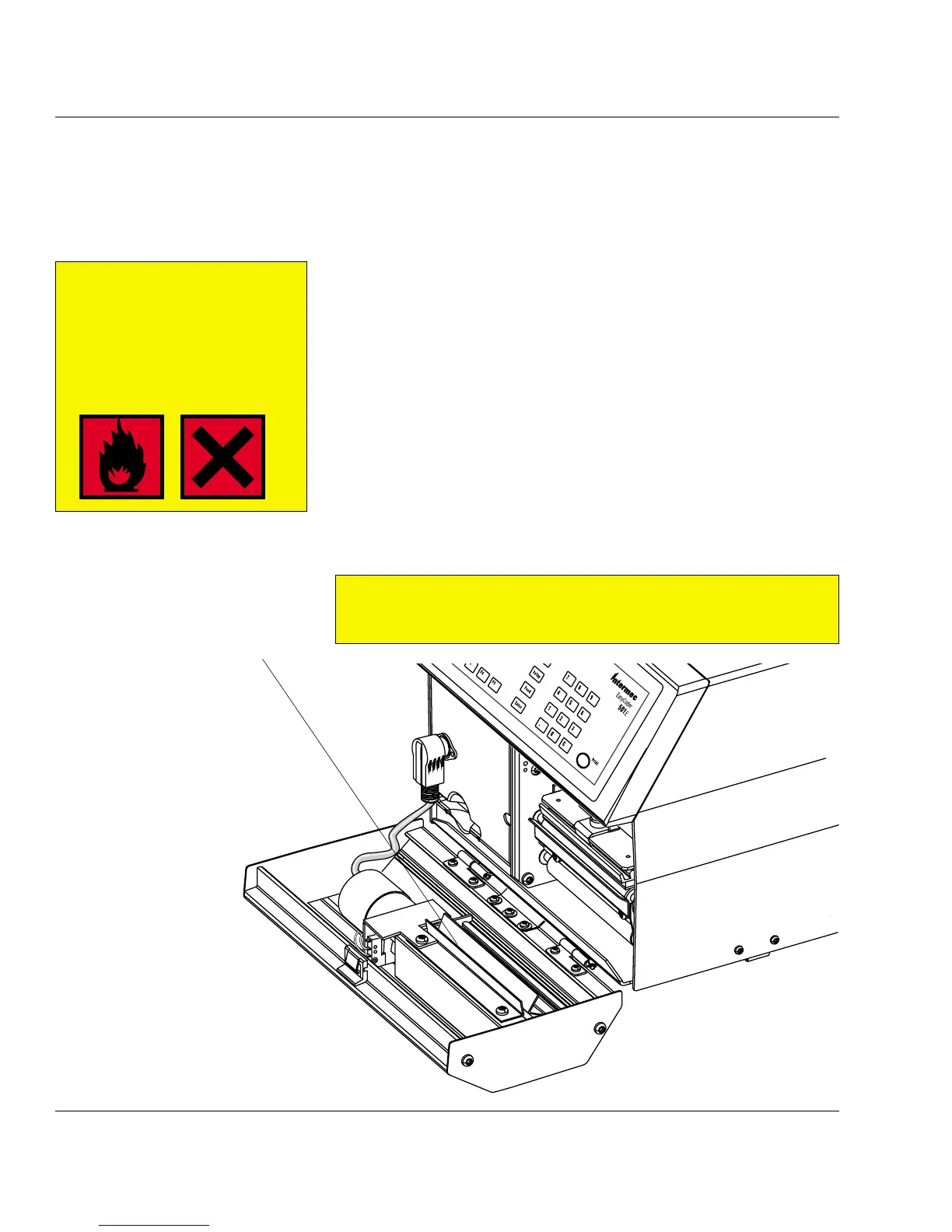Intermec EasyCoder 501 E – Installation & Operation Ed. 1114
Chapter 12 Maintenance
The cutter mechanism consists of a rotating shear and a spring-
loaded anvil blade. When cutting self-adhesive media stock between
labels, regular cleaning from adhesive residue at the cutting edge
of the anvil blade is essential for troublefree operation. Proceed
as follows:
• Switch off the power to the printer to prevent the cutter from
being accidently activated during cleaning.
• Fold down the cutter.
• Soak a cotton swab with isopropyl alcohol
and rub it against
the cutting edge of the anvil blade to dissolve any adhesive
residue.
• Inspect the interior of the cutter for possible shreds of labels,
adhesive residue and similar. If necessary, clean using a cleaning
card or a cotton swab soaked with isopropyl alcohol.
• Allow the cleaned parts to dry for a few minutes.
• Fold up the cutter and switch on the power.
Caution!
Do not force the spring-loaded anvil blade open, or the spring
may be weakened.
Anvil Blade
Cleaning the
Cutter (option)
Warning!
Isopropyl alcohol
[(CH
3
)
2
CHOH; CAS 67-63-0]
is a highly fl ammable, moder-
ately toxic, and mildly irritating
substance.